-
×InformationNeed Windows 11 help?Check documents on compatibility, FAQs, upgrade information and available fixes.
Windows 11 Support Center. -
-
×InformationNeed Windows 11 help?Check documents on compatibility, FAQs, upgrade information and available fixes.
Windows 11 Support Center. -
- HP Community
- Notebooks
- Notebook Hardware and Upgrade Questions
- laptop(hp pavilion 15cc129tx) sshd can be replaced to ssd

Create an account on the HP Community to personalize your profile and ask a question
09-22-2018 10:22 AM
i am thinking to upgrade from sshd to ssd , but confused that it can be upgraded or not .
Solved! Go to Solution.
Accepted Solutions
09-22-2018 10:44 AM
Hi,
Yes. you can replace the 2.5" SSHD with a 2.5" SSD such as the Samsung 860 evo or similar. On page 40 of service manual you can see how to replace the drive:
http://h10032.www1.hp.com/ctg/Manual/c05493762
Another thing you could do before replacing the drive is to check if the M2 slot is present on the motherboard. It is mentioned in the service manual, however sometimes HP notebooks that did not come with M2 SSD are missing the physical slot on motherboard. On page 37 of service manual you can see how to remove the bottom cover to take a look:
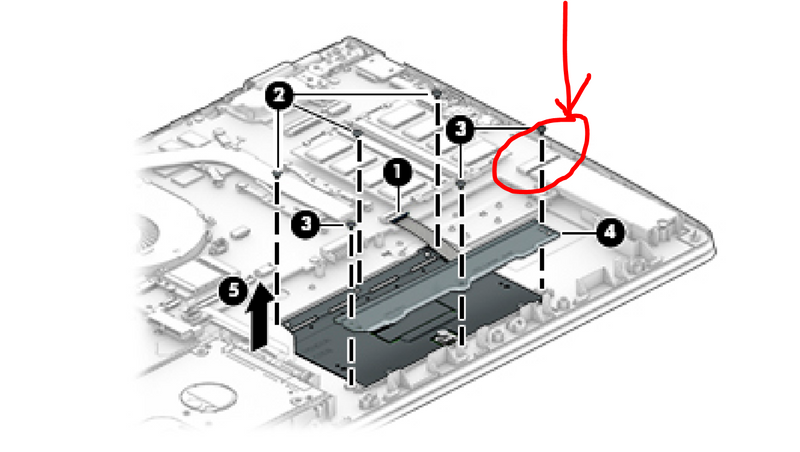
If the slot is present you could install a super fast M2 PCIe NVMe drive or a M2 SATA3 SSD. This way you could keep the SSHD for storage and the M2 drive for the OS and applications.
In any of the two situations above you will need to reinstall the OS either by using HP recovery disks, migrating an image or my prefered option by downloading media creation tool from Microsoft (before replacing drive) running and creating a bootable pendrive with Windows 10 on it. Then use this drive to perform a clean install of Windows 10.
https://www.microsoft.com/en-us/software-download/windows10
If you use an M2 SSD the best choice is to remove the SSHD install the M2 drive and install the OS on the SSD. Then replace the SSHD and remove the Windows partition on the SSHD.
Let me know if you need any further help,
David
Please click on thumbs up for thanks
Please click on accept as solution if answered your question
09-22-2018 10:44 AM
Hi,
Yes. you can replace the 2.5" SSHD with a 2.5" SSD such as the Samsung 860 evo or similar. On page 40 of service manual you can see how to replace the drive:
http://h10032.www1.hp.com/ctg/Manual/c05493762
Another thing you could do before replacing the drive is to check if the M2 slot is present on the motherboard. It is mentioned in the service manual, however sometimes HP notebooks that did not come with M2 SSD are missing the physical slot on motherboard. On page 37 of service manual you can see how to remove the bottom cover to take a look:
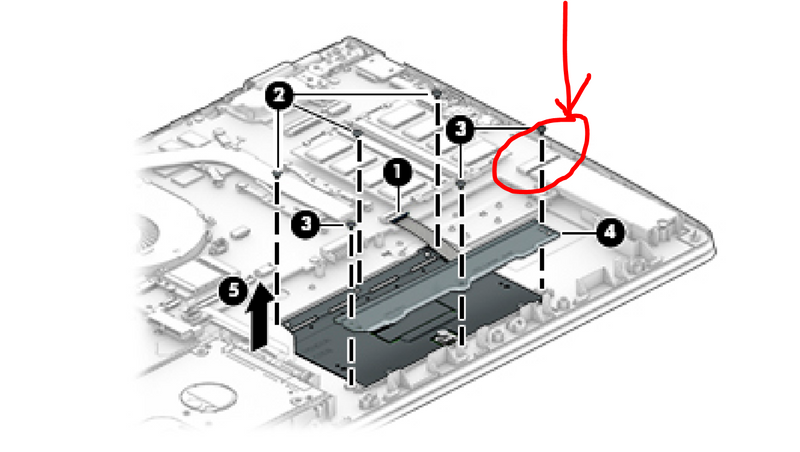
If the slot is present you could install a super fast M2 PCIe NVMe drive or a M2 SATA3 SSD. This way you could keep the SSHD for storage and the M2 drive for the OS and applications.
In any of the two situations above you will need to reinstall the OS either by using HP recovery disks, migrating an image or my prefered option by downloading media creation tool from Microsoft (before replacing drive) running and creating a bootable pendrive with Windows 10 on it. Then use this drive to perform a clean install of Windows 10.
https://www.microsoft.com/en-us/software-download/windows10
If you use an M2 SSD the best choice is to remove the SSHD install the M2 drive and install the OS on the SSD. Then replace the SSHD and remove the Windows partition on the SSHD.
Let me know if you need any further help,
David
Please click on thumbs up for thanks
Please click on accept as solution if answered your question
09-24-2018 12:47 AM
Hi,
If the M2 slot is not available, you will need to replace the 1TB SSHD with a 2.5" SATA3 SSD such as the Samsung 860evo or similar.
First you need to choose how you are going to reinstall Windows. You can use HP recovery disks, migrate an image with software such as MacriumReflect or with software which comes bundled with the SSD when you buy it. You can also download the media creation tool as described aboth and create a bootable pendrive with Windows 10 on it and then use this drive to perform a clean install of Windows 10 on your notebook. You will need to prepare the pendrive before inserting the SSD or you can create on a different PC. I f you need any further help with installing Windows 10, let me know.
On page 40 of service manual you can see the steps to replace drive:
http://h10032.www1.hp.com/ctg/Manual/c05493762
You can also take a look at these HP videos (click on hard disk drive assembly in list on left):
There are screw under the rubber feet on the battery. You can peel the rubber feet back to get to the screw.
I would also be carefull with the ribbon cable of the Hard drive as they can be fragile. It might also be stuck to the battery.
Let me know if you need further help,
David
