-
×InformationWindows update impacting certain printer icons and names. Microsoft is working on a solution.
Click here to learn moreInformationNeed Windows 11 help?Check documents on compatibility, FAQs, upgrade information and available fixes.
Windows 11 Support Center. -
-
×InformationWindows update impacting certain printer icons and names. Microsoft is working on a solution.
Click here to learn moreInformationNeed Windows 11 help?Check documents on compatibility, FAQs, upgrade information and available fixes.
Windows 11 Support Center. -
- HP Community
- Notebooks
- Notebook Hardware and Upgrade Questions
- looking to upgrade

Create an account on the HP Community to personalize your profile and ask a question
02-23-2020 10:33 PM
Just wanted to know if i might do a ram upgrade have 8 understand this pc had 2 slots for ram is thst right ? Also which ssd drive is compatable with this machine ? Want 500 gig or better
Solved! Go to Solution.
Accepted Solutions
02-26-2020 04:40 PM - edited 02-26-2020 04:40 PM
Yes it can take at least 16 gb DDR4-2400 SO-DIMM (2 x 8 gb and will actually run 32 gigs (2 x 16). Yes the mechanical hard drive can be upgraded to an SSD or you can add an M.2 SSD either the SATA kind or NVME kind in addition to the hard drive.
Start on p. 38 to remove the rear cover. Inside you see this:
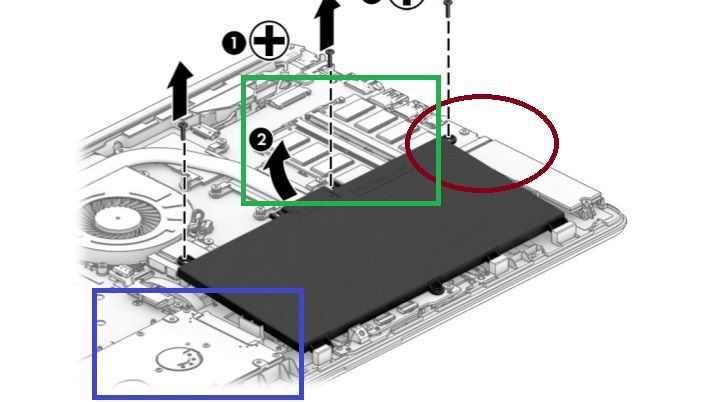
Post back with any more questions but please accept as solution if this is the info you needed.



02-24-2020 12:12 AM
Check the Manual page 2 from the following website.
The RAM Depends on your installed CPU, its 8 GB or 16 GB.
The HD depends also on the already installed CPU. But seamed to offer the option to use a SATA SSD and an additional M.2
If the answer is helpful mark it with Kudos by clicking on the kudos button. If your problem is solved then mark it as solved. Thanks 🙂
P.S.
I am a volunteer and I do not work for, nor represent, HP
02-26-2020 09:47 AM - edited 02-26-2020 01:22 PM
Just to clarify I have 8gig of ram right now Just curious if this board in my pc has 1 or 2 ram slots? Also want to know if I can put in an ssd drive in istead of the sata drive
Also it has Ryzen 3 cpu with Radeon vega graphics on board with cpu
02-26-2020 04:03 PM
Can anyone supply any answers to my questions plz Can my pc HP-15-db0007ca be upgraded with more ram then the 8 gig it came with? Can I swap out the mechanical 1 tb for an ssd harddrive ? My pc has no cdrom drive it has an Ryzen 3 cpu with on board Radeon Vega graphics built in to cpu thank you in advance
02-26-2020 04:40 PM - edited 02-26-2020 04:40 PM
Yes it can take at least 16 gb DDR4-2400 SO-DIMM (2 x 8 gb and will actually run 32 gigs (2 x 16). Yes the mechanical hard drive can be upgraded to an SSD or you can add an M.2 SSD either the SATA kind or NVME kind in addition to the hard drive.
Start on p. 38 to remove the rear cover. Inside you see this:
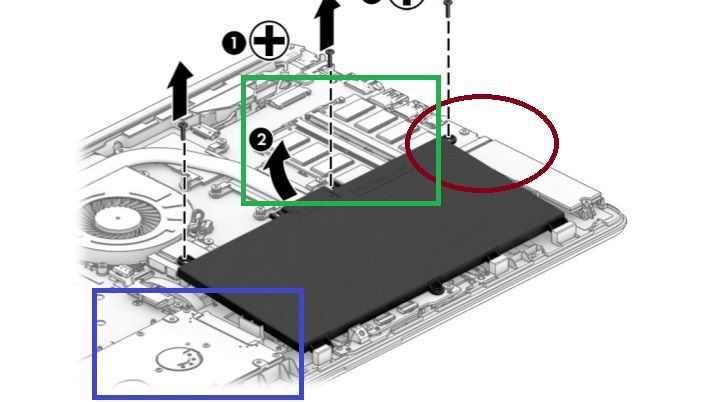
Post back with any more questions but please accept as solution if this is the info you needed.



Didn't find what you were looking for? Ask the community
