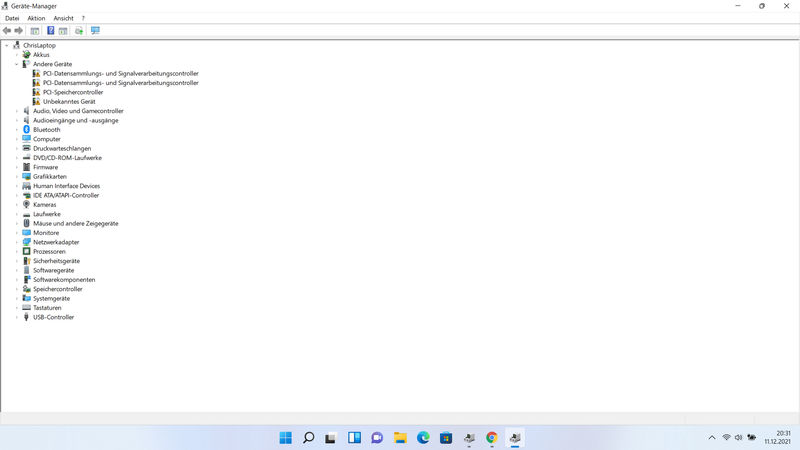-
×InformationNeed Windows 11 help?Check documents on compatibility, FAQs, upgrade information and available fixes.
Windows 11 Support Center. -
-
×InformationNeed Windows 11 help?Check documents on compatibility, FAQs, upgrade information and available fixes.
Windows 11 Support Center. -
- HP Community
- Notebooks
- Notebook Hardware and Upgrade Questions
- missing drivers in Device Manager after win11 install on HP ...

Create an account on the HP Community to personalize your profile and ask a question
12-11-2021 01:05 PM
On my HP Notebook – 15-ac135ng I installed a new SDD and on it I installed Win11 via MCT and USB boot. Despite the unsupported CPU (according to PC Health Check) microsoft allows this by using bypass values in the registry. UEFI boot and TPM were already activated in BIOS.
Everything is working, but the device manager shows 4 issues: 3 concerning PCI and one unknown device. As a german, I am trying to translate the PCI issues: 2 times "PCI data collection and signal controller", "PCI memory controller".
Until now I was unsuccessful in trying: update driver in win11 device mgr (nothing found), win11 update mgr (no updates concerning PCI), installing HPSupportSolutionsFramework-12.19.53.13 (available up to win10, the latter only updated HP WLANTastenTreiber - sp71829)
Can I do anything else to get the missing drivers? Thanks for any support...
Solved! Go to Solution.
Accepted Solutions
12-11-2021 01:17 PM
Hi:
See if these two drivers install all of the devices.
1st, install this one and restart the PC.
This package contains the Intel Chipset Installation Utility. This utility enables the operating system to show the correct name for the installed Intel hardware in the Microsoft Windows Device Manager. This package is provided for supported notebook models running a supported operating system.
https://ftp.hp.com/pub/softpaq/sp101001-101500/sp101370.exe
Then install this one...
This package contains the driver that enables the Intel Dynamic Platform and Thermal Framework firmware. Intel Dynamic Platform and Thermal Framework provide system temperature and power utilization information for the system thermal protection to function properly. This package is provided for supported notebook models running a supported operating system.
https://ftp.hp.com/pub/softpaq/sp84001-84500/sp84016.exe
12-11-2021 01:17 PM
Hi:
See if these two drivers install all of the devices.
1st, install this one and restart the PC.
This package contains the Intel Chipset Installation Utility. This utility enables the operating system to show the correct name for the installed Intel hardware in the Microsoft Windows Device Manager. This package is provided for supported notebook models running a supported operating system.
https://ftp.hp.com/pub/softpaq/sp101001-101500/sp101370.exe
Then install this one...
This package contains the driver that enables the Intel Dynamic Platform and Thermal Framework firmware. Intel Dynamic Platform and Thermal Framework provide system temperature and power utilization information for the system thermal protection to function properly. This package is provided for supported notebook models running a supported operating system.
https://ftp.hp.com/pub/softpaq/sp84001-84500/sp84016.exe
12-12-2021 03:08 AM
Thanks a lot,
sp101370 already removed the pci issues from the device mgr, so only an unknown device was left. sp84016 then gave a warning, that I would replace newer drivers with older ones. I did it nevertheless and this cleared the unknown device issue from the device mgr...