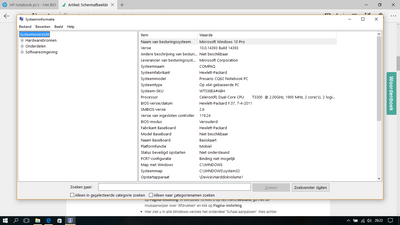-
×InformationNeed Windows 11 help?Check documents on compatibility, FAQs, upgrade information and available fixes.
Windows 11 Support Center. -
-
×InformationNeed Windows 11 help?Check documents on compatibility, FAQs, upgrade information and available fixes.
Windows 11 Support Center. -
- HP Community
- Notebooks
- Notebook Hardware and Upgrade Questions
- outdated bios presario cq62

Create an account on the HP Community to personalize your profile and ask a question
10-10-2016 12:36 AM
When looking at the BIOS info it says the BIOS modus is outdated, but I can't find a newer version.
What next?
Regards,
Marko
Solved! Go to Solution.
Accepted Solutions
10-10-2016 08:54 AM - edited 10-10-2016 08:55 AM
F.37 BIOS downloadable here:
http://ftp.hp.com/pub/softpaq/sp52501-53000/sp52604.exe
You are running the original factory BIOS, and quite a few updates were issued.
If this is "the Answer" please click "Accept as Solution" to help others find it.



10-10-2016 07:11 AM
Need exact model and exact BIOS version you are asking about. HP stops writing BIOS at a certain point so it is not hard to understand that the BIOS level may be a version several years old. Are you having some specific issue you think a BIOS update would resolve?



10-10-2016 08:32 AM
Laptop model : Compaq Presario CQ62 200SD
BIOS version : HP F.15, 24-4-2010
SM BIOS version : 2.6
Version controller : 119.24
BIOS modus : Outdated
Operating system : Windows 10, 64Bit
Processor : Celeron (R) Dual core CPU T3300 @ 2.00GHz
I experienced some black screens and sometimes the laptop will not wake up from sleep, when searched these issues updating the BIOS was one of the things that could help. So I went looking for the BIOS version and found out the BIOS modus was outdated.
Best regards,
Marko Peters
10-10-2016 08:54 AM - edited 10-10-2016 08:55 AM
F.37 BIOS downloadable here:
http://ftp.hp.com/pub/softpaq/sp52501-53000/sp52604.exe
You are running the original factory BIOS, and quite a few updates were issued.
If this is "the Answer" please click "Accept as Solution" to help others find it.



10-10-2016 12:44 PM - edited 10-10-2016 12:44 PM
That is a Microsoft thing. We know you have updated to the latest version from HP. I would not worry about it. It is a little hard to see as the picture is fuzzy but I assume the flash went through successfully and you now have version F.37. This is the latest there is.