-
×InformationNeed Windows 11 help?Check documents on compatibility, FAQs, upgrade information and available fixes.
Windows 11 Support Center. -
-
×InformationNeed Windows 11 help?Check documents on compatibility, FAQs, upgrade information and available fixes.
Windows 11 Support Center. -
- HP Community
- Notebooks
- Notebook Hardware and Upgrade Questions
- prompted by HP Support Assistant to update AMD package on 14...

Create an account on the HP Community to personalize your profile and ask a question
12-01-2022 10:08 PM
2yr old 14-CM0030AU notebook using AMD A4-9125 Radeon R3 processor under Windows 10 (64bit)
All working ok, no reason to change anything other than support assistant's prompt to install AMD update package to do so. Any ideas why it might be a good idea, and is it safe to do? (great believer in if it ain't broke don't fix it!)
Solved! Go to Solution.
Accepted Solutions
12-02-2022 11:29 AM
Welcome to the HP Community Forum.
Apologies for jumping in unannounced.
HP Support Assistant does occasionally get excited about updates that do not apply to the exact situation - this is more likely to happen with an older (not so much older in this case) computer. This might be a result of an older installed version of the HPSA application or it might just be that the HPSA cannot accurately check / analyze your system.
Category Software and Drivers - set OS to Windows 10
Software and drivers for HP Notebook - 14-cm0030au
Aside for a possible update for the BIOS,
There is naught in your driver list that is likely relevant (needing to be updated).
What? Even the newest drivers are from 2020.
In the case of the BIOS update, the adage applies:
Not broke, don't fix it
Why? BIOS updates are fussy at best and dangerous at worst.
Use Caution - Update the BIOS when it makes sense and you need to do so.
Were I mine to do,
If you have not already done so,
Switch OFF the automatic update check in HP Support Assistant.
Open your Drivers and Software on occasion and do a manual check.
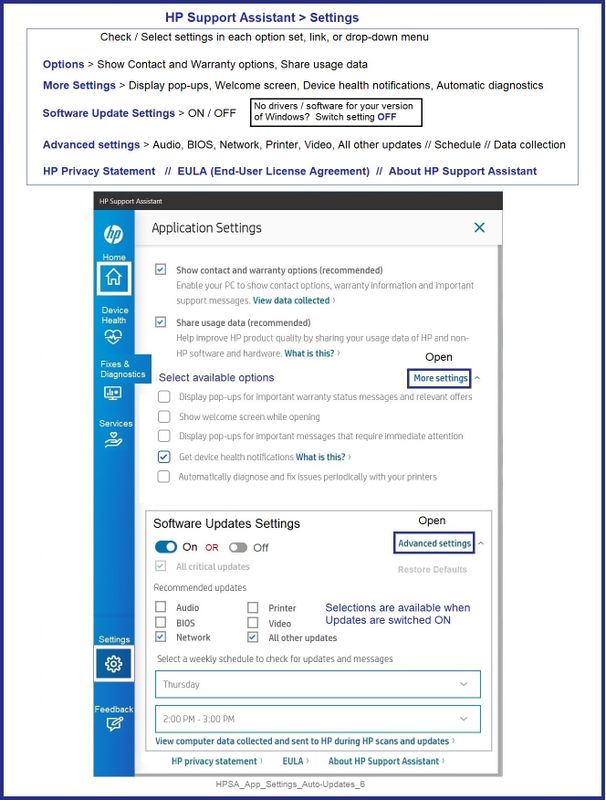
HP Device Home Page - References and Resources – Learn about your Device - Solve Problems
When the website support page opens, Select (as available) a Category > Topic > Subtopic
NOTE: Content depends on device type and Operating System
Categories: Alerts, Warranty Check, HP Drivers / Software and BIOS, How-to Videos, Bulletins/Notices, How-to Documents, Troubleshooting, Manuals > User Guide, Service and Maintenance Guide (Replacement Parts and Procedures), Product Information (Specifications), more
Open
Thank you for participating in the HP Community:
People who own, use, and support HP devices.
Click Yes to say Thank You
Question / Concern Answered, Click "Accept as Solution"



12-02-2022 11:29 AM
Welcome to the HP Community Forum.
Apologies for jumping in unannounced.
HP Support Assistant does occasionally get excited about updates that do not apply to the exact situation - this is more likely to happen with an older (not so much older in this case) computer. This might be a result of an older installed version of the HPSA application or it might just be that the HPSA cannot accurately check / analyze your system.
Category Software and Drivers - set OS to Windows 10
Software and drivers for HP Notebook - 14-cm0030au
Aside for a possible update for the BIOS,
There is naught in your driver list that is likely relevant (needing to be updated).
What? Even the newest drivers are from 2020.
In the case of the BIOS update, the adage applies:
Not broke, don't fix it
Why? BIOS updates are fussy at best and dangerous at worst.
Use Caution - Update the BIOS when it makes sense and you need to do so.
Were I mine to do,
If you have not already done so,
Switch OFF the automatic update check in HP Support Assistant.
Open your Drivers and Software on occasion and do a manual check.
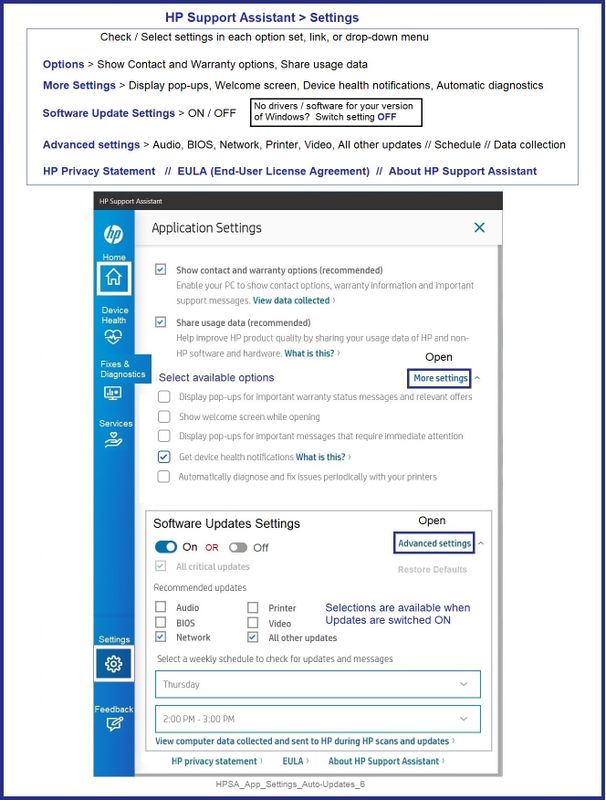
HP Device Home Page - References and Resources – Learn about your Device - Solve Problems
When the website support page opens, Select (as available) a Category > Topic > Subtopic
NOTE: Content depends on device type and Operating System
Categories: Alerts, Warranty Check, HP Drivers / Software and BIOS, How-to Videos, Bulletins/Notices, How-to Documents, Troubleshooting, Manuals > User Guide, Service and Maintenance Guide (Replacement Parts and Procedures), Product Information (Specifications), more
Open
Thank you for participating in the HP Community:
People who own, use, and support HP devices.
Click Yes to say Thank You
Question / Concern Answered, Click "Accept as Solution"



12-02-2022 11:33 PM
Dragon-fur, thanks for your jumping in and very helpful answer. I usually leave my settings as notify but don't action in case I miss something especially like a security update, but that's probably more appropriate for Microsoft update then for drivers. Your links to the driver update pages is much appreciated as that will simplify the checking process when I do check.
regards
12-03-2022 08:10 AM
You are most welcome.
HPSA is a reasonable resource for a consumer grade system that is "young enough" that driver updates are still expected.
My personal opinion is that (as you described) fully Automatic Updates might be avoided regardless of the age of the system. "Notify" is a good choice during the first year or so.
Windows no longer affords us the opportunity to fully control Updates -- I get that -- the time and expertise required to keep abreast of the changes and make critical decisions about the Operating System are not tasks for the less skilled.
Happy Computing.
Thank you for participating in the HP Community:
People who own, use, and support HP devices.
Click Yes to say Thank You
Question / Concern Answered, Click "Accept as Solution"



