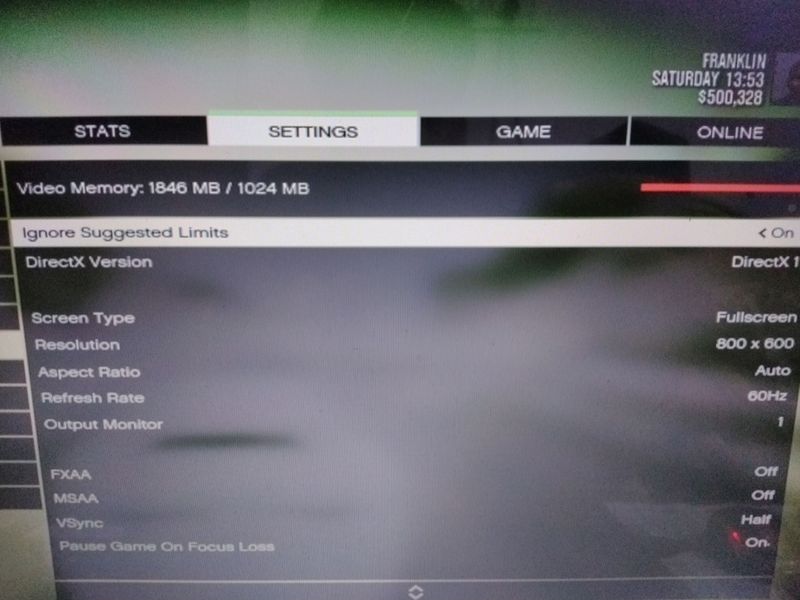-
1
×InformationNeed Windows 11 help?Check documents on compatibility, FAQs, upgrade information and available fixes.
Windows 11 Support Center. -
-
1
×InformationNeed Windows 11 help?Check documents on compatibility, FAQs, upgrade information and available fixes.
Windows 11 Support Center. -
- HP Community
- Notebooks
- Notebook Hardware and Upgrade Questions
- show wrong dedicated vram in games

Create an account on the HP Community to personalize your profile and ask a question
05-20-2019 08:23 AM
i have 15-bw084ax (laptop). in games (gta5,ghost recon etc) my dedicated memory is showing 1024mb. i have used the switcable setting,performance in battery,amd control panel,udated bio, drivers everything infact the dedicated gpu is running i have checked while playing that means it is using dedicated gpu but still not 2gb as it is shown in hp website
05-21-2019 02:40 PM
@eminem247 Welcome to HP Forums Community!
Follow these steps to view video memory information:
-
Right-click an open area of the desktop, then click Screen resolution.
The Screen Resolution window opens.
-
Click Advanced settings.
-
Click the Adapter tab.
The video memory information is displayed under Adapter Information:
-
Total Available Graphics Memory: A combination of all memory available for graphics. The system may not actually be using all of this memory, but it is available when requested.
-
Dedicated Video Memory: Memory set aside for the exclusive use of the graphics adapter.
For Integrated Graphics Cards, this memory is set aside by the BIOS and is subtracted from system memory before Windows 7 is loaded. Windows 7 does not report this as part of total system memory.
For Discrete Graphics Cards, this is the memory that is on the graphics card. It is not subtracted from system memory.
-
System Video Memory: A fixed memory allocation that is subtracted from system memory after Windows 7 loads. Windows 7 reports this as part of total system memory. It is available to software programs.
-
Shared System Memory: An additional pool of memory that may be dynamically allocated and released as needed. This memory is available to programs and may be used for graphics if required.
-
You can't increase the video memory per-se, but you can allocate more virtual memory for your computer to use.
To do this, click start, right click computer>Properties>advanced system settings>advanced>performance>advanced>(virtual memory)>change>
click a custom size and enter the size of hard drive space you would like to allocate to virtual memory. I would recommend an initial size of 10000mb and a maximum size of 20000mb. Click apply and reboot your system.
Let me know how that pans out,
If you feel I was helpful, simply click on Accept as Solution to help the community grow,
That said, I will have someone follow-up on this to ensure you've been helped,
Just in case you don't get back to us within 24 - 48hrs, and have a good day, ahead.
Riddle_Decipher
I am an HP Employee
Learning is a journey, not a destination.
Let's keep asking questions and growing together.