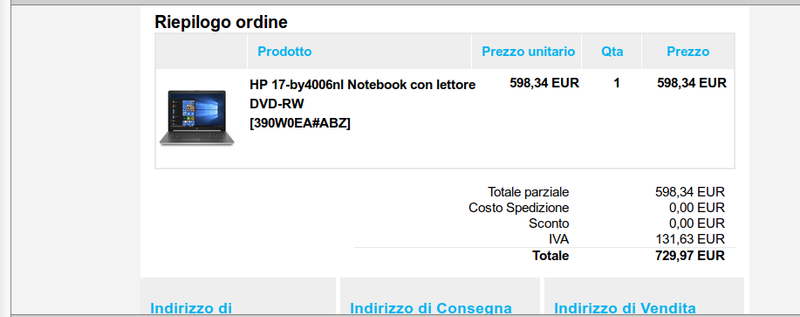-
×InformationWindows update impacting certain printer icons and names. Microsoft is working on a solution.
Click here to learn moreInformationNeed Windows 11 help?Check documents on compatibility, FAQs, upgrade information and available fixes.
Windows 11 Support Center. -
-
×InformationWindows update impacting certain printer icons and names. Microsoft is working on a solution.
Click here to learn moreInformationNeed Windows 11 help?Check documents on compatibility, FAQs, upgrade information and available fixes.
Windows 11 Support Center. -
- HP Community
- Notebooks
- Notebook Hardware and Upgrade Questions
- Re: slot ram

Create an account on the HP Community to personalize your profile and ask a question
09-22-2021 09:21 AM
hi, i would like to know if the ram slots are soldered or free to increase?
modello HP Laptop 17-cn0009nl
thanks
Beppe
Solved! Go to Solution.
Accepted Solutions
09-23-2021 01:00 PM
Hi, Beppe:
Here is the link to that model...
HP only has the manual for the older model series on the support page.
HP Laptop PC 17-by4000 (18B37AV) Manuals | HP® Customer Support
According to Chapter 1 of the manual, the memory is removable.
The 'non-customer accessible/non-upgradeable' statement means that HP wants the upgrades to be performed by an authorized service center, but if you feel you can do the work yourself without breaking anything in the process, feel free to do so.
The memory removal and replacement procedure can be found in chapter 6.
Here are links to service videos for the older 17-by0xxx model series.
09-22-2021 09:53 AM - edited 09-22-2021 09:55 AM
Ciao, Beppe:
According to the product specs for your notebook, it comes with 2 x 4 GB of DDR4-3200 memory.
HP Laptop 17-cn0009nl Product Specifications | HP® Customer Support
Since the specs do not indicate the memory is 'onboard,' my assumption is that it can be removed and upgraded.
Unfortunately, there are no service manuals for your notebook.
I can't even find a support page for it for drivers or anything.
But there is a service video which shows the memory is indeed removable.
Removing & Replacing Parts | HP 17-cn0xxx Laptop | HP Computer Service | @HPSupport - YouTube
Since there is no service manual I could find, you can determine how much memory your notebook can support by doing this...
1. In the search box, search for cmd and click Run as administrator. This will open the command prompt.
2. Once command prompt is opened, type wmic memphysical get maxcapacity and hit enter. There, it will show the maximum RAM capacity your PC's motherboard can support.
The capacity is shown as Kilobytes, so you have to convert it to Gigabytes by dividing the number provided in the report by 1,048,576.
09-23-2021 12:43 PM - edited 09-23-2021 12:56 PM
Hello Paul,
first of all thank you and sorry for the bad english (translator).
I need info to buy a laptop.
but is it normal that there is no service manual?
I noticed later that it doesn't have the dvd-rw player.
Now you can know the same things (ram max and ram not soldered)
of this model?
https://www.hp.com/it/shop/product.aspx?id=390W0EA&opt=ABZ&sel=NTB
But this also doesn't have the service manual?
For this model I open another post?
The command was useful, I did not know it. Thanks
wmic memphysical get maxcapacity
good evening
Beppe
09-23-2021 12:49 PM
You're very welcome, Beppe.
My guess is the notebook is so new, that HP hasn't gotten the support page online yet.
The link you posted does not work for me.
Can you type the model number and I will see if I can look it up.
09-23-2021 01:00 PM
Hi, Beppe:
Here is the link to that model...
HP only has the manual for the older model series on the support page.
HP Laptop PC 17-by4000 (18B37AV) Manuals | HP® Customer Support
According to Chapter 1 of the manual, the memory is removable.
The 'non-customer accessible/non-upgradeable' statement means that HP wants the upgrades to be performed by an authorized service center, but if you feel you can do the work yourself without breaking anything in the process, feel free to do so.
The memory removal and replacement procedure can be found in chapter 6.
Here are links to service videos for the older 17-by0xxx model series.
09-23-2021 01:46 PM
You're very welcome, Beppe.
The crucial memory advisor indicates the max memory for the similar 17-by4004nl is 2 x 32 GB.
Memory RAM & SSD Upgrades | hp - compaq | hp 17-by series | HP 17-by4004nl | Crucial.com
Didn't find what you were looking for? Ask the community