-
×InformationNeed Windows 11 help?Check documents on compatibility, FAQs, upgrade information and available fixes.
Windows 11 Support Center. -
-
×InformationNeed Windows 11 help?Check documents on compatibility, FAQs, upgrade information and available fixes.
Windows 11 Support Center. -
- HP Community
- Notebooks
- Notebook Hardware and Upgrade Questions
- specifications for my 684037-001 HP pavillon G6 series

Create an account on the HP Community to personalize your profile and ask a question
11-28-2019 02:36 PM - edited 11-28-2019 02:43 PM
Hi, I cant find the specifications for my 684037-001 HP pavillon G6 series. I want to know up to how much I can add RAM memmory and witch kind of RAM does it need.
In the back of the laptop, there's number: 00196-191-889-062 (hard to read)
Thank you
11-28-2019 02:49 PM
Hi:
Use this guide to find the full model number or product number of your g6 notebook, because the info you posted is of no help.
11-28-2019 02:51 PM
It is an invalid code
http://partsurfer.hp.com/Search.aspx?searchText=684037-001
There are few generations of the G6. Machines around 2012 has
2 customer-accessible/upgradable SODIMM slots:
● DDR3-1600 MHz Dual Channel Support
● DDR3L-1600 MHz Dual Channel Support
● DDR3-1333 MHz Dual Channel Support
Supports the following configurations up to 8 GB:
● 8192 MB total system memory (4096×2) (No support for 32 bit OS)
● 6144 MB total system memory (4096×1 + 2048×1) (No support for 32 bit OS)
● 4096 MB total system memory (4096×1 or 2048×2)
● 2048 MB total system memory (2048×1)
Regards.
***
**Click the KUDOS thumb up on the left to say 'Thanks'**
Make it easier for other people to find solutions by marking a Reply 'Accept as Solution' if it solves your problem.


11-28-2019 03:39 PM
You're very welcome.
You have a HP PAVILION G6-1C33CA NOTEBOOK PC.
Below is the link to the support page for that model with the user guides.
https://support.hp.com/us-en/product/hp-pavilion-g6-1c00-notebook-pc-series/5145708/manuals
The Maintenance and Service Guide will have the memory upgrade info in chapter 1.
Your model supports a max of 2 x 4 GB of memory.