-
×InformationNeed Windows 11 help?Check documents on compatibility, FAQs, upgrade information and available fixes.
Windows 11 Support Center. -
-
×InformationNeed Windows 11 help?Check documents on compatibility, FAQs, upgrade information and available fixes.
Windows 11 Support Center. -
- HP Community
- Notebooks
- Notebook Hardware and Upgrade Questions
- storage slots in my laptop

Create an account on the HP Community to personalize your profile and ask a question
12-12-2018 05:23 AM
hi there! i just want to know the storage slots in my laptop which is HP 15-bw0xx because i've been thinking about upgrading/adding my storage to ssd. i want to know if it has a dedicated slot for m.2 other than where the hdd is attached. i've been searching the web for some photos about this so i can check it on my own but i couldn't find anything. i only saw some photos and videos from a different model and i'm not sure if they have similar internals in my unit. i don't want to open it because i don't want to void my warranty.
Solved! Go to Solution.
Accepted Solutions
12-12-2018 08:46 AM
This is what it looks like inside (potentially).
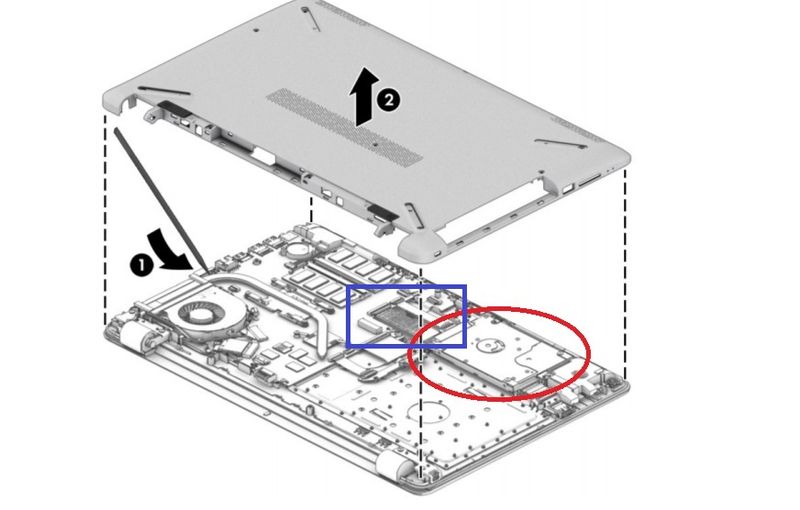
You do not provide the specific model and this image is from a Service Manual that covers the whole 15-bw0xx series. On quite a few of the individual models the M.2 slot shown in the image is not actually present in which case you have only the 2.5 inch bay for storage. HP sold some of these with an M.2 in an adapter tray in the 2.5 inch bay but you do not want to have to locate and buy the adapter tray and cable.
At best, if you have the M.2 slot it can take a 2280 form factor SATA M.2 such as the Samsung Evo 860.
You are allowed to open the back to upgrade memory or storage without voiding the warranty as long as no damage is done. You should definitely open it prior to purchasing upgrade parts.
If you want to proceed just post back and we can find you the entire manual and perhaps a service or youtube video.
If this is the info you needed please accept as solution.



12-12-2018 08:46 AM
This is what it looks like inside (potentially).
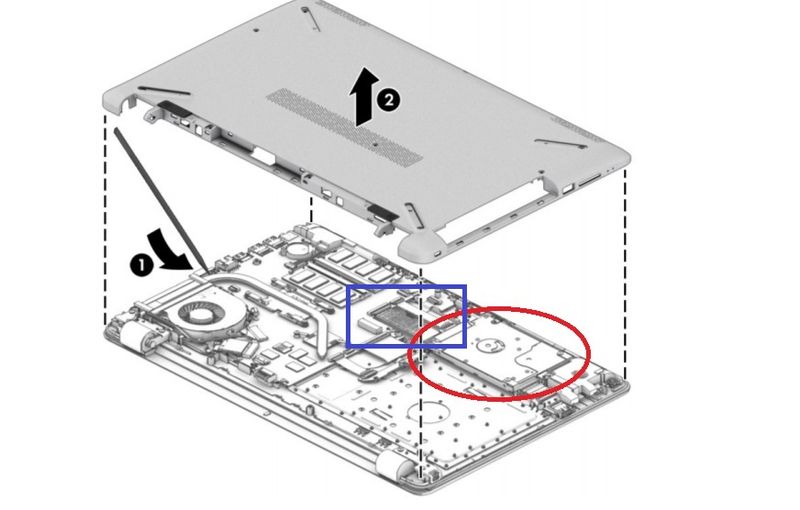
You do not provide the specific model and this image is from a Service Manual that covers the whole 15-bw0xx series. On quite a few of the individual models the M.2 slot shown in the image is not actually present in which case you have only the 2.5 inch bay for storage. HP sold some of these with an M.2 in an adapter tray in the 2.5 inch bay but you do not want to have to locate and buy the adapter tray and cable.
At best, if you have the M.2 slot it can take a 2280 form factor SATA M.2 such as the Samsung Evo 860.
You are allowed to open the back to upgrade memory or storage without voiding the warranty as long as no damage is done. You should definitely open it prior to purchasing upgrade parts.
If you want to proceed just post back and we can find you the entire manual and perhaps a service or youtube video.
If this is the info you needed please accept as solution.



