-
×InformationNeed Windows 11 help?Check documents on compatibility, FAQs, upgrade information and available fixes.
Windows 11 Support Center. -
-
×InformationNeed Windows 11 help?Check documents on compatibility, FAQs, upgrade information and available fixes.
Windows 11 Support Center. -
- HP Community
- Notebooks
- Notebook Hardware and Upgrade Questions
- technical info about ram upgrade. ( frequency/latency).

Create an account on the HP Community to personalize your profile and ask a question
05-10-2021 07:22 PM - edited 05-11-2021 04:09 PM
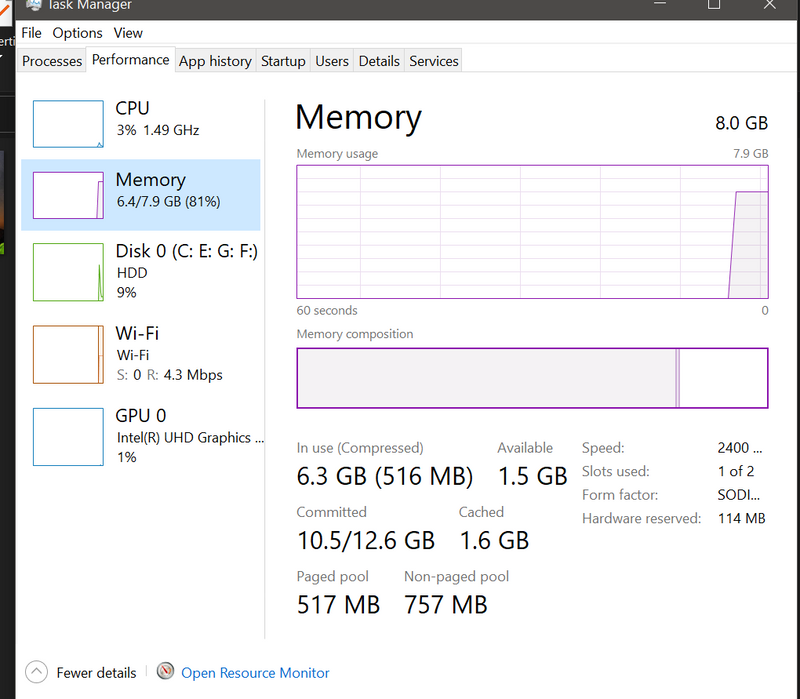
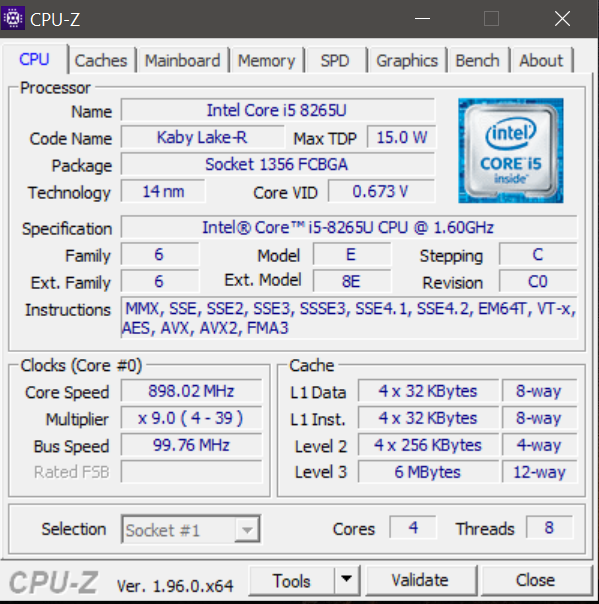
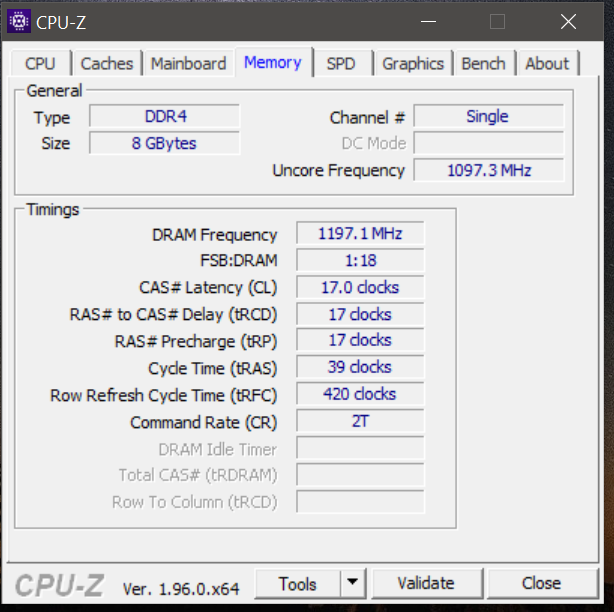
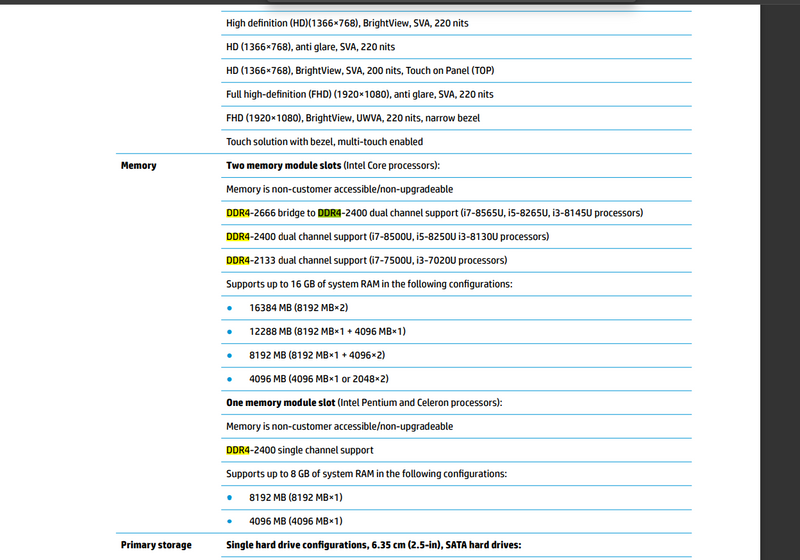
05-10-2021 09:25 PM
Hi:
I recommend that you buy the Crucial DDR4-2666 MHz memory, because that is the closest spec to the memory chip currently installed in there now.
The 2666 MHz memory takes on the attributes of DDR4-2400 memory when it bridges to 2400 MHz, which is the maximum speed that your notebook's processor can run the memory at.
05-10-2021 09:32 PM
Thank you so much.
Can you please confirm is it crucial 2666 cl 19 model from the link i sent before or different one..
If i use the 2666 cl 19 one, after becoming dual channel at what cas it will be operating.. I guess cl 18..
I have also posted one query about ssd nvme maximum speed supported by this mother board but didn't recieve any response yet..
Looking forward to hear from you soon.
05-10-2021 09:38 PM
You're very welcome.
Adding another 8 GB memory chip to the existing one will allow the PC to run in dual channel mode.
As I posted earlier, the DDR4-2666 MHz memory will take on the attributes of a standard DDR4-2400 memory when it runs at that speed...in other words, it will run at 2400 MHz and the CL will be 17.
Unfortunately, I wouldn't be able to help you with exactly how fast the M.2 NVMe SSD will run in your PC.
It is my understanding that when a M.2 slot supports both SATA and NVMe M.2 SSD's, such as in your PC, the NVMe SSD does not run at its maximum potential.
You should still get read/write speeds around 3 x faster than a SATA M.2 SSD, if not more.
05-10-2021 09:45 PM
Thank you again for confirming that in dual channel it will run in cl 17, 16gb ddr4..
Ordered and will be delivered by 2 Daz.
And regarding nvme ssd for the same machine via pcie 3,
Manual says maximum read 2000 mbps and write 1500 mbps...
I guess these limits mentioned are for hp recommended ssds which were slow..
I think samsung 970 evo plus will definitely support 3000 + r/w as advertised because I don't think mob can limit the pcies maximum Bandwidth.
Share me your expert opinions regarding this.
05-11-2021 06:41 AM
You're very welcome.
I have a Dell Optiplex 7050 business desktop PC, and the NVMe slot supports both SATA and NVMe M.2 SSD's.
The slot is NVMe 4x.
I have a Crucial P5 500 GB NVMe SSD installed and you can see the specs for that drive below...
Crucial P5 500GB PCIe M.2 2280SS SSD | CT500P5SSD8 | Crucial.com
Sequential read: 3,400 MBPS. Sequential write: 3,000 MBPS.
I have run benchmark tests on that drive, and I get:
Read: 2,030 Write: 2,240, which is less than the max capability of the drive.
The benchmark report indicates that the drive is in the 306th percentile - outstanding.
05-11-2021 07:19 AM
Oops.
Yes am well aware of crucial p5 with highest Bandwidth as well as p1/p2 lowest one.. Similarly samsung 980 pro supports 7k speed on pcie 4 slots.
As you got lower speed than advertised, can we conclude that the pcie slot that supports both sata abt nvme ssds don't give full speeds..
Also i read somewhere in past at least for laptops if hdd is installed along with ssd nvme we don't get advertised speed of nvme ssds..
And ya i noticed that the machines wifi keeps failing (ping also giving regular pattern timeouts in ping test).. Have the latest drivers and hardware test detects no error.
How can i solve it with hp.
Does it require wifi card replacement or some software fix.
05-11-2021 07:23 AM
You can try the latest driver for the RTL8723DE card if you have not done so already...
https://ftp.hp.com/pub/softpaq/sp112501-113000/sp112619.exe
The problem with upgrading the card is that there is only one antenna wire connected to the Realtek card in there now, and there is only one dual band wifi card you can upgrade to where both the wifi and bluetooth will work with one antenna wire.
Realtek RTL8821CE 802.11 ac 1x1 WiFi + Bluetooth 4.2 Combo Adapter (MU-MIMO supported) HP part # L17365-005.
You can find this model on eBay, or Ali Express. I see an Intel card listed as the first one on the eBay listing, so don't buy that one.
https://www.ebay.com/sch/i.html?_from=R40&_nkw=L17365-005&_sacat=0&_sop=15
RTL8821CE - Buy RTL8821CE with free shipping on AliExpress
On the Ali Express listings, make sure the card has the HP Part # of 915620-001
The card will have the same 72 MBPS throughput as the original wifi card on the 2.4 GHz wifi band, but on the 5.0 GHz wifi band, it will have a max throughput of 433 MBPS when you have an AC router with an excellent wifi signal strength.
05-11-2021 07:29 AM
My hardware only supports Single band i think and its under3 years warranty.
Yes i have updated the drivers already.
But couldn't fix it..
Even removed the driver from device manager and checked with default windows 10 driver..
Things are same.. With hp latest driver definitely it's more stable then the Microsoft drivers but it yet it keeps failing..
Like after each 10 pings 3 pings will time out..
05-11-2021 07:36 AM
The Realtek cards are not very good.
I don't know why HP uses them.
There really is no decent solution to the problem.
You could install an Intel wifi card, but then you would not have Bluetooth, and no antenna diversity for the best reception.
