-
×InformationWindows update impacting certain printer icons and names. Microsoft is working on a solution.
Click here to learn moreInformationNeed Windows 11 help?Check documents on compatibility, FAQs, upgrade information and available fixes.
Windows 11 Support Center. -
-
×InformationWindows update impacting certain printer icons and names. Microsoft is working on a solution.
Click here to learn moreInformationNeed Windows 11 help?Check documents on compatibility, FAQs, upgrade information and available fixes.
Windows 11 Support Center. -
- HP Community
- Notebooks
- Notebook Hardware and Upgrade Questions
- uprade to SSD

Create an account on the HP Community to personalize your profile and ask a question
05-31-2019 04:37 AM
Hi guys. I cannot find which SSD I can buy to replace HDD on my laptop. Model 15-bw090ur, ProdID:2CJ98EA#ACB
What are the main criteria? It's size, socket or what else? Thank you in advance.
Solved! Go to Solution.
Accepted Solutions
05-31-2019 04:52 AM
Hi,
To replace the HDD in your notebook you can basically use any 2.5" SATA3 SSD such as the 2.5" Samsung 860 Evo or similar
Example:
More examples:
https://www.crucial.com/usa/en/compatible-upgrade-for/HP-Compaq/hp-15-bw090ur#SSDFilters
You could also check if the M2 slot is available on the motherboard. On page 43 of service manual, you can see how to remove the bottom cover and check if the slot is present
http://h10032.www1.hp.com/ctg/Manual/c05493256
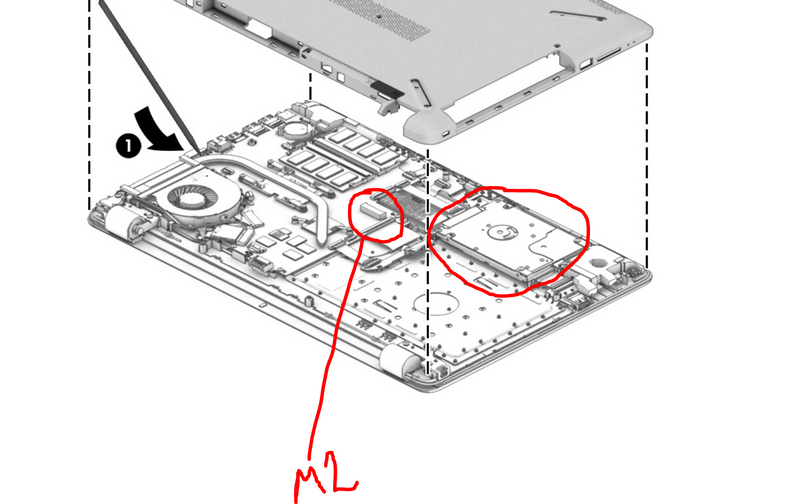
If the M2 slot is present you can keep the HDD in the notebook and add an M2 SATA3 SSD such as the M2 Samsung 860 Evo or similar of your desired capacity.
Example:
https://www.amazon.com/dp/B078218TWQ/ref=twister_B0797N5GWN?_encoding=UTF8&psc=1
You will need to install the OS on the SSD for performance gain.
Hope it helps,
David
Please click on thumbs up for thanks
Please click on accept as solution if answered your question
05-31-2019 04:52 AM
Hi,
To replace the HDD in your notebook you can basically use any 2.5" SATA3 SSD such as the 2.5" Samsung 860 Evo or similar
Example:
More examples:
https://www.crucial.com/usa/en/compatible-upgrade-for/HP-Compaq/hp-15-bw090ur#SSDFilters
You could also check if the M2 slot is available on the motherboard. On page 43 of service manual, you can see how to remove the bottom cover and check if the slot is present
http://h10032.www1.hp.com/ctg/Manual/c05493256
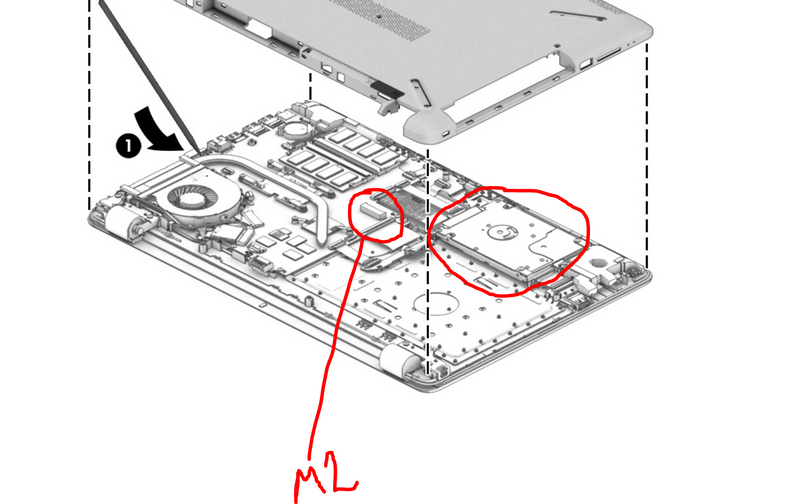
If the M2 slot is present you can keep the HDD in the notebook and add an M2 SATA3 SSD such as the M2 Samsung 860 Evo or similar of your desired capacity.
Example:
https://www.amazon.com/dp/B078218TWQ/ref=twister_B0797N5GWN?_encoding=UTF8&psc=1
You will need to install the OS on the SSD for performance gain.
Hope it helps,
David
Please click on thumbs up for thanks
Please click on accept as solution if answered your question
06-04-2019 10:54 AM
No. That is an M2 PCIe NVMe SSD and is not compatible with your model.
You need an M2 SATA3 SSD such as the Samsung 860 Evo or similar.
Hope it helps,
David
06-05-2019 08:43 AM
Hi David!
I've got one more question on memory. I found a free slot for RAM. Can i use this card: CRUCIAL Ballistix Sport LT BLS4G4S26BFSD DDR4 - 4Gb 2666, SO-DIMM for my HP in pair with my Hynix (installed by manufacturer)?
Didn't find what you were looking for? Ask the community