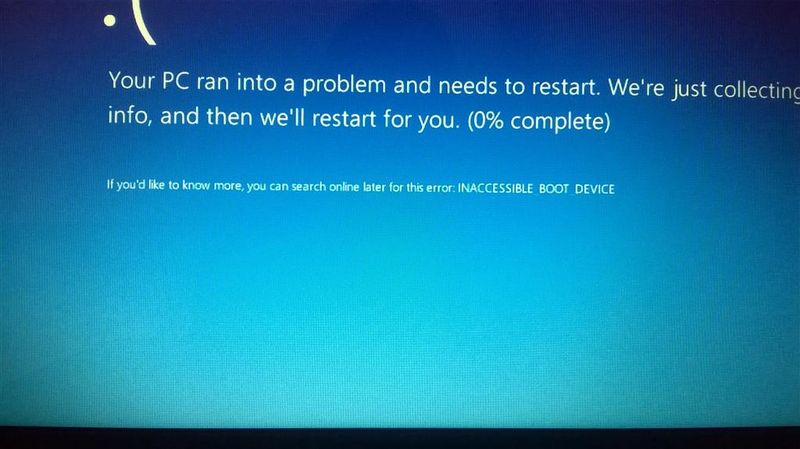-
×InformationNeed Windows 11 help?Check documents on compatibility, FAQs, upgrade information and available fixes.
Windows 11 Support Center. -
-
×InformationNeed Windows 11 help?Check documents on compatibility, FAQs, upgrade information and available fixes.
Windows 11 Support Center. -
- HP Community
- Notebooks
- Notebook Operating System and Recovery
- Re: After i make a reset to my HP stream 7 its unresolved an...

Create an account on the HP Community to personalize your profile and ask a question
03-01-2018 09:54 PM - edited 03-01-2018 09:56 PM
@Bati23Osmwrote:Error
INACCESSIBLE_BOOT_DEVICE
Hi @Bati23Osm
Shut down the tablet (press and hold the power on button for 5 seconds until it powers off).
First, press the Volume Down button and then press and hold the Power button for about 4 seconds. Release both buttons until the Startup Menu displays.
HP Startup menu should appear.
From the Startup menu, tap F2 to select System Diagnostics.
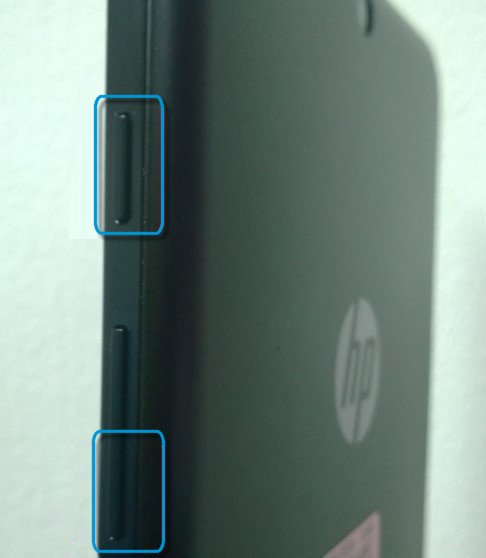
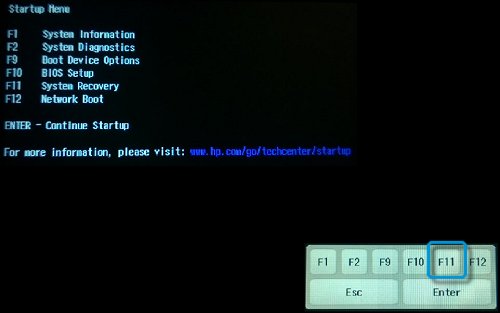
Can you perform the hardware test to ensure all is fine (fast or quick test) ?
Do you get the TPM message now or is just this for inaccessible boot device ?
*** HP employee *** I express personal opinion only *** Joined the Community in 2013
03-02-2018 12:27 PM
Hello @Bati23Osm
Thank you for your update.
It's good the hardware diagnostics completed and it's without issues - this confirms it's a software problem.
The issue may be caused because Windows can't detect the boot device during startup.
There are a few things which you may try to fix the issue without reinstalling Windows but changes for success are low. In addition to that, you don't have a keyboard and trying them from a touch screen is a tough task.
Because of this, I recommend you follow the steps in this HP official article >> https://support.hp.com/id-en/document/c04576841#AbT3
Reset your PC to factory default condition. This will reinstall Windows, drivers and some apps and should turn the device 'like new'. Hopefully, this should resolve the issue.
*** HP employee *** I express personal opinion only *** Joined the Community in 2013
- « Previous
-
- 1
- 2
- Next »