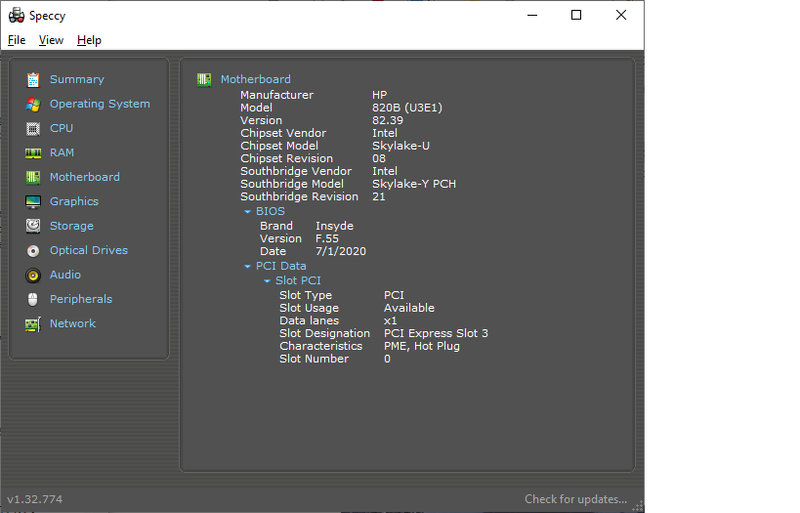-
1
×InformationNeed Windows 11 help?Check documents on compatibility, FAQs, upgrade information and available fixes.
Windows 11 Support Center. -
-
1
×InformationNeed Windows 11 help?Check documents on compatibility, FAQs, upgrade information and available fixes.
Windows 11 Support Center. -
- HP Community
- Notebooks
- Notebook Operating System and Recovery
- Re: Assisted driver install after disk replacement?

Create an account on the HP Community to personalize your profile and ask a question
03-10-2021 09:02 AM - edited 03-10-2021 09:06 AM
OEM drive started throwing errors; time to swap it out. Tried ghosting / imaging disk, but failed. Wasn't aware of the HP Cloud Recovery Tool at the time, so went ahead and used MS installation media. After install and a few cycles of updates, installed the latest version of HP Support Assistant, hoping it would help with relevant driver identification and install. It does not. While I'm getting Messages and Troubleshooting notices, it isn't helping in the least for drivers -- and boy do I need some! (e.g., Windows didn't find my card reader, for some reason.)
Using the machine's serial number, I found what's purported to be its driver page:
However, this doesn't look right: There's NO driver for the B&O speakers, yet there is for an NVIDIA graphics card, which my machine does not have. (NOTE: The driver detection utility on this page does not work either. Firefox is asking me to choose an application to open an associated "link".)
So two questions:
- Is there a way to enable automatic detection of needed drivers? (E.g., Should I have installed the older version of HP Support Assistant noted on the above driver page?)
- Barring that, is there a better source for the drivers specific to my machine?
Thank you.
03-10-2021 09:23 AM - edited 03-10-2021 09:25 AM
Hi:
Other than the HP support assistant, there isn't any other driver auto detection method that I am aware of.
it isn't too late to use the HP cloud recovery tool. I would be trying that first before hunting down the drivers you need.
I checked the 15-au000 and 15-au100 support pages, and they don't have the drivers you need for the Intel chipset installation utility or the Intel graphics.
The product specs for your PC are below.
HP Pavilion 15-au067nr (Touch) (ENERGY STAR) Product Specifications | HP® Customer Support
The B&O audio software is supposed go be installed by the Realtek audio driver on your notebook's support page.
You can see if these Skylake Intel chipset and graphics drivers from the closely related 15-ay000 notebook also work on yours...
Install the chipset driver first and restart the PC.
Intel Chipset Installation Utility and Driver - Skylake
https://ftp.hp.com/pub/softpaq/sp84001-84500/sp84004.exe
Graphics:
Intel High-Definition (HD) Graphics Driver - Skylake
https://ftp.hp.com/pub/softpaq/sp84001-84500/sp84027.exe
The SD card reader needs this driver...
Realtek Card Reader Driver
https://ftp.hp.com/pub/softpaq/sp78001-78500/sp78362.exe
03-10-2021 11:29 AM
Paul, thanks for the quick reply.
Yes, using recovery media (with caveats) or getting the HP Support Assistant to work would be optimal. Could you assist me with either?
The caveat for recovery media is that I've already taken the time to install and config the OS, third-party s/w, and my personal files. I don't want to blow them away and start over. Is there a way to use the Cloud Recovery media to simply add back the drivers?
In fact -- it just occurred to me -- it's just the C: volume on my OEM drive that's flaking out. The HP Recovery partition is still intact. Is there a way to use it to recover the drivers? I could connect it externally. (I could also repartition the new disk and copy it over if I had to.) Though those drivers would still be out of date. I'd still need to get the HP Support Assistant working again.
Suggestions?
03-10-2021 11:59 AM - edited 03-10-2021 12:00 PM
You're very welcome.
The cloud recovery tool media would format the drive, and you would lose everything.
You have no options with it. It formats the drive and basically factory resets the drive.
If you can explore the file contents of the recovery drive, the drivers would be located in a SWSetup folder.
Unfortunately, I wouldn't know why the HPSA isn't finding any drivers for your notebook.
If you post the device descriptions for the devices that need drivers, I can probably help you get them installed.
03-10-2021 07:52 PM
I wasn't able to locate a SWSetup folder on the HP Recovery partition, but I was able to find this folder on the OEM drive's C: partition.
Referring back to your first reply, I DO NOT see either sp84004 or sp84027 in that folder. Are you sure about the chipset being Skylake? Perhaps it's Kaby Lake? (HP Support Assistant was working on that old build. So if these aren't present, then they may not be right for my system. Assuming HPSA was working correctly.)
I recall seeing the correct name reported somewhere, but didn't have the wherewithal to jot it down... or jot down how I found it.
Assuming it may be helpful to you to suss this point out, I've included a list of all installed SPs on that drive, below.
Also: I went looking through all the s/w noted on my machine's support page. I plucked out quite a few that looked promising, but haven't compared them to this list yet. Though I'm a bit flummoxed by the 9 (!) choices under "Driver - Network".
Further, there wasn't anything named similarly to "Intel Chipset Installation Utility and Driver" in this list. Neither was there a driver for the DVD burner.
Here's that list of installed SPs on the OEM drive. Quite long, though I understand that some (many?) will be updates for others, and updates-of-updates as well. I'm going to update my firmware (sp105787 & sp 111733) then call it a night. Will have more soon...
"F:\SWSetup\sp76284"
"F:\SWSetup\sp76339"
"F:\SWSetup\sp76347"
"F:\SWSetup\sp76605"
"F:\SWSetup\sp76611"
"F:\SWSetup\sp76612"
"F:\SWSetup\sp76615"
"F:\SWSetup\sp76619"
"F:\SWSetup\sp76622"
"F:\SWSetup\sp76646"
"F:\SWSetup\sp76732"
"F:\SWSetup\sp76821"
"F:\SWSetup\sp77099"
"F:\SWSetup\sp77154"
"F:\SWSetup\sp77381"
"F:\SWSetup\sp77574"
"F:\SWSetup\sp77717"
"F:\SWSetup\sp77876"
"F:\SWSetup\SP78033"
"F:\SWSetup\SP78362"
"F:\SWSetup\sp78363"
"F:\SWSetup\sp78408"
"F:\SWSetup\sp78590"
"F:\SWSetup\sp78631"
"F:\SWSetup\sp78936"
"F:\SWSetup\sp79070"
"F:\SWSetup\sp79320"
"F:\SWSetup\sp79421"
"F:\SWSetup\sp79450"
"F:\SWSetup\sp80223"
"F:\SWSetup\sp80439"
"F:\SWSetup\sp80538"
"F:\SWSetup\sp80539"
"F:\SWSetup\sp80964"
"F:\SWSetup\sp81220"
"F:\SWSetup\sp81254"
"F:\SWSetup\sp81314"
"F:\SWSetup\sp81404"
"F:\SWSetup\sp82019"
"F:\SWSetup\sp82228"
"F:\SWSetup\sp83846"
"F:\SWSetup\sp83955"
"F:\SWSetup\sp84244"
"F:\SWSetup\sp85428"
"F:\SWSetup\sp87981"
"F:\SWSetup\sp98700"
"F:\SWSetup\SP98722"
"F:\SWSetup\sp98977"
"F:\SWSetup\SP104365"
"F:\SWSetup\SP105787"
"F:\SWSetup\SP105976"
"F:\SWSetup\SP106009"
"F:\SWSetup\SP111018"
"F:\SWSetup\SP112519"
03-11-2021 06:30 AM
The only way you can look up the sp #'s would be to go to each file on the HP FTP site and look up the HTML file description of each file.
You may have to use internet explorer to open the link.
03-11-2021 08:52 AM
None that I know of.
As I posted yesterday, if you give me the names of the devices that need drivers, I will see what I can do to help..
I already gave you the chipset driver which should install some of them.
The graphics driver I an not sure of. It is for the right chipset but may not work since it was for a different model PC.
03-11-2021 12:17 PM - edited 03-11-2021 12:32 PM
Yeah, the graphics driver failed with error:
This computer does not meet the minimum requirements for installing the software.
Good to know that incorrect drivers will get rejected on install.
Also, am not able to connect to that ftp site. Tried Firefox, Edge, and IE.