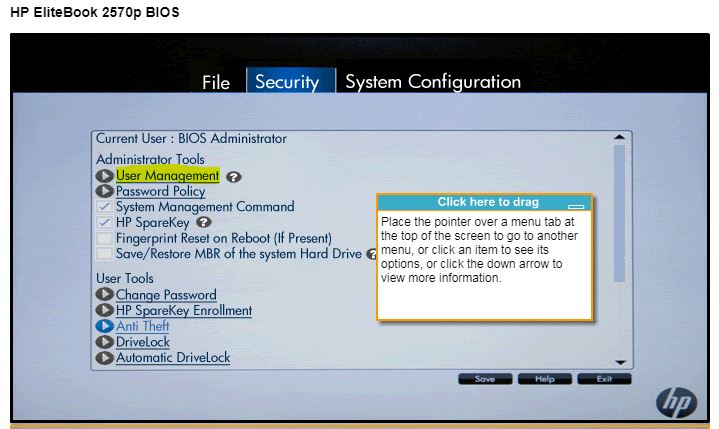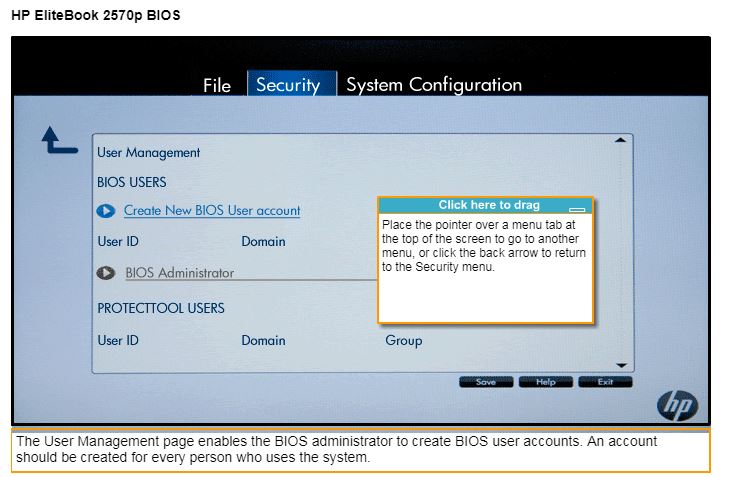-
×InformationNeed Windows 11 help?Check documents on compatibility, FAQs, upgrade information and available fixes.
Windows 11 Support Center. -
-
×InformationNeed Windows 11 help?Check documents on compatibility, FAQs, upgrade information and available fixes.
Windows 11 Support Center. -
- HP Community
- Notebooks
- Notebook Operating System and Recovery
- Re: Cannot enable virtualization on Elitebook 2570p with dua...

Create an account on the HP Community to personalize your profile and ask a question
07-12-2017 10:14 PM
I am trying to install VMware Workstation and linux which requires Virtualization to be enabled.
During boot I press F10 and enter BIOS and when I try to edit BIOS settings they are grayed out and cannot be edited.
How can I access them for editing or is there some other way to turn on Virtualization?
Solved! Go to Solution.
07-12-2017 11:55 PM
Hello @MikellB,
Welcome to FORUM !!!!
The reason its Grayed out is because , You have not logged in to BIOS as the administrator and logged in as a user.
Hence you go do have enough privileges.
Login in BIOS > Security > User management> Create admin password.
1)
2)
Hope this helps, for any further queries reply to the post and feel free to join us again !!
**Click the White Thumbs Up Button on the right to say Thanks**
Make it easier for other people to find solutions by marking a Reply 'Accept as Solution' if it solves your problem.
Thank You,
GBL84
I am not an HP Employee
07-13-2017 09:53 PM
You're very Welcome !! @MikellB
If you are happy with the help you received share the good news! Let others know this reply was helpful by accepting this solution.
You can also show your appreciation by giving kudos.
We appreciate your feedback. It's what keeps our community such a helpful, vibrant place for our members.
All the Best !! Thanks for being a member! 
**Click the White Thumbs Up Button on the right to say Thanks**
Make it easier for other people to find solutions by marking a Reply 'Accept as Solution' if it solves your problem.
Thank You,
GBL84
I am not an HP Employee