-
×InformationNeed Windows 11 help?Check documents on compatibility, FAQs, upgrade information and available fixes.
Windows 11 Support Center. -
-
×InformationNeed Windows 11 help?Check documents on compatibility, FAQs, upgrade information and available fixes.
Windows 11 Support Center. -
- HP Community
- Notebooks
- Notebook Operating System and Recovery
- Cpu stuck at 0.79 when plugged

Create an account on the HP Community to personalize your profile and ask a question
06-19-2020 02:21 AM
I have a hp pavilion power 15 cb0xx. The Cpu's (i5 7300hq) clock rate is stuck at 0.79gHz against the maximum of 2.5. I Have this problem only when the laptop is plugged in and correctly charghing. When it is on battery it runs at full speed. Practically there's a problem with the battery saving option. Nevertheless i didn't find a solution, here is what i tried yet:
Check the temperature( it's not thermal throttling)
Reset default options of the Bios ( The Hp Bios is locked and limited, so i can't solve the problem whitin)
Set custom parameters for the battery saving option (100% both when plugged and on battery)
Test the battery with the Hp support assistant
Update Bios.
There are many Hp laptop with this problem and from other discussions it seems to be a software problem about the limitations Hp apply to save the condition of the pc. The problem should be in the management of Intel resources ( like Thermal framework, etc...) , but i didn't find any particular file to act on. Thanks!
Solved! Go to Solution.
Accepted Solutions
07-24-2020 10:32 AM
@Giulianocopp If an alternate adapter worked, yes this does confirm a malfunction with the HP shipped adapter and I suggest you talk to HP support and discuss your options, follow the below steps to get started:
1) Click on this link - http://www.hp.com/contacthp/
2) Click on Sign-in or select the product using the below step:
3) Enter the serial of your device.
4) Select the country from the drop-down.
5) Click on "Show Options".
Fill the web-form, to populate a case number and phone number for yourself!
Also, if you are having trouble navigating through the above options, it's most likely because the device is out of warranty, if yes? please send me a private message with the region you are contacting us from,
here's how private messages work: Click here for details.
If you wish to thank me for my efforts, you could click on "Accept as solution" on my post as the solution should help others too.
Riddle_Decipher
I am an HP Employee
Learning is a journey, not a destination.
Let's keep asking questions and growing together.
06-24-2020 05:54 PM
@Giulianocopp Microsoft recently pulled its official fix. The only option you’re left with now is manually restarting the service. Do a Windows Search for “Services” and, in the window that opens, look for Windows Management Instrumentation. Right-click it, then select Restart. You can also stop the service entirely, if you desire, or simply restart your computer.
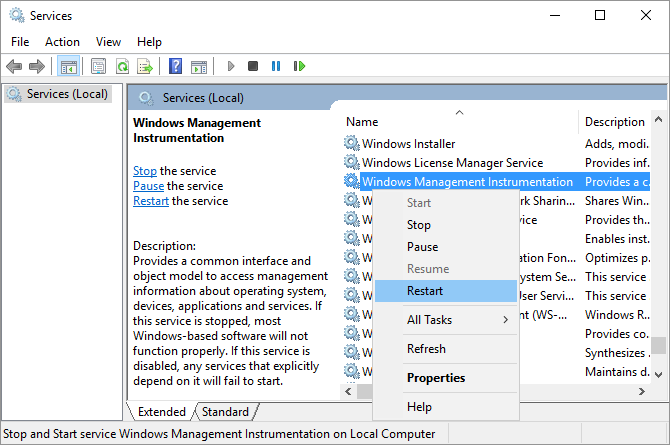
P.S: Welcome to HP Community 😉
Let me know how that pans out,
If you feel I was helpful, simply click on Accept as Solution to help the community grow,
That said, I will have someone follow-up on this to ensure you've been helped,
Just in case you don't get back to us,
have a good day, ahead.
Riddle_Decipher
I am an HP Employee
Learning is a journey, not a destination.
Let's keep asking questions and growing together.
07-24-2020 03:30 AM
Still doesn't work, I think the real problem is the AC adapter: I tried a different one and the clock speed rose at normal levels. My laptop should be in warranty, could you tell me if the service of replacement is valid for ac adapter too? It hasn't any sign of damage, only minor scratches. Thank you for your attention
-G.C.
07-24-2020 10:32 AM
@Giulianocopp If an alternate adapter worked, yes this does confirm a malfunction with the HP shipped adapter and I suggest you talk to HP support and discuss your options, follow the below steps to get started:
1) Click on this link - http://www.hp.com/contacthp/
2) Click on Sign-in or select the product using the below step:
3) Enter the serial of your device.
4) Select the country from the drop-down.
5) Click on "Show Options".
Fill the web-form, to populate a case number and phone number for yourself!
Also, if you are having trouble navigating through the above options, it's most likely because the device is out of warranty, if yes? please send me a private message with the region you are contacting us from,
here's how private messages work: Click here for details.
If you wish to thank me for my efforts, you could click on "Accept as solution" on my post as the solution should help others too.
Riddle_Decipher
I am an HP Employee
Learning is a journey, not a destination.
Let's keep asking questions and growing together.
