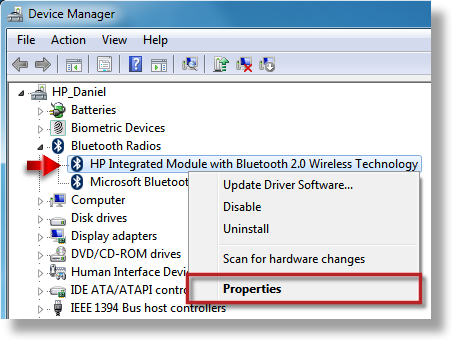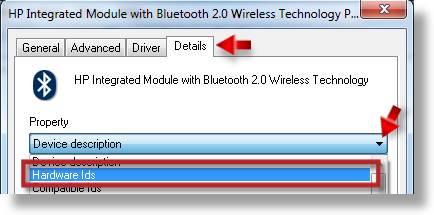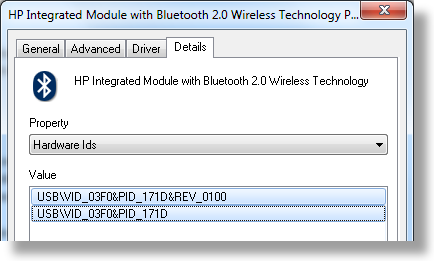-
×InformationNeed Windows 11 help?Check documents on compatibility, FAQs, upgrade information and available fixes.
Windows 11 Support Center. -
-
×InformationNeed Windows 11 help?Check documents on compatibility, FAQs, upgrade information and available fixes.
Windows 11 Support Center. -
- HP Community
- Archived Topics
- Notebooks Archive
- DigitalPersona, Validity fingerprint and Windows 7

Create an account on the HP Community to personalize your profile and ask a question
08-05-2010 12:34 PM
I have performed all the steps listed. The problem that I still have is as follows. There used to be an upgrade to DigitalPersonna Personal to allow file protection through encryption. This upgrade was $14.95. This upgrade is no longer available as DigitalPersonna stopped Selling and support of DigitalPersonna Personal In April of this year. Is there another software solution available that is compatible with the Validity VFS301 Fingerprint Reader that will allow for file protection??
08-05-2010 12:49 PM
@OldDudeDoctorJ
Hi,
Please contact with DigitalPersona. Here you will find all DigitalPersona technical support forms.
You bought this software from them so they should help you with it. The money which you invested in this upgrade influenced their account not HP.
08-07-2010 07:44 PM
when i try to install the first file, the drivers, the installer tells me there is an error:the installer has encountered an unexpected error installing this package.this may indicate a problem with this package.the error code is 2738.
Then i tried to exctarct the driver and to add via windows 7 driver updating (update driver on the unknows device icon).It got installed but the program tells always that the biometric device is unplugged 😞
08-07-2010
07:54 PM
- last edited on
02-20-2017
03:41 PM
by
![]() OscarFuentes
OscarFuentes
Hi,
1. Post your part number (p/n) . You'll find it at the bottom of the laptop on a sticker, which looks like this.
2. Which system are you using?
3. Is it clean install or upgrade?
08-07-2010 08:05 PM
Download and install:
Intel chipset here
Note:
Restart your system after installing this driver. This is important.
Try to install fingerprint driver again.
08-07-2010 08:09 PM - edited 08-07-2010 08:10 PM
Go to:
Control Panel -> Device Manager
Click with right button of your mouse on each yellow sign with exclamation mark ( ) and choose properties. Then go to ' Details ' tab and paste here Hardware Ids . This way we will know what it is.
) and choose properties. Then go to ' Details ' tab and paste here Hardware Ids . This way we will know what it is.
Below You've got example how to do it:
Note:
It's 4 am in my country now. So I will respond again for about 12 hours.
08-16-2010 07:59 PM
@kingsrook14
Thank you very much. I think most of the problem with this is that there are a ton of different versions of both drivers and software circulating out there. I had the correct driver installed (the one you had linked) but a different version of Digital Persona which incidentally didn't work until I installed your version. I'm not sure if all the steps you had actually helped or not (but i did follow them to the letter) or if it was just the software version but I'm good now. Thanks again.
To all,
If you are using win 7 64bit and have an issue with your sensor were you can use to log in but nothing else... use Kingrook14's files.
Cheers!
09-09-2010 03:35 PM
Hi guys,
I've read everything I can find to help but no luck so far.
I bought the HP Pavillion DV3 4050ea a few days ago and its amazing, but the fingerprint scanner isnt detected in the windows device manager like it should be. I've tired to install and restart the laptop with just about every driver I can find on the hp website, including the support section for the laptop and this forum. I've also tried every step mentioned in the forums I cant find a solution to the issue. I already tried to make sure its a driver issue and installed and reinstalled both the Digital persona software and the hp simple pass software that came with the laptop one at a time so no conflicts.it seems to definatly be the case as neither of them dectect the reaser itself. I've spoken with tech support and they were quite helpful in showing me how to do a system recovery (which I've tired 3 times) however, it hasn't fixed the problem.
If anyone can help I'd be very grateful as i really don't want to send the laptop back for such a basic issue as the fingerprint reader. I've enclosed a screen shot of device manager to show how biometric sensors isnt there.
I've kept the win7 install that came with the laptop (64 Bit)