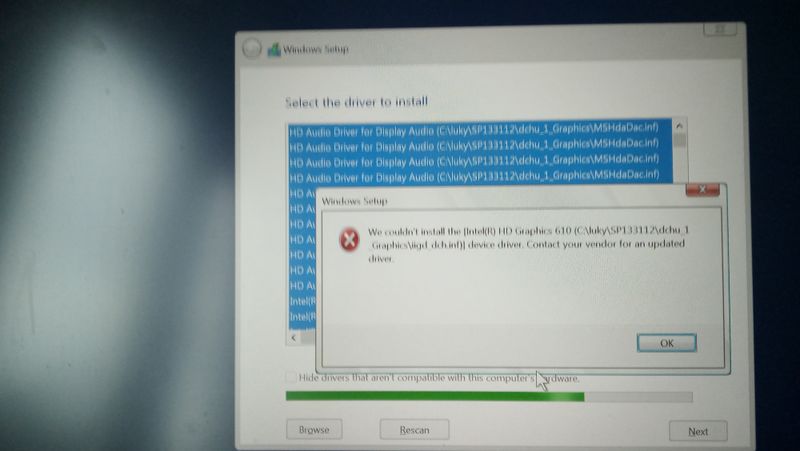-
×InformationNeed Windows 11 help?Check documents on compatibility, FAQs, upgrade information and available fixes.
Windows 11 Support Center. -
-
×InformationNeed Windows 11 help?Check documents on compatibility, FAQs, upgrade information and available fixes.
Windows 11 Support Center. -
- HP Community
- Notebooks
- Notebook Operating System and Recovery
- Re: ERROR IN DRIVERS!!! Windows 10 instalation PLEASE HELP!!...

Create an account on the HP Community to personalize your profile and ask a question
08-01-2022 10:33 AM
Laptop: HP 250 G8 with Linux
Region: Czech Republic
I'm on Linux right now and i want to install Windows 10, that I can play my favorite games(because lutris(windows game emulator, https://lutris.net/) unfortunately doesn't work(i tried a lot of times with different configs), so I have to install Windows) and to test some of my own compiled software for Windows 10.
So I downloaded the ISO(From here: ), grabbed a USB stick and write the image to it. Then reboot, go to boot menu, select the right order(with the USB flash-drive inserted to my laptop) and booted to the install. Here a message popup saying something like "Media driver missing", so after around 3 HOURS of searching on the internet (not kidding) i downloaded (I think the right, link: https://support.hp.com/cz-cs/drivers/selfservice/hp-250-g8-notebook-pc/38151396) Windows executable, run it with WINE(windows program loader on Linux) installed, and copied to my second USB stick. Then finally when I though that i can install Windows 10, unfortunately this popup.
Down below is a image...
Where can the problem be?
I think that i can't do with it much.
PLEASE HELP!!
08-01-2022 10:42 AM
Hi:
You need to install the correct storage controller driver during the W10 installation.
See this discussion:
Solved: Cant install Windows on HP 15-eg0000 - HP Support Community - 8440128
If you don't have access to a PC with Windows, I have zipped up and attached the F6 storage controller driver folder below that you need to browse to.
08-01-2022 11:37 AM
Sorry that driver didn't work for you.
Since it should have, I don't know what else to try next.
The only other suggestion I can offer would be to try this driver from your notebook's support page.
Driver - HP 250 G8 Notebook PC | HP® Customer Support
I have attached the Zip file for the F6 folder from this driver.