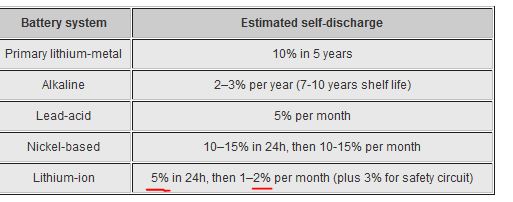-
×InformationNeed Windows 11 help?Check documents on compatibility, FAQs, upgrade information and available fixes.
Windows 11 Support Center. -
-
×InformationNeed Windows 11 help?Check documents on compatibility, FAQs, upgrade information and available fixes.
Windows 11 Support Center. -
- HP Community
- Notebooks
- Notebook Operating System and Recovery
- Re: Elite Book 8540w Windows 7 or Windows 10?

Create an account on the HP Community to personalize your profile and ask a question
10-28-2016 10:49 AM - edited 10-31-2016 09:08 AM
one common reason for FOLKS to turn hibernate off and FASTSTART with it...
is a small SSD! or any SSD really.
Where the user does not want to waste all his /her ssd space! or stress it.
;like beating the poor SSD death like that. ( hibernating over and over all day)
it is a torture, to SSD. that. (the ssd drive engie (inside)_spreads the wear not for just kicks)
Say writing 12gb Dram images to SSD 25 times a day, ??? how can this be good,?
(for 1 reason of 2) DEFRAG is disabled too(by MS), (no beating up the poor SSD , for nothing)
A SSD vastly more parallel than any HDD, so Defrag is useless, reason 2.
Really it's a HDD feature, the slow HDD really does need this, and no SSD Ive ever seen needs FastSTART.
The SSD just scream. let it, do it....
in fact old laptops act like brand new LT with a new SSD added )
it is the best thing you can do to one. bar none!
Same with HP , " HD Guard", on mine HP shuts it down dead, due to SSD in place. HDG is an inertial sensor, that detects LP dropping to say a floor, (on the fly, drive heads lock up! saving (maybe) the HDD from damage)
If serious about the HDGuard) the sensor on the main board, are not ONE type, so the driver must match it to work.
(by LT model suffix codes)
hope this helps you or puts you in the wiki on , SSD< hibernate or FASTSTART... the wiki covers it all , or even MS.
This laptop is certified, with W7 only. Not one authority asked you or better told you to upgrade.
Offers from MS are like TV commerials, (BLIND)
To make w10 work, HP would have to recertify it with the full load of HP drivers, W10 drivers, HP appls. and all that.
All features checked fully. ( a huge cost that.... )
That is not going to happen w10 support (hope im wrong) .
But does not stop me, nor others.. we find the drivers that MATCH & work and then avoid the more risky apps.
like HP encryption. (i did use the finger print only feature, and never beyond this)
I think all features work. (besides, drive guard)
W10:
but I run "o&O no spy" in all my w10 systems and all MS, spy features defeated. no MS accounts. no ms store, etc.
I also got updates to only run on system boot, not shut down . (windows pro features)
what windows 10 evolves to in the future , who knows?, it might just evolve to DYSFUNCTIONAL on this lap top.
The W10 may allow, you to roll back an update, that kills your OS< but how? if its now dead?
if this lap top dies due to MS, actions, ?
what do you do then, well buy and install W7 or 8.
But a word of warning, W7 updates are now 300 strong, and will fail. ( all do, ive seen)
The MS update engine is trash., pure junk, it does not at anytime , tell the user one fact, as it runs or a stalls.
Pure junk it is, unlike top LINUX distro's
Millions of W7 users now can not get updates, due to this above fact.
What works?:
I got my W7 ISO from MS, and put it on USB flash stick. (as all do now, DVDs are dead, now)
I then slipped streamed it, with all 300+ updates, (huge long processs to it all., with MS fighting you every inch of the way)
After my custom W7 install disc (flash) build, I also made a folder with all HP 8540 software packs)
I fresh instralled 6 , laptops. 8540's and all run prefect. (I built all these for a large family)
If you need the version numbers of all my HP APPS AND DRIVERS THAT WORK, RIGHT.
i CAN publish that.
HP does not because, again, they do not support W10 on thie platform.
If posting a question, why not first say, what's up, why you ask? so we can be on same page.?
Please do note the SOFTAQ engine, from HP is DOA on W10;. "useless"
this engine runs on W7 only and if it ran on W10 , the engine would have done ALL THE LOADS IN 1 CLICK
BUT again HP does not support, W10 here.
but.... I do it the hard way, seen below. read it and note its not easy.... but for me a challange.
One really nice and cool HP thing, is the drivers below (packs and feature apps)
when run , the installer, tells you " that hardware is not found or this driver does not apply to this device,etc"
REALLY PRO GRADE SOFTWARE BY HP, and I do know good software when I see it.
If you need that FEATURE , and you see the above, you need to find the correct driver at HP that supports it.
I made a text journal of my w10 HP load,.
here is my WALL OF TEXT.
My gift to HP users. this box only this laptop only.
This is now 9 months old and HP may have newer drivers for these chips.
This is only for my HP, model suffix. "SJ973up#aba"
This Laptop has optional parts, Video, and audio and at least 4 processors. (cores) so this is just one example
of the complexty here, different wifi,chip, diffr. NIC chip, wired, different , lots of things.
when posting , tell use your full model numbers. or answer can or will be wrong.
best is to skip all w7 drivers listed below, its only here to show them all. 1 by 1.
This is the HP DRIVER STACK ! AS OF JAN, 1ST 2016.
THIS IS THE integrated list, for both 8540p and w.
-------------------------------------------------------------
source: (note the total lack of W10 support)
http://h20564.www2.hp.com/hpsc/swd/public/readIndex?sp4ts.oid=4096176&swLangOid=8&swEnvOid=4060
---------------------------------------------------------------------------------------------------
Good news, most of these are not needed for W10.
If you run W7 the next PAQ loads every thing, and no need to read my long list.
sp53375.exe SoftPaq, will not run on W10 period. This is the driver autoloader.
if you install SoftPaq, and run it, it will grab and install all the below for you, but never on w10.
The next one is useless for any SSD system:
sp53795 HP 3D Drive Guard. UAC fails if not installed with real ADMIN account. (okay for W10 but only if running a HDD, not ever and SSD.
sp46063.exe blu-tooth v7
sp46972.exe Ricoh media card driver (works great w10 only this is missing in w10)
sp47527.exe USB 3 (i dont have these chip in mine... but it will tell you that)
sp47593.exe embedded security old W7 vers, (relic)
sp47594.exe Validity Fingerprint Driver {DOA W10) and older W7. (the correct security manager fixed this)
sp48147.exe Audio chips. Run on W10 no issue, and even corrects a w10 driver bug.
sp48432.exe Intel chip set
sp48491.exe intel matrix storage.
sp48843.exe Synaptics pad driver.
sp49031.exe HP mobile display assitant, fails in w10,says ie6 needed.
sp49104.exe HP Quick Launch BUTTONS ,w10 loads ok, fixed my stuck on speaker orange led..
sp49328.exe nvidia cards, something. (must match your car, there are many cards)
sp49541.exe not used broadcom wireless. (some dont use this chip type.)
sp50180.exe Broadcom 2070 Bluetooth Software and Driver
sp50306.exe InterVideo WinDVD 8 BD (Blu-ray) Player
sp50624.exe Intel Rapid matrix Storage Technology Drive
sp50638.exe RaLink Wireless, not used. (mine is different, chip)
sp51096.exe Intel pro wireless 2010 (works on mine)
sp52509.exe This will install HP BIOS Update UEFI
sp53394.exe win10 blocks this, HP connection manager.
sp53806.exe Intel Giga lan. yes.
sp54149.exe win7 essentials. (seems silly to load this)
sp54342.exe w10 blocks this HP power assistant
sp54511.exe renesas USB3 (YES)
sp54691.exe HP mobile assistant, ;LCD Hidef dream screen only.
sp54705.exe NEC bios update and REnesas
sp54740.exe W7 defaults.(more silly to use or try)
sp54922.exe w10 blocks HP PDF complete
sp56391.exe HP security mgr, older, see sp65637 (both need newer netframes) {DOA W10)
sp56849.exe HP battery check (very good)
sp56988.exe power assistant? loads ok w10
sp57698.exe HP frame work 4.5 (load after bios flash ) (W10 has it in CP+program, OS options)
sp58268.exe HP privacy mgr, v7 , 2012 ,old. {DOA W10)
sp58782.exe Intel wireless 2012
sp58826.exe Intel proset wireless extensions.
sp59666.ext intel bios? patch?
sp59684.exe Intel chip set
sp60799.exe HP Universal Camera Driver (I don't allow these, so is skipped)
sp61072.exe Nivida , old 2012
sp64205-wifi.exe Intel.
sp65637, newest security client (DOA W10)
sp66915.exe validity finger print reader driver. (newest) v4.5.133.0
sp67214.exe BIOS flash. w10 ok
sp70759.exe nvidia , something.
sp72998.exe HP Security client (needs script hacks to install, easy ask.)
sp73596 Nvida 2015
keep in mind, many of these will fail to load, for sure wrong matching chip to driver
If one fails, then you need to find the matching driver for the feature chip that failed.
For example match the correct driver to your correct Video card is a card,
and you and in fact change it out, for a better one and a new driver.
A bad video chip on this LP is easy to fix. unlike most other cheap, laptops..
---------------------------------notes--------------------------------------------------
notes (my favorite HP loads)
on fresh load of w10
do this.
1st. first, run BIOS update package above. Under W7 or 10.
2nd run netframe updates (if asked, mine didn't)
3rd HP SD card driver , only this is missing (w10) and only if use use this reader. (nobody does)
4th is HP battery check (nice to have) (totally optional) but works in W10
5th is HP Quick Launch BUTTONS (makes the key strip work, for buttons and Led lamps)
6th. the w10 driver for HP audio has a bug,(audio is ok) but the key for speaker mute , works but the LED is stuck orange. load the HP audio package above to get this working.
The cure for this with gpedit.msc. (biometric enables x2) ASK !
simple fix. tested with,,sp72998
http://h20564.www2.hp.com/hpsc/swd/public/detail?swItemId=vc_154774_1&swEnvOid=4131#tab-history
10-30-2016 10:16 AM
Gaming? means nothing! I'm sorry. (zero) Name just one?
there are like 1million games now, 1981 to 2016 (from day1 old Solitare to Deus Ex, Mankind devided)
each needs resources , x,z,z, (processor class (speed too), memory and graphics controllers)
some little , some vast.
if the game costs you say $60 , iD bet it needs vast resources, as the box told you in the side or the web site spec. on any game.
As a side note, if you load the game and it even runs, you can go in to some better games AND WICK down
the graphic features "video settings", and then it can run. (with less graphic modes)
but you will not like the online gaming , and the lag,,,,,
what folks expect from a game is also near limitless.... off line and on line.
not only that, but this laptop has 4 graphics cards, and at least 4 processor choices, the fast one love to overheat
and 10x worse running a top game. (it's not a high end gamming system at all, not by a long shot)
If serious gamer we build a powerful desktop with 4 to 8 cores, 8 gb+ mem and a top class video card.
like:
2 GB GTX 660 or HD 7870 min
or
GTX 970 , best.
sorry none if this is found in the series laptop..
what to do?
find a game you like and then join their forum and ask them what gear runs best on that game.
or build a powerful desktop that runs fast and will no overheat, ever. (like mine) you do get what you pay for here...!!!
10-31-2016 06:41 AM
just 2 posts back.
see
orge, the
in Device Manager > System Devices > Intel(R) Management Engine Interface.
6.0.0.1179 version
orge, the
in Device Manager > System Devices > Intel(R) Management Engine Interface.
6.0.0.1179 version
orge, the
in Device Manager > System Devices > Intel(R) Management Engine Interface.
6.0.0.1179 version
10-31-2016 09:35 AM - edited 10-31-2016 09:38 AM
yes, and more
ever run benchmarks on PC of all kinds?
there is one called, (not sure true name) but is overload
it runs all CORES at warp 9. (burns max CPU power, total) like games do..... high end games....
and guess what? ,just about any lap top made overheats. (i can burn most up in one click of OVERLOAD)
that is because laptops can not shed heat like a real desk top can.
See that tiny radiator on the left side of the LP? (not unlike a cars engine radiator)
that and it's fan on high (yah turn the fans on full bore) using an APP.
Tha is all all there is for heat , expelling, unlike a real machine a desk top.
I can in fact even run water cooling on a desk top. I dont, but I do have 5 fans in mine and all 8 cores run at overload.
no issues.
not saying there are no gaming lap tops.. im talking this laptop.
HP does not allow running full bore.
It's for business use, it's not a gaming system. (read the sales sheets? that is clear, but sure... )
It does run CAD or CAM ok and graphics editors ok, with correct video card options. but not fast games,
TOP GAMES + max heat, huge heat.
The reason is, easy (FYI)
the CMOS transistor sucks, more power the faster they go, and make lots of heat doing so ..
this is because there are no simple cheap super conductors yet, well , unless running system in a tub of liquid Helium is fun. -260C.
notwithstanding all that, I too wish the heat spreader device on CPU and GPU,was 2 times larger and radiator 2x bigger
but Id' have to give up, jacks on the side, or make laptop 2 times thicker. or kick that silly DVD out and put it there.
physics, can be a cruel.
01-12-2017 07:14 AM - edited 01-12-2017 07:56 AM
May I answer all these questions. (most) (i posted to x360 but it landed here, no idea at all why)
The magic of thin,? (it was your choice) ( as they say can't be too thin or too rich) is it true?, read on.
To get this magic, the battery no longer pops out .like my beloved Elite books do, (have many and weighs 2x more.)
You must learn to do this the hard way, (read the service manual HP does not offer now... (strike 3?)
Learn too that all batteries, are what we techs call "weak Technology" see table photo below.
Batteries, love to fail, unlike my powerful desktop with no batteries, and never fails, in 10 years.
The battery device is the weak link and the BAT LID is missing , can not just be swapped, in say 1min.
In addition to that, my real lap top HPs , i can have 3 batteries, so I can go off grid power, for a long time.
Can't do that with any thin book, at all. (that's ok, mine is a gift to son)
Personally I like the 3 lb weight but not the fragility factor at all, not in the least.
The batteries do not like being totally discharged, so charge them every 30 days, or bad can happen.
ONE complaint I have about magic, is that HP should have put in a battery, warning system."messages:"
1: battery shorted.
2: battery, open.
3: battery performance, reduced. (takes smarts)
4: charger dead. (serious issue and expensive fix but need not be... "design")
on a real lap top swapping the battery in 1min solves this, problem. (oops won''t run with only battery pack , bingo)
but raises the problem that the warning system uses power when turned off.
not good, so add 2x, AAA batteries, buzz, too thick ,so use some coin cells to have full time battery monitor circuit,
a win /win. (post man goes broke? sure he loses.)
No more truck loads of X360 for repair, the owners can find any local tech, to fix it. ( imagine that, or a real HAM radio guy or any electronics service shop on earth, for that matter)
This raises the cost, for sure with a tiny LCD on the back' with errors seen above."
the owner then knows it's just the battery , (sure it is, they love to fail, as all batteries do), so the the owner
learns to replace it, or finds a tech, in town to fix such a SIMPLE FAILURE.
I could also add a $3 LCD volt meter to the rear, with coin cell, and get the same effect.
How about a plug on the rear of the NB,(notebook) that cuts the battery out and allows A/C line power to work.
costing 3cents?
or
Surely the plastic gods can make a plastic cover, that removes easy and battery pops out, yah think?
My question is why make a high failure item so hard to fix. (easy for me ) but not the public? why?
my guess, is the high price of such a NB, is to cover all these warranty due to above. choices.
$1000 to read email and CNN to spread rumors>? really? end 1 line rant.
As you can see, all batteries have self discharge. (even in your hand , no wires) and worse HOT.
as the Lithum drops in voltage, to say 1/2 charge the self discharge reduces.
here is a bench mark for the HP charger pack , new notebook, 1 day old, charged over night, power lamp white code.
line current to the pack 120vac side,
it reads, .005 amps.
about 0.6watts (VA) (I'd do more but can't due to warranty seal breakage, I am not doing it)
keep in mind many (some) laptop,note books,
have smart chargers, that many NOT allow charging until the battery drops by 10 or 20% ,
this i'm told is the smart charger learning the batteries preformance, keeping full charge is best.
This is so the charging profile does not shorten the batteries life. (complex topic) (no facts from HP yet this topic)
Storing this battery on a self is best at 1/2 charge the bat maker states.
The battery needs to be never allowed to drop below a certain voltage, or it will be damaged, (see battery makers data sheet for this number) the HP charger does this magic protection.(but not parked on a self for many months)
So park it plugged in ! .6w is nothing,,,,
More?> sure, the battery gauge is not accurate, it's toy grade, good yes, but not insturment grade.
the run time is what matters. and the faster you WORK the processor the shorter the battery lasts.
Ask folks of real lap tops, how many batteries they had fail, in 5 to 10 years, (answer LOTS)
News flash, as Im typing this in on a real desktop, my UPS battery just whet bad now, and is beeping codes..
Imagine that, battery brains in the box. (not magic, all good engineer's now how to do it,,)
HP needs to rethink all this STUFF.
All i can say is it sure is cute, but at what cost? (reliability )
(idea. a CNC titanium version, with battery bay or smart monitor for $1000 more))???
IMO !
$35 imported direct from china, if a 40day wait is fun. 13" may be diffr. from 15", HP SM books not on line. yet.
8 bottom screws, then bat screws and its out. Any tech can do this, for sure.