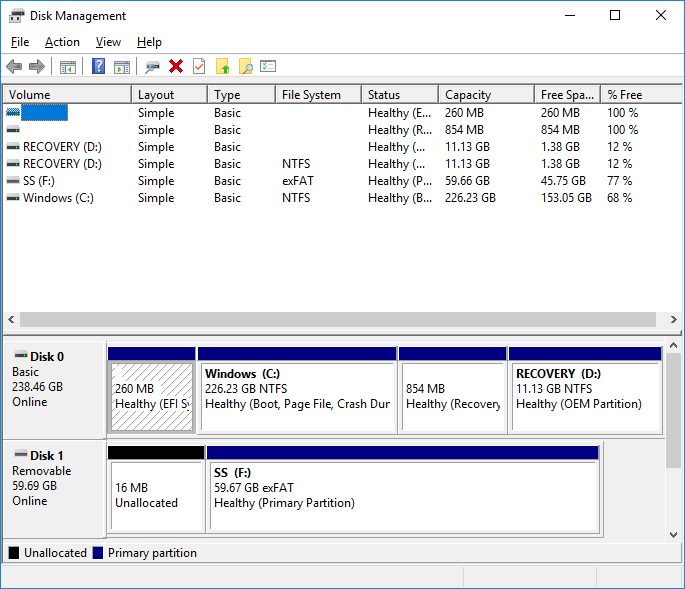-
1
×InformationNeed Windows 11 help?Check documents on compatibility, FAQs, upgrade information and available fixes.
Windows 11 Support Center. -
-
1
×InformationNeed Windows 11 help?Check documents on compatibility, FAQs, upgrade information and available fixes.
Windows 11 Support Center. -
- HP Community
- Notebooks
- Notebook Operating System and Recovery
- Re: Factory image restore and recovery partitions on laptop

Create an account on the HP Community to personalize your profile and ask a question
12-02-2016 11:46 AM
I need to clarify as I did a Factory image restore from my back up USB drive a week ago ( sucessfully)and want to be sure that I do not need to recreate a Recovery Partition on my laptop as this is part of the restore.
When I view my laptop under disk management there are 2 Recovery D drives displaying one as Basic - Healthy OEM Partition with 24.62 GB capicity and 2.97GB free space the other one displaying as a D Drive - Basic - NFTS File system -Healthy OEM Partition with 24.62 GB capicity and 2.97GB free space
There are 3 other drives displaying under the Title Volume without specified drive numbers
- Status - Healthy(Recovery Partition) Capacity 400 MB Free space = 400MB
-Status - Healthy (EFI Partiton) Capacity 260MB Free space = 260MB
- Status - Healthy(Recovery Partition ) Capacity 451MB Free space =451MB
as these 3 no name drives have 100% of space available do I need to do something to add data to them for recovery ?
Solved! Go to Solution.
Accepted Solutions
12-02-2016 12:12 PM
Hi,
The self created Recovery set won't re-create Recovery partition, but HP Recovery set DOES re-create Recovery partition. Probably you saw something similar to the following image with some no name partitions:
Please do not touch to those 3 partitions. In my case only 2.
Regards.
***
**Click the KUDOS thumb up on the left to say 'Thanks'**
Make it easier for other people to find solutions by marking a Reply 'Accept as Solution' if it solves your problem.


12-02-2016 12:12 PM
Hi,
The self created Recovery set won't re-create Recovery partition, but HP Recovery set DOES re-create Recovery partition. Probably you saw something similar to the following image with some no name partitions:
Please do not touch to those 3 partitions. In my case only 2.
Regards.
***
**Click the KUDOS thumb up on the left to say 'Thanks'**
Make it easier for other people to find solutions by marking a Reply 'Accept as Solution' if it solves your problem.


12-02-2016 12:58 PM
Thank you for your quick response. Yes the image I am seeing is very similar to the one you inserted in your reply. I have tried to use the key = prt sc - on my laptop to create an image from my Disk Management screen display without any luck. Can you please advise me how to do a "print screen image " for copying and pasting into this support website for future enquiries.