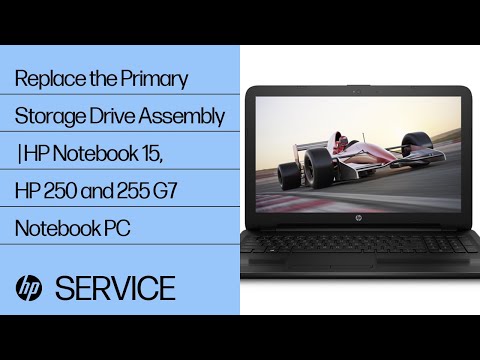-
×InformationNeed Windows 11 help?Check documents on compatibility, FAQs, upgrade information and available fixes.
Windows 11 Support Center. -
-
×InformationNeed Windows 11 help?Check documents on compatibility, FAQs, upgrade information and available fixes.
Windows 11 Support Center. -
- HP Community
- Notebooks
- Notebook Operating System and Recovery
- HDD failure - is windows key embedded in laptop hardware / b...

Create an account on the HP Community to personalize your profile and ask a question
09-28-2022 11:34 AM
Hi - my laptops hard drive crashed. My HP notebook was made in 2019.
Is this new enough where I can just buy a new HDD and download the Microsoft media creation tool to my USB and
when I start to load it the Windows key will be accessed in the laptops hardware?
Otherwise how would I obtain the Windows key for my laptop without having to go out and buy it?
Thanks very much!
Solved! Go to Solution.
Accepted Solutions
09-28-2022 11:49 AM - edited 09-28-2022 11:51 AM
Hi:
Yes, your notebook's product key is encrypted in the BIOS.
You won't need it to reinstall W10.
Along with using the media creation tool to create bootable installation media, you can use the HP cloud recovery tool to make a bootable USB recovery drive that will reinstall W10, the drivers and the software that originally came with your notebook.
Here is an info link for how to use the utility...
HP Consumer PCs - Using the HP Cloud Recovery Tool in Windows 11 and 10 | HP® Customer Support
Your notebook has a M.2 slot that supports NVMe SSD's, so you may want to replace the slow poke 5,400 mechanical hard drive with a much faster performing M.2 NVMe SSD.
09-28-2022 11:49 AM - edited 09-28-2022 11:51 AM
Hi:
Yes, your notebook's product key is encrypted in the BIOS.
You won't need it to reinstall W10.
Along with using the media creation tool to create bootable installation media, you can use the HP cloud recovery tool to make a bootable USB recovery drive that will reinstall W10, the drivers and the software that originally came with your notebook.
Here is an info link for how to use the utility...
HP Consumer PCs - Using the HP Cloud Recovery Tool in Windows 11 and 10 | HP® Customer Support
Your notebook has a M.2 slot that supports NVMe SSD's, so you may want to replace the slow poke 5,400 mechanical hard drive with a much faster performing M.2 NVMe SSD.
09-28-2022 01:17 PM
You're very welcome.
If you want to install a NVMe M.2 SSD instead of a hard drive, I recommend one of these two models.
I picked the 1 TB storage capacity.
Below is the link to the service manual.
HP 15 Laptop PC Maintenance and Service Guide
You can also replace the 2.5" drive with a SATA 2.5" SSD but I would go with one of the NVMe drives...
Here are links to related service videos...
https://www.youtube.com/watch?v=tJXddvEkOr0
https://www.youtube.com/watch?v=dM_i0Mhxszc
https://www.youtube.com/watch?v=ZvdNswHTjmY
https://www.youtube.com/watch?v=YJoFRyicDSM
09-28-2022 05:44 PM
Thanks again Paul! I am going to take your suggestion and upgrade to the SSD drive. It makes sense while the machine is apart to improve it. I did see the slot it will fit in and I was wondering about which one to choose so thank you very much.