-
×InformationNeed Windows 11 help?Check documents on compatibility, FAQs, upgrade information and available fixes.
Windows 11 Support Center. -
-
×InformationNeed Windows 11 help?Check documents on compatibility, FAQs, upgrade information and available fixes.
Windows 11 Support Center. -
- HP Community
- Notebooks
- Notebook Operating System and Recovery
- Re: HP Cloud Recovery Tool

Create an account on the HP Community to personalize your profile and ask a question
02-10-2019 05:02 PM - edited 02-11-2019 05:28 PM
Thank you for posting this on HP Support Forums!
I see from your post that you need information and assistance related to HP Cloud Recovery Tool. Don't worry I'll be glad to assist you.
I would personally suggest you go through the steps suggested in this support document - HP PCs - Using the HP Cloud Recovery Tool (Windows 10, 7)
Please note, Step 3: Run the HP Cloud Recovery Tool
If you are running the tool on the computer to be restored, when the HP Cloud Recovery Tool detects the system information for your device, click Next.
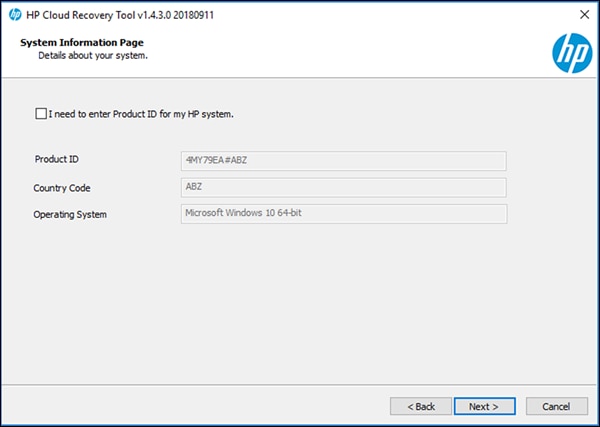
To manually enter the system information, check the box next to I need to enter Product ID for my HP System, enter the information for the computer to be restored, and then click Next.
NOTE:
The Product ID might be located on the back cover of the PC. Otherwise, go to How Do I Find My Model Number or Product Number? (Desktop) or How Do I Find My Model Number or Product Number? (Notebook) for more information.
If the message Product ID is Not Match or Invalid. Check the "I need to enter Product ID for my HP system" and manually fill Product ID in. displays, your device is not yet available in the Cloud Recovery Tool. Go to HP Customer Support - Software and Driver Downloads for other available recovery options.
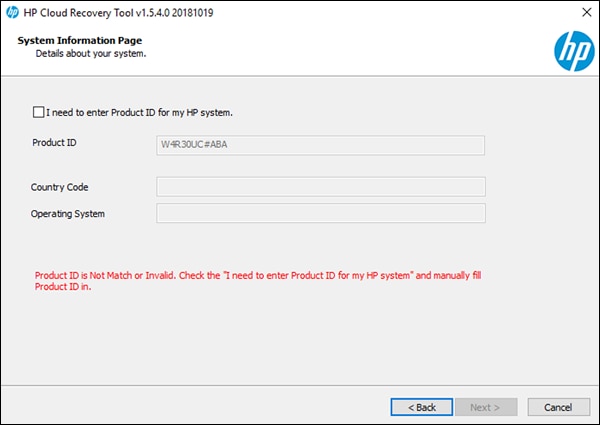
To know more about obtaining a set of recovery media, click here
I would personally suggest you contact our HP support team for ordering a set of recovery media for your PC.
HP support team can be reached on www.hp.com/contacthp
Select the product type.
Enter the serial number of your device or select let HP detect your product option.
Select the country from the drop-down.
You should see the HP phone support number or Chat option listed.
Let me know how it goes and you have a great day!
If you wish to show appreciation for my efforts, mark my post as Accept as Solution. Your feedback counts!
Cheers!
Jeet_Singh
I am an HP Employee
