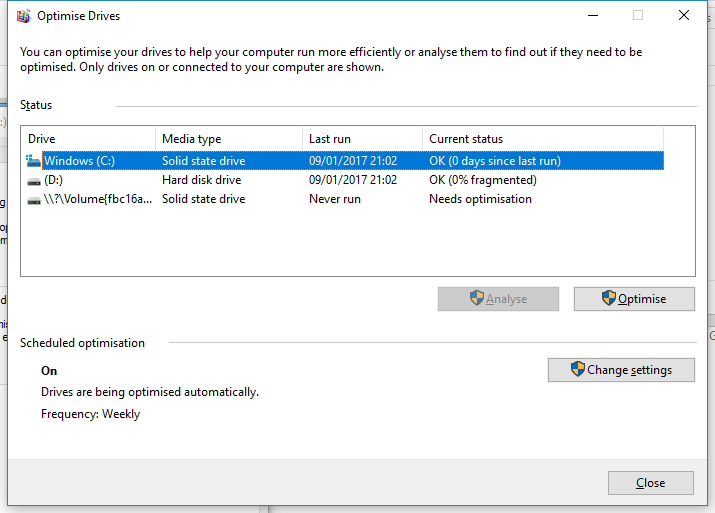-
×InformationNeed Windows 11 help?Check documents on compatibility, FAQs, upgrade information and available fixes.
Windows 11 Support Center. -
-
×InformationNeed Windows 11 help?Check documents on compatibility, FAQs, upgrade information and available fixes.
Windows 11 Support Center. -
- HP Community
- Notebooks
- Notebook Operating System and Recovery
- Re: HP Pavilion x2 - install Windows 10 on the hard drive

Create an account on the HP Community to personalize your profile and ask a question
10-07-2016 02:54 AM - edited 10-07-2016 02:56 AM
Hi,
I have an HP Pavilion x2 10-n100ns which has a 32Gb eMMC drive and a 500Gb SATA hard drive.
It came with Windows 10 Home 64bit preinstalled on the 32Gb drive.
When the Windows 10 anniversary update was available for install, it started but failed saying that there was not enough space.
First question - how can I install the update? Is it possible?
Second question - I would like to install and run Windows 10 from the SATA drive.
I have made an image of the eMMC drive so that I can restore back to factory if required.
When I run the Windows 10 setup from a USB installation stick and select clean install, I get the option of which disk to install to and I can see both the eMMC and SATA drives.
I have deleted the partition off of the SATA drive which now appears as unallocated space.
However the installation cannot continue on the SATA drive as I get the following message: -
"Windows cannot be installed to this disk. Setup does not support configuration of or installation to disks connected through a USB or IEEE 1394 port."
How can I install (and run) Windows 10 on the SATA drive?
Thanks
Solved! Go to Solution.
Accepted Solutions
10-11-2016 02:04 AM
The installation of windows 10 from the USB stick was successful.
All existing partitions were deleted from the 32Gb eMMC drive and setup was allowed to create new partitions for recovery etc.
I now have windows 10 with the anniversary update installed and running...
10-07-2016 12:22 PM
UPDATE
having run some indepth system analysis software I have found that the 500Gb is NOT a SATA drive and does indeed appear to be connected via USB.
Why, oh why? I ask myself...
Has anybody suceeded in running Windows from the 500Gb drive as opposed to the 32Gb eMMC drive?
Thanks
10-10-2016 03:00 AM
Well, having given it a rest for the weekend and coming back fresh with a clear mind, the answer to "why is it USB?" is obvious!
The HP Pavilion x2 is, in real terms, a tablet with a base station.
So, the tablet contains the 32Gb eMMC drive and the base station contains the 500Gb hard drive.
The 500Gb drive is USB so that it allows the base station to be attached to or detached from the tablet.
A USB device allows this to happen safely - SATA does not support hot-plug.
A strange combination as with just the 32Gb drive the tablet is almost useless as a work tool.
So that's question number 2 answered...
10-10-2016 03:06 AM
...back to question 1
Has anyone managed to install the anniversary update on an HP x2? and if so, how?
The other option is to completely clear the 32Gb drive - i.e. remove all partitions - and install windows 10 from a USB stick.
Does anyone have any experience of doing this?
Thanks - and hopefully someone else might join this thread...
10-10-2016 08:01 AM
Welcome to the HP Forums 🙂
I would like to take a moment and thank you for using this forum, it is a great place to find answers.
For you to have the best experience on the HP forum, you could also visit our HP Forums Guide for First Time Here? Learn How to Post and More.
As I understand you want to install the windows 10 Anniversary update on the X2 and have trouble with the storage capacity,
Here's what I recommend you do to resolve this concern:
To obtain more space on your drive:
- Run the Disk Cleanup tool, and then at the bottom of the window that pops up, click on "Clean up system files". Check everything, hit OK, and let it run. You will free up several GB for sure.
- Another thing to do is disable hibernate file. Run CMD as Administrator, and type the following:
- powercfg hibernate off
You could also run disk cleanup - this will delete your old (pre-install) windows files. That will take you more or less where you were before.
See option 1 here Windows.old Folder - Delete in Windows 10 - Windows 10 Forums
You could also compact your OS. Compact OS - Compressed or Uncompressed Windows 10 - Windows 10 Forums and disable hibernation Hibernate - Enable or Disable in Windows 10 - Windows 10 Forums (3rd party link, please ignore the ads).
Also, to answer your question, you cannot install on the HDD/SDD with an eMMC installed using HP norms.
Let me know how that pans out,
I hope you have a good day ahead,
And Feel free to ask your queries as this forum has some of the best people in the world available and ready to help.
Regards,
Riddle_Decipher
I am an HP Employee
Learning is a journey, not a destination.
Let's keep asking questions and growing together.
10-10-2016 09:39 AM
Hi and thanks for the reply,
I have/had tried all of the diskspace saving tips and tricks, to no avail, including: -
disk cleanup
turn off system restore
turn off hibernation
remove unused windows features
run 3rd party cleaner (to clear caches etc.)
run compact /compactos
As per my previous post I had concluded that it is not viable to run windows from the 500Gb drive.
I am in the process of a clean install of windows 10, downloaded using the Media Creation Tool (so that the anniversary update is already included), and will post a progress update later...
Thanks again for taking time to reply, it is appreciated.
10-10-2016 01:26 PM
Thank you for your last reply,
I wanted to ensure everything is working fine.
Please get back to me, if you need any further assistance,
Always, eager to help!
Regards,
Riddle_Decipher
I am an HP Employee
Learning is a journey, not a destination.
Let's keep asking questions and growing together.
10-11-2016 02:04 AM
The installation of windows 10 from the USB stick was successful.
All existing partitions were deleted from the 32Gb eMMC drive and setup was allowed to create new partitions for recovery etc.
I now have windows 10 with the anniversary update installed and running...
10-12-2016 12:48 PM
I'm glad it's all worked out well for you,
And if you wish to help others find the same solution you have, click on Accept as solution from the drop down menu,
If you liked my efforts to help, click on the purple thumbs up to say thanks.
Regards,
Riddle_Decipher
I am an HP Employee
Learning is a journey, not a destination.
Let's keep asking questions and growing together.
01-09-2017 03:04 PM
Hi,
I have a HP Pavilion x2 - 10-n107na (ENERGY STAR) with Windows 10 installed, and many updates do not work due to "available space". On the C drive, where all the pre-loaded programs sit, I only have 3.32GB free out of 27.6GB, with Google chrome the only additional programme.
Additionally when I go to optimise the drives there is a random and seemingly erroeous additional solid state hard drive showing, see screenshot.
So, having not added hardly any additional programmes, how do I get my tablet to function correctly and more quickly, including Windows updates to run and when they do run in less than 12-18 hours.
Cheers
Pete