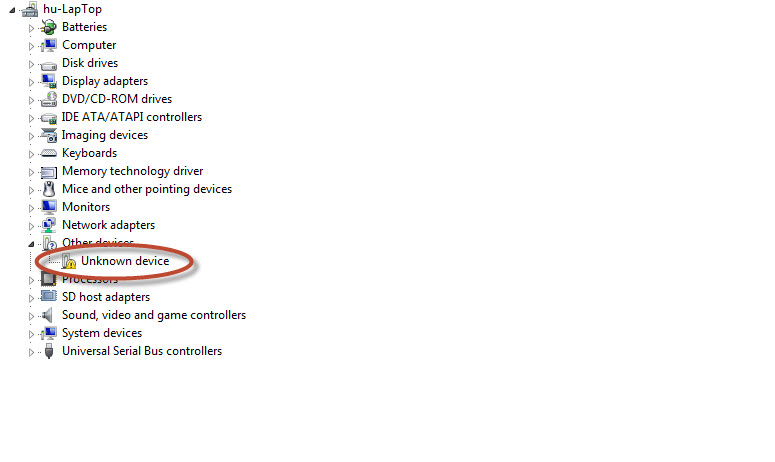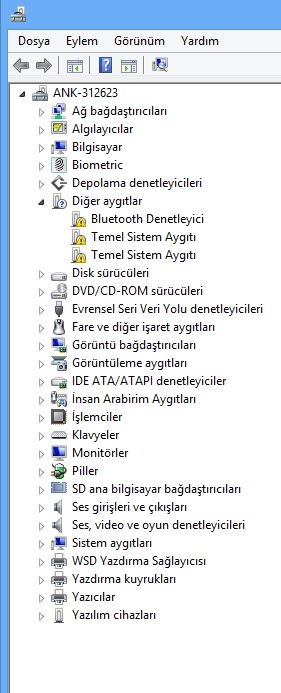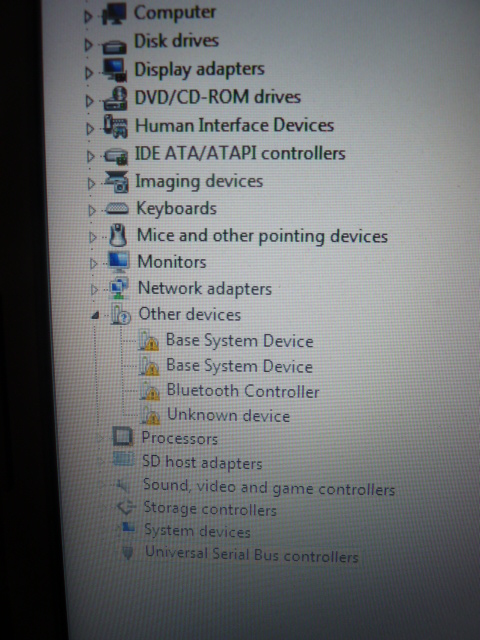-
×InformationNeed Windows 11 help?Check documents on compatibility, FAQs, upgrade information and available fixes.
Windows 11 Support Center. -
-
×InformationNeed Windows 11 help?Check documents on compatibility, FAQs, upgrade information and available fixes.
Windows 11 Support Center. -
- HP Community
- Notebooks
- Business Notebooks
- HP ProBook 4540s missing unknown device

Create an account on the HP Community to personalize your profile and ask a question
10-19-2012 04:31 PM - edited 10-19-2012 06:56 PM
This is my 3rd day since i bought this new HP probook 4540s [Product No. B9A39PA#UUF] and i like it, i made a clean install for windows 7 ultimate x64 and i've just realised that the hp drivers support page dose not has any drivers for the ultimate version, so i downloaded the proffesional drivers, now i have all devices are installed except two devices named unknown device, please help me.
The hardware Ids:
1- unknown device
USB\VID_138A&PID_003D&REV_0104
USB\VID_138A&PID_003D
2- unknown device
ACPI\HPQ6000
*HPQ6000
Solved! Go to Solution.
Accepted Solutions
10-19-2012 04:40 PM - edited 10-19-2012 04:43 PM
Hi,
First, download and install the Chipset driver on the following link.
After this installation has completed, restart the notebook.
When windows has reloaded, download and install the following.
Regards,
DP-K
****Click the White thumb to say thanks****
****Please mark Accept As Solution if it solves your problem****
****I don't work for HP****

Windows Insider MVP
10-19-2012 04:40 PM - edited 10-19-2012 04:43 PM
Hi,
First, download and install the Chipset driver on the following link.
After this installation has completed, restart the notebook.
When windows has reloaded, download and install the following.
Regards,
DP-K
****Click the White thumb to say thanks****
****Please mark Accept As Solution if it solves your problem****
****I don't work for HP****

Windows Insider MVP
10-19-2012 06:28 PM
Hi,
You're welcome and glad it helped 
All the best,
DP-K
****Click the White thumb to say thanks****
****Please mark Accept As Solution if it solves your problem****
****I don't work for HP****

Windows Insider MVP
04-30-2013
08:02 AM
- last edited on
02-23-2017
05:53 PM
by
![]() OscarFuentes
OscarFuentes
Hi,
Can you post back with the following details.
1. The full Model No. and Product No. of the notebook - see Here for a guide on locating this information.
2. The full version of the operating system you are using ( ie Windows 7 64bit ).
3. Right click on the 'Unknown' device and select Properties. Click the Details tab, choose Hardware Ids from the dropdown box and post back with the details shown under Value.
Regards,
DP-K
****Click the White thumb to say thanks****
****Please mark Accept As Solution if it solves your problem****
****I don't work for HP****

Windows Insider MVP
09-27-2013 04:37 AM
HI,
i have HP 4540s, new intalation windows8 64bit Turkish. instation finsh 0 error complited. But device manager in the unknown devices. HP instolatin sp57318,45058, 59143, 59130, 60686, 62449, 60921, 59285, 60317, 59624, 59199 and 62194 setup compited. But unknown in here.
i dont find driver. where is.
pls . help me.
thank you.
10-01-2013
11:06 AM
- last edited on
03-09-2017
06:37 PM
by
![]() Omar-E
Omar-E
Hello Ernestas
Your ProBook is a Business model. Your issue would be best answered on the
http://h30434.www3.hp.com/t5/Business-Notebooks/bd-p/General
Good luck!