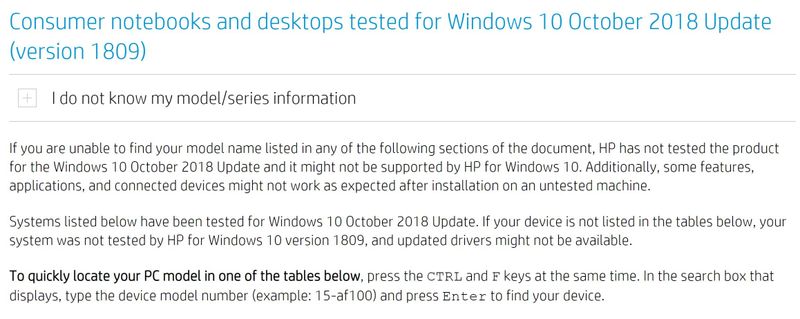-
×InformationNeed Windows 11 help?Check documents on compatibility, FAQs, upgrade information and available fixes.
Windows 11 Support Center. -
-
×InformationNeed Windows 11 help?Check documents on compatibility, FAQs, upgrade information and available fixes.
Windows 11 Support Center. -
- HP Community
- Notebooks
- Notebook Operating System and Recovery
- HP Spectre 15-ch055na won’t upgrade to 1809

Create an account on the HP Community to personalize your profile and ask a question
12-21-2018 03:47 AM
I added a post on the day before yesterday that has vanished, second time so far that it's there one day and gone the next.
Here is the short version:
19H1 Windows insider build # 18305 installed here and has been working fine (although reboots are VERY slow, 3+ minutes). Don't get me wrong it is still "preview" software so stuff like that is to be expected. I would NOT try to upgrade unless you have no data to lose and feel that you can deal with any issues that come up.
12-21-2018 10:53 PM
@Dls22000 wrote:
Here is the short version:
19H1 Windows insider build # 18305 installed here and has been working fine (although reboots are VERY slow, 3+ minutes)
I can confirm that 19H1 Windows insider build # 18305.1003 (the latest fast insider build) works on the HP specter x360. On boot there is still about 5 seconds when the HP logo first shows up that it looks like it was going to freeze; but it booted in about 40 seconds, which is not great but better than the hours it spent trying to boot 1809.
Only the builds in the fast group work at the moment, I first tried only bug fixes, apps, and drivers and then the slow group. It instead some firmware updates from the end of November but they both failed to load.
Also, it has been about a week since, on another thread, a moderator said that they had elevated my case and that I would be contacted by HP to get the details of the problem I was having and have not heard anything back from them yet. No priveate messages, or phone calls.
Overall, Very disappointed with HP I really like this laptop. When an hp laptop that cost over $1,000 less can update to 1803 and one of their perimume has been unable to update to the insider builds of 1809 for over a month and a half before release of 1809, I would seriously hope that they would make every effort to let their loyal customers know they are putting all their resources to fix it. At least a public acknowledgment that there is a bug is a must!! It is good that one of us got through to a mid-level manager who confirmed that HP was aware there was a problem, but HP had the chance to get out in front of this by actually testing the upgrade instead of just updating the page that said they had certified that this laptop works with windows 1809
12-21-2018 11:12 PM
I know that according to HP they have people working on this issue: but part of me wonders if as a group we reach out to the tech press (I.E. the verge, CNET, TechRadar,etc) and see if any of them would run an article on the issue or append their review of the HP Specter X360 laptops to make note of how long it took for their high end laptop to recive an update and how bad their communication with their consumers on this issue has been, then HP might actually manage to get out a firmware update that fixes it before mid-spring 2019.
The biggest part that I feel they need to be called out for is how they claimed "Systems listed below have been tested for Windows 10 October 2018 Update," and included laptops that verifiably can not update. Furthermore, the web page still says that they have tested it even after they have apparently are aware of the issue and have engineers working on it.
Here is a link to the page in question, screenshots below: https://support.hp.com/us-en/document/c05195282
12-26-2018 08:20 AM
@Dirtysoc
Does your Spectre laptop have the AMD Radion RX Vega Graphics or the Nvidia graphics driver? Curious, as I was (until I read your post) thinking of jumping on the insider train. At this point, it appears MS has blacklisted my Spectre as I'm not receiving any update attempts to the 1809 version.
12-26-2018 09:03 AM
@MrPierre wrote:I have the Radeon RX Vega M video. Interestingly the lasted attempted "upgrade" from MS to 10.0.18305.1003 (which failed) deleted the Radeon drivers so now I only see the Intel dispay driver.
Wow! That sucks big time. That nails it, I'm keeping 1803 as long as I can. Hope you get your drivers working and soon. And THANKS for keeping us updated.
12-26-2018 04:15 PM
@Dubfather wrote:i have the radeon RX Vega M video, & mine successfully updated the insider preview from 18305.1000 to 18305.1003. MY radeon driver is not the HP one but the intel 25.20.14007.1000.
Dubfather - How did you get the updated RX Vega driver...Intel, AMD or Windows Update? Or did it install when you went with the insider preview?