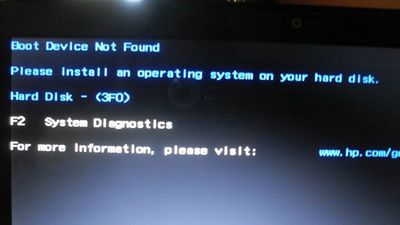-
×InformationNeed Windows 11 help?Check documents on compatibility, FAQs, upgrade information and available fixes.
Windows 11 Support Center. -
-
×InformationNeed Windows 11 help?Check documents on compatibility, FAQs, upgrade information and available fixes.
Windows 11 Support Center. -
- HP Community
- Notebooks
- Notebook Operating System and Recovery
- Re: Hi, I accidentally formated my hard disk and deleted eve...

Create an account on the HP Community to personalize your profile and ask a question
01-04-2021 06:21 AM - edited 01-04-2021 06:34 AM
As I said, I deleted everything and I only can access the bios. I've tried with a booteable USB, follow all the instructions and in the end ask me to install again. Don´t know what to do, I' think that I have to format the disk but cannot do it from the BIOS and I'm not able to get to cmd. I also get error 3f0
Any help please???
01-04-2021 06:39 AM - edited 01-04-2021 06:41 AM
If you are really using Windows 7, as you posted, then it will be more difficult. Also the error 3f0 could just mean the OS is gone and it needs to be reinstalled. If you get a screen that gives you a choice
Run the F2 to verify the hard drive is OK.
You might be able to find the reinstall software here
I'm not an HP employee.
Did this message answer your question? Please indicate below as an Accepted Solution!
Did you find this message useful? Click on the "Was this reply helpful" Yes button.
01-04-2021 10:56 AM - edited 01-04-2021 11:00 AM
When you get to that screen go ahead and run the F2 diagnostics and report back with those results.
With this statement " hp doesn't allow me to download the recovery tool, even the cloud recovery" Please explain what you have done to try to use either or both.
Also in your first post " I've tried with a booteable USB, follow all the instructions and in the end ask me to install again. " What is this bootable USB and what is on it?
I'm not an HP employee.
Did this message answer your question? Please indicate below as an Accepted Solution!
Did you find this message useful? Click on the "Was this reply helpful" Yes button.