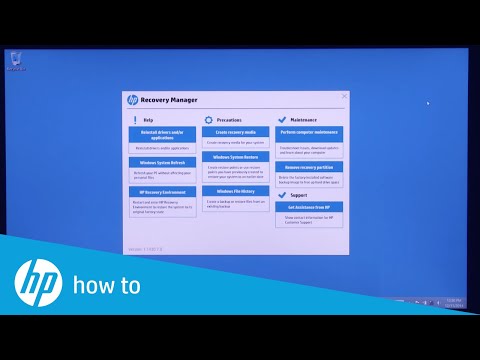-
×InformationNeed Windows 11 help?Check documents on compatibility, FAQs, upgrade information and available fixes.
Windows 11 Support Center. -
-
×InformationNeed Windows 11 help?Check documents on compatibility, FAQs, upgrade information and available fixes.
Windows 11 Support Center. -
- HP Community
- Notebooks
- Notebook Operating System and Recovery
- Re: How to re-install Windows OS on my HP Notebook

Create an account on the HP Community to personalize your profile and ask a question
08-13-2016 04:35 AM
Hi HP tech,
I need assistance with my HP notebook. This pc was bought long time ago in best buy, it's a good computer but really slow. For a lot of other reasons, I feel like reinstalling the operating system. How can I do that?
I don't have any OSI or windows installer. Thanks in advance!
Regards,
Julie
Solved! Go to Solution.
Accepted Solutions
08-13-2016 08:25 AM - edited 08-13-2016 08:26 AM
If you mean the Software and Drivers section at HP site www.hp.com , then yes
Info >> http://support.hp.com/bg-en/document/bph07143
Alternative option - If there is no recovery media at HP, you can try to contact
http://www.best2serve.com/page/rcd_landing OR http://www.computersurgeons.com/
Once you receive the recovery media, you need to boot the computer from the recovery media and follow the on-screen instructions. Here are the detailed instructions how to perform the recovery:
>> http://support.hp.com/us-en/document/bph07143
Recovery from Recovery Discs >> http://support.hp.com/us-en/document/c01867418#AbT4
Recovery from Recovery USB drive >> http://support.hp.com/us-en/document/c01867418#AbT5
Please, let me know if this works.
*** HP employee *** I express personal opinion only *** Joined the Community in 2013
08-13-2016 07:20 AM
Hi Julie,
Welcome to the HP Support forum.
Did your notebook originally come with Windows preinstalled ?
[ If not, and you installed Windows on your own post purchase or someone else installed it for you later, please let me know ]
If Windows was preinstalled on the machine, it has Windows recovery partitions that you can use to restore the computer to factory default condition.
Here is how (video example) >> https://www.youtube.com/watch?v=M6bGr3EgEI0
Written instructions >> http://support.hp.com/us-en/document/c00006110
Let me know if this works for you.
*** HP employee *** I express personal opinion only *** Joined the Community in 2013
08-13-2016 08:08 AM
08-13-2016 08:25 AM - edited 08-13-2016 08:26 AM
If you mean the Software and Drivers section at HP site www.hp.com , then yes
Info >> http://support.hp.com/bg-en/document/bph07143
Alternative option - If there is no recovery media at HP, you can try to contact
http://www.best2serve.com/page/rcd_landing OR http://www.computersurgeons.com/
Once you receive the recovery media, you need to boot the computer from the recovery media and follow the on-screen instructions. Here are the detailed instructions how to perform the recovery:
>> http://support.hp.com/us-en/document/bph07143
Recovery from Recovery Discs >> http://support.hp.com/us-en/document/c01867418#AbT4
Recovery from Recovery USB drive >> http://support.hp.com/us-en/document/c01867418#AbT5
Please, let me know if this works.
*** HP employee *** I express personal opinion only *** Joined the Community in 2013