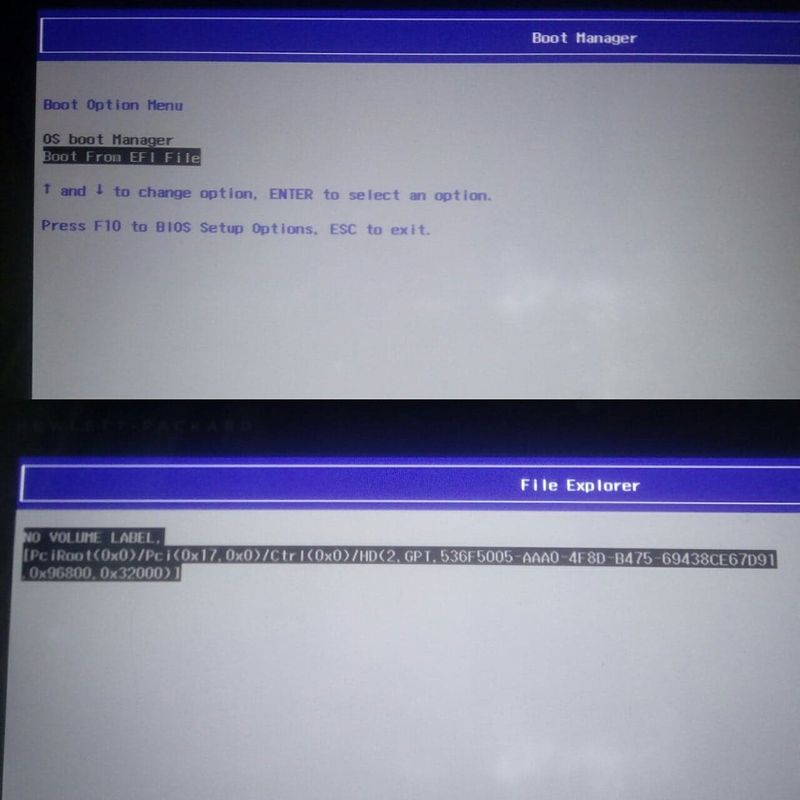-
×InformationNeed Windows 11 help?Check documents on compatibility, FAQs, upgrade information and available fixes.
Windows 11 Support Center. -
-
×InformationNeed Windows 11 help?Check documents on compatibility, FAQs, upgrade information and available fixes.
Windows 11 Support Center. -
- HP Community
- Notebooks
- Notebook Operating System and Recovery
- Installing windows 8.1 on an hp x2 10 j000na

Create an account on the HP Community to personalize your profile and ask a question
07-11-2019 07:49 AM - edited 07-13-2019 02:47 AM
Hello , i'm running very slow windows 10 on an hp pavillion x2 10 j00na tablet and i want to install windows 8.1
The problem is that the tablet can't find my usb stick already bootable with 8.1 ... what i should do / i don't have legacy boot in bios and secure boot is grey (and disabled) when i tried to run the setup in windows 10 / they say that the key product is invalid // but i tested in virtual machine and all running fine
Any ideas? the os factory for the tablet is w8.1
Solved! Go to Solution.
Accepted Solutions
07-14-2019 07:07 AM
Hi:
Glad that your notebook is pretty much back up and running again.
Yes, I would start a new topic on those issues if you installed the below drivers, and the devices don't work.
The Ambient Light Sensor driver enables the sensor in the system to automatically adjust the brightness of the backlighting of the screen. This preserves battery life and improves visibility of the screen display in supported notebook models running a supported operating system.
https://ftp.hp.com/pub/softpaq/sp68501-69000/sp68505.exe
This package provides the Intel Chipset, Graphics, Camera, and Audio Driver Pack for supported notebook models running a supported operating system. The Intel Chipset, Graphics, Camera and Audio driver pack provides drivers to support the hardware installed on systems with Intel processors.
https://ftp.hp.com/pub/softpaq/sp70501-71000/sp70567.exe
Try manually installing the drivers if the auto install method doesn't work, by browsing from the device itself to where the driver files are located which would be in C:\SWSetup\sp68505 and 70567.
Make sure the include subfolders box is checked.
07-11-2019 09:08 AM
Hi:
I can't help you with why you can't boot from the W8.1 installation media. It should just work.
But if the only thing that is stopping you from installing W8.1 via the windows desktop is the product key, run the utility that I have zipped up and attached below which will show you the W8.1 product key and version of W8.1 that is in your PC's BIOS.
Make sure you have the correct version of W8.1 (regular, single language, Pro), that matches the description of the showkey plus report.
Then use the product key in the BIOS to install W8.1.
07-11-2019 10:36 PM
can't boot for a long time /// actually the bios can't detect my usb flash drive ... but on the service all was fine ... maibe idk how to make an usb bootable ... the laptop is in uefi mod , right? i should boot with rufus in mbr or gpt ... and why the tablet don't detect the flash /// i don't have legacy boot and secure boot is grey (and disabled)
07-12-2019 06:37 AM
Hi:
Yes, I think you have to make a UEFI bootable W8.1 installer and select the boot from EFI file option.
If you did that and it didn't work, then I don't know what the issue could be.
I have only installed Windows in Legacy mode--even on newer PC's that have the UEFI option.
That is because I will never have any HDD's larger than 2 TB where UEFI is required for a drive >2 TB to be used as a boot drive.
07-13-2019 02:46 AM - edited 07-13-2019 02:48 AM
so i was using another program to find my bios key and works! i was looking to my product in HP official site and find that i need windows 8.1 bing edition ( don't exist in microsoft for now )
1. I should install windows 8.1 pro with that key ( idk if works)
2. download windows 8.1 bing edition from filelist ( idk if it's a good ideea, but i will install for first in virtual box)
3. try to boost windows 10 32 bit pro ( this is what i have right now ) and keep it
Thanks in advance for the ideea of the bios key / you are a genius 🙂
07-13-2019 12:11 PM - edited 07-13-2019 12:12 PM
You're very welcome.
There is no official download for W8.1 with Bing.
However you see how you can get it from this site...toward the bottom of the page.