-
×InformationNeed Windows 11 help?Check documents on compatibility, FAQs, upgrade information and available fixes.
Windows 11 Support Center. -
-
×InformationNeed Windows 11 help?Check documents on compatibility, FAQs, upgrade information and available fixes.
Windows 11 Support Center. -
- HP Community
- Notebooks
- Notebook Operating System and Recovery
- Re: Laptop stuck in start up loop, black screen with mouse c...

Create an account on the HP Community to personalize your profile and ask a question
02-22-2019 05:24 AM
I think y'day night I accidentally installed some malware. My laptop was downloading a bluetooth driver update, then as it was almost finished it shut down. I restarted the laptop, got a black screen with a mouse cursor..I can move the mouse cursor for maybe 3 or 4 seconds then the laptop shuts down and start up again and repeat the previous process. I can't access the bios neither does pressing the 'f' keys work on start up.
When I press windows +b and then hold the power button for a sec of 3 the laptop turns on after a few seconds and then after some time the fan starts blowing loud, very loud, then the laptop shuts down, and starts up and then I get a blinking black screen(black screen on\off) this happens 4 or 5 times the blinking and then the laptop shuts down and then then the black screen mouse cursor begins again
02-22-2019 06:46 AM
Hi
Make, Model and OS please.
SKU: if possible by this method
WinKey + R and type msinfo32 Line 9
System SKU: N6K07EA#ABU
Please do not post Serial Numbers.
https://support.hp.com/us-en/document/c02693833
Turn off the computer, press and hold the PWR button for 4 seconds.
Then - Leave only keyboard and mouse connected, disconnect all externally connected
devices such as Docking Station, USB storage devices, displays, and printers.
Unplug the AC adapter from the computer.
Next - Press and Hold the Power button for 15 seconds to Hard Reset.
Rinse and Repeat
AND/OR - Power on your PC, press Esc (repeatedly), then F2 at the prompt.
Choose System Tests (Fast Test does a 4 minute hardware check).
AND/OR
HOW DO I USE DIAGNOSTICS?
HP PC Hardware Diagnostics Windows is a Windows-based utility that allows you to run diagnostic tests to determine if the computer hardware is functioning properly. The tool runs within the Windows operating system in order to diagnose hardware failures. HP PC Hardware Diagnostics Windows comes pre-installed on new HP computers, but if not on yours, download here:
http://ftp.hp.com/pub/softpaq/sp93001-93500/sp93457.exe
AND/OR - Windows Logo key + Ctrl + Shift + B
(This key sequence actually restarts you graphics driver (W10 only).)
AND/OR - If you’re using multiple displays, try projecting video to a different monitor.
Press the Windows Logo key + P, select a display, and then press Enter.
02-22-2019 08:22 AM
How Notebook 15-ac120nd . Windows 10
I don't what 'sku' means? and obviously I can't press the winkey + r because I'm stuck on a black screen
I've used f2, f8, f9, f10, f11 on a start or in combination with holding the key and pressing the power button, I've also unplugged the laptop, drained the power, waited, put power back on. Etc etc, Same issues nothing happens
F2, and esc do no work
Projecting to a different screen has no effect, the screen is not defect here as I can get a black screenscreen with a mouse
Also everything is disconnected from the laptop, no controllers, mouse, keyboard, whatever
02-23-2019 02:51 AM
Hi
You have a HP Notebook - 15-ac120nd (ENERGY STAR)
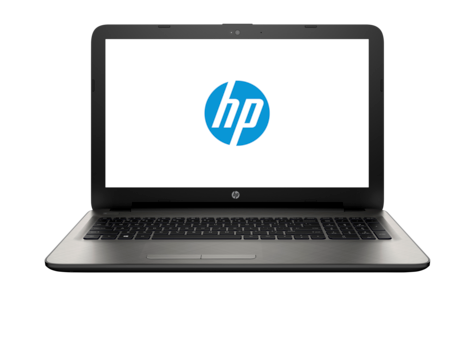 Troubleshooting etc is here...
Troubleshooting etc is here...HP Recovery Manager Update | 18.10 Rev.A | 1.3 MB | Jul 17, 2017 | Download |
- Computer Starts but Screen Remains Blank (Windows 10, 😎
- Computer Might Be Infected by a Virus or Malware (Windows 10, 😎
| HP Notebook PC (Intel) HP 250 G4 Notebook PC HP 256 G4 Notebook PC - Maintenance and Service Guide | 4.11MB |
02-23-2019 01:57 PM
Hi thanks for replying and helping,
Troubleshooting etc gets me nowhere
The drivers do I need do download them to a usb stick and then start up the laptop with the stick?
And the last 2 options you listed I either have already done that or can't do that since black screen with mouse cursor loop
02-24-2019 01:53 AM
Hi
For a USB boot, it would be an ESC and F9 option, using a stick you made earlier as your Recovery Media or perhaps something like this....
https://www.microsoft.com/en-us/software-download/windows10



02-24-2019 08:19 PM
I download the file to a stick, put stick in laptop, turn on laptop and did what you suggested, still have same issues.
I turn on laptop, after a few seconds I get a black screen, if I move the mouse, I can see a mouse cursor moving on the screen with a little loading circle next to it, after 4 or 5 seconds the mouse cursor freezes, laptop restarts and the same thing over.
Pressing on start up esc, all the f1 till f11, nothing works, removing battery and draining power etc etc or hard reset, nothing
02-25-2019 01:56 AM
Hi
Downloading the file to a stick wont work.
Download the file and Extract/Expand/Burn the .iso file to a DVD/USB so that the file structure is something like this...
X:\>dir
Volume in drive X is Recovery
29/10/2018 23:48 128 autorun.inf
29/10/2018 23:48 408,074 bootmgr
29/10/2018 23:48 1,452,856 bootmgr.efi
20/03/2017 04:15 <DIR> efi
29/10/2018 23:48 82,440 setup.exe
13/08/2017 12:42 <DIR> sources
22/11/2018 10:25 <DIR> support
Otherwise you have a PC that you take to a shop and pay for a repair.
