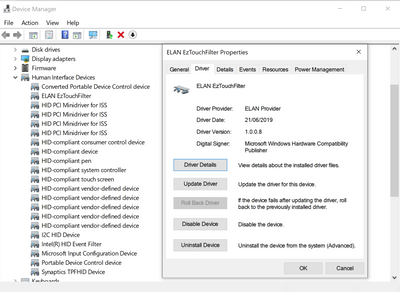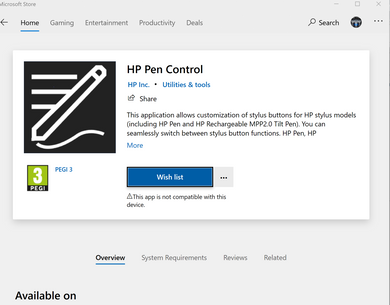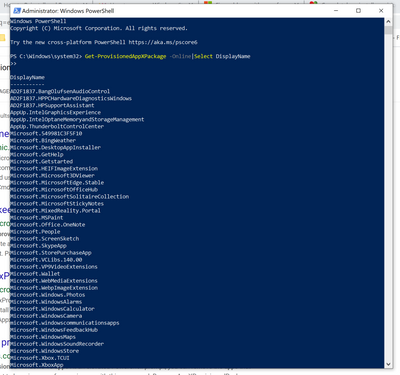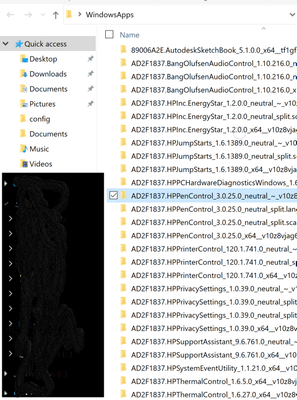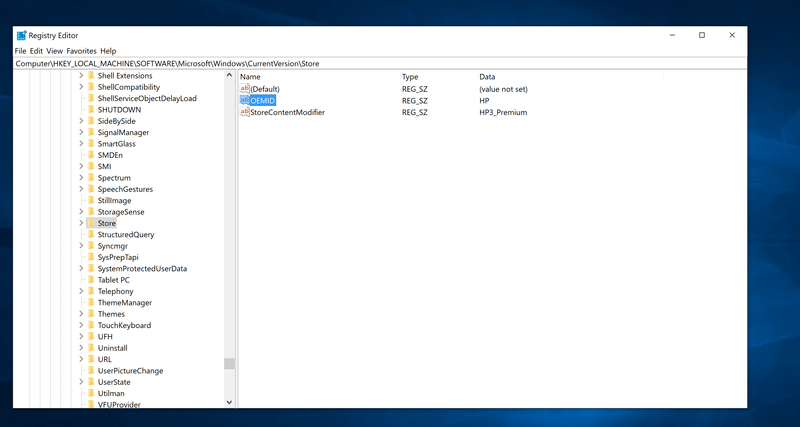-
×InformationNeed Windows 11 help?Check documents on compatibility, FAQs, upgrade information and available fixes.
Windows 11 Support Center. -
-
×InformationNeed Windows 11 help?Check documents on compatibility, FAQs, upgrade information and available fixes.
Windows 11 Support Center. -
- HP Community
- Notebooks
- Notebook Operating System and Recovery
- Re: MPP 2.0 tilt no new longer works after windows reset - H...

Create an account on the HP Community to personalize your profile and ask a question
10-25-2020 04:05 AM - edited 10-25-2020 05:11 AM
Hi There,
Had to reset windows on my new HP spectre 15 series laptop.
Tring to get all the drivers back for the individual bits and bobs.
Have had difficulty locating the drivers that are meant to allow the tilt functionality of the MPP2.0 tilt pen to function again on my screen
Is it possible for HP to link me to these drivers and also the HP pen control app for my model?
I am unable to download though the MS store. Laptop is still in warranty so could send it back but if i can fix here would prefer that option. some snippets below of my device manager and the store app
May thanks,
10-27-2020 08:06 AM
Can anyone help with this?
Slight update i had found the HP pen app installed under my system 32 directory, i had access to it for all of one day... but it stilll showed as non compatible from the windows store.
Since that one day is up the shortcut i had created has become invalid and i cant find it on my system.
It was the correct verision of the app V3. something picking up the MPP2.0 pen
Can someone just link to me the driver? why would my laptop reinstall it only to have it vanish sometime later?
10-27-2020 01:00 PM - edited 10-27-2020 01:05 PM
Dont know enough about computers and coding to fix this but this was the list of provisioned apps after my reset
some of the default apps seem to be listed but not all
Also a copy of my windows.old windows apps folder shows extra apps.
Is there a way to add the HP apps into the provisioned file list to force download them?
10-27-2020 03:03 PM
For anyone else who encounter this issue after restting their spectre it can be fixed by doing the following registry edit;
remove OEMID
add a new value called store content modifier and chnage to HP3_Premium as seen below