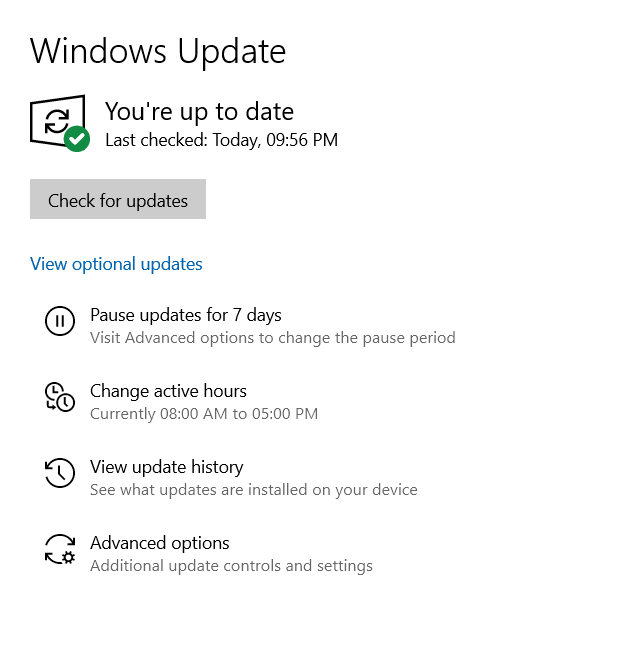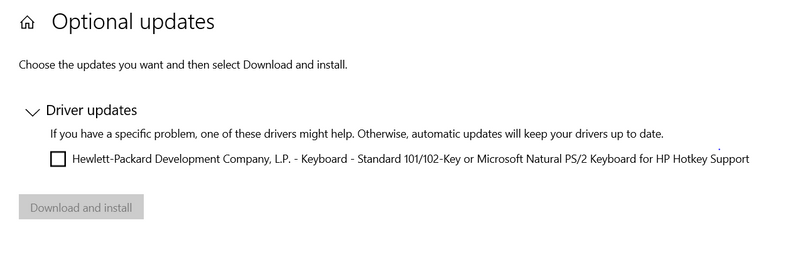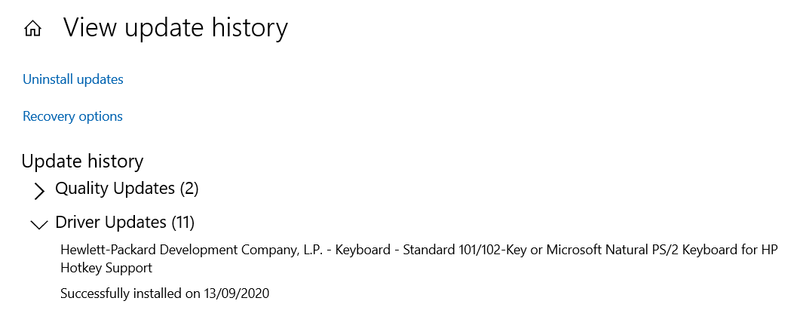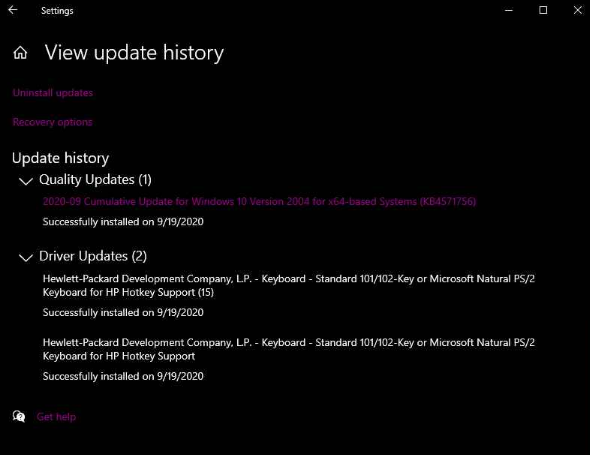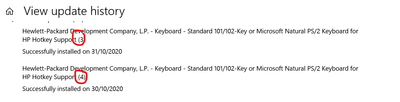-
×InformationNeed Windows 11 help?Check documents on compatibility, FAQs, upgrade information and available fixes.
Windows 11 Support Center. -
-
×InformationNeed Windows 11 help?Check documents on compatibility, FAQs, upgrade information and available fixes.
Windows 11 Support Center. -
- HP Community
- Notebooks
- Notebook Operating System and Recovery
- Re: My HP keyboard driver update is not getting installed

Create an account on the HP Community to personalize your profile and ask a question
09-11-2020 03:31 PM - edited 09-13-2020 04:52 AM
Hi, I have a Envy X360 15 inch model with Windows 10 64 bit. I've installed my updates and drivers. But this driver:
"Hewlett-Packard Development Company, L.P. - Keyboard - Standard 101/102-Key or Microsoft Neutral PS/2 Keyboard for HP Hotkey Support"
Is not downloading and installing. It appears as a optional driver that I can download and install:
After I select the driver and click the "Download and install" button nothing is installed this drivers update stays there no matter how many times I download and install it.
Later I discovered that this driver is already installed:
Can anyone help me fix this glitch/problem?
09-18-2020 05:03 PM
I got the same issue. I am a Help desk and most of our agents who have HP devices are having this issue and it is preventing them to access their remote desktop because the system is detecting that update that needs to be installed. I've checked other threads and running the wushowhide troubleshooter from Microsoft and DISM tool wont do any help.
I hope there is an HP employee who can give us other work around to force install that driver update, we need some workaround to get rid off of this glitch
09-19-2020 04:25 PM
Thank you for posting on HP Support Community.
Don't worry as I'll be glad to help, I have a few troubleshooting steps we could try to fix the issue:
Firstly, perform Windows Update and HP Support Assistant: (do not skip any troubleshooting steps if you feel steps are repeating)
To check for updates now, select the Start button, and then go to Settings > Update & security > Windows Update, and select Check for updates.
Install updates from HP Support Assistant: Go to Download HP Support Assistant to install the tool.
- To open HP Support Assistant, double-click the HP Support Assistant icon
 .
. - Click My devices in the top menu, and then click Updates in the My PC or My notebook pane.
- Click Check for updates and messages to scan for new updates.
- Review the list of updates. Updates with a yellow information icon are recommended. Updates with a blue information icon are optional.
- Click the update name for a description, version number, and file size.
- Select the box next to any updates you want to install, and then click Download and install.
Click here: https://support.hp.com/in-en/document/c03330139 to know more about HP PCs - Updating Drivers and Software with Windows Update (Windows 10, 8, 7)
Hope this helps! Keep me posted for further assistance.
Please click “Accept as Solution” if you feel my post solved your issue, it will help others find the solution.
ECHO_LAKE
I am an HP Employee
09-19-2020 05:03 PM
Thanks Echo for the response,
I will give this a try, because the last time I tried to check the updates using the HP Assistant, the update for "Hewlett-Packard Development Company, L.P. - Keyboard - Standard 101/102-Key or Microsoft Neutral PS/2 Keyboard for HP Hotkey Support" didn't show up .
*fingers crossed* hope this would work, we always ended up referring our agents to contact HP and Microsoft to force install the update.
09-19-2020 06:34 PM - edited 09-19-2020 06:40 PM
Hi @Echo_Lake, just an update.
I tried the steps that you suggested and unfortunately, HP assistant didn't show any driver/software updates (the screenshot was blocked due to personal info that was captured)
I also tried to update the driver on Device manager but still the same
I also tried to hide the update using the wushowhide tool but it still appears on the optional update
and when I checked the update history, it shows that it was installed
So why this driver : "Hewlett-Packard Development Company, L.P. - Keyboard - Standard 101/102-Key or Microsoft Neutral PS/2 Keyboard for HP Hotkey Support" keeps showing up if it is already installed? We cant tell the agents to ignore it since their remote desktop detects the driver update and it wont allow them to open it.
Any other workaround that you can suggest to get rid off of that driver update?
Thank you.
09-20-2020 08:18 AM - edited 09-20-2020 08:24 AM
As @Clrss_ndrn said I've also performed both the Windows Update and HP Support Assistant and it made no affect the
"Hewlett-Packard Development Company, L.P. - Keyboard - Standard 101/102-Key or Microsoft Neutral PS/2 Keyboard for HP Hotkey Support"
still shows on Windows Update. Can a patch or something be created to combat this issue.
10-03-2020 11:13 AM
I've also performed both the Windows Update and HP Support Assistant and it made no affect the
"Hewlett-Packard Development Company, L.P. - Keyboard - Standard 101/102-Key or Microsoft Neutral PS/2 Keyboard for HP Hotkey Support"
still shows on Windows Update. Can a patch or something be created to combat this issue.
10-03-2020 05:30 PM
I'm also waiting for that patch that will provide permanent resolution on this one. It was funny that when I assisted an agent and she was with HP support doing a remote session with her laptop, they cant figure out what causing the drivers not to installed on the devices, and they already reset the laptop.
We found a workaround (cause we need to get them on the phone), we just suggested the agents to use a USB keyboard and keep on deleting the PS/2 driver on Device Manager (it keeps on coming back after the restart though), but c'mon, we need a permanent fix on this one.
Things are getting worse because for the past days, we have been receiving reports from the agents that another HP driver (Hewlett-Packard - Enterprise WSD Multi-Function Printer, Multi-Function Printer, Other hardware - HP Printer (BIDI)) is having an issue installing (aside from the Keyboard driver) that hinders them from logging in to their remote desktop. Good thing that we found a temporary fix to get rid off of those updates, but it was a tedious workaround.
10-04-2020 03:25 PM
Hi @ZAK-07,
I'd like to help!
HP recommends installing the drivers only from the HP website as they are designed to work with other components without compatibility issues.
I suggest you ignore the update notifications on HP Support Assistant.
Hope this helps! Keep me posted.
And, Welcome to the HP Support Community.
Please click “Accept as Solution” if you feel my post solved your issue, it will help others find the solution.
Click the “Kudos, Thumbs Up" on the bottom right to say “Thanks” for helping
10-31-2020 07:32 AM
Hi There,
I am having the same issue, except I have not been able to find that driver for my laptop to install (as you mentioned to do).
Also when looking at windows update is says that the update has installed like 4 times (see screen shot)
But still wants to be installed. My laptop (in the last 3 days) has started running very slow compared to normal and the fan is constantly running even though the laptop is is cool, CPU usage is under 2-3% and the fan is running like a dog.
After a lot of investigation I am lead to believe that this might be causing it as this is classic how the laptop acts when performing updates.
I have tried the above suggestions too.
Please help