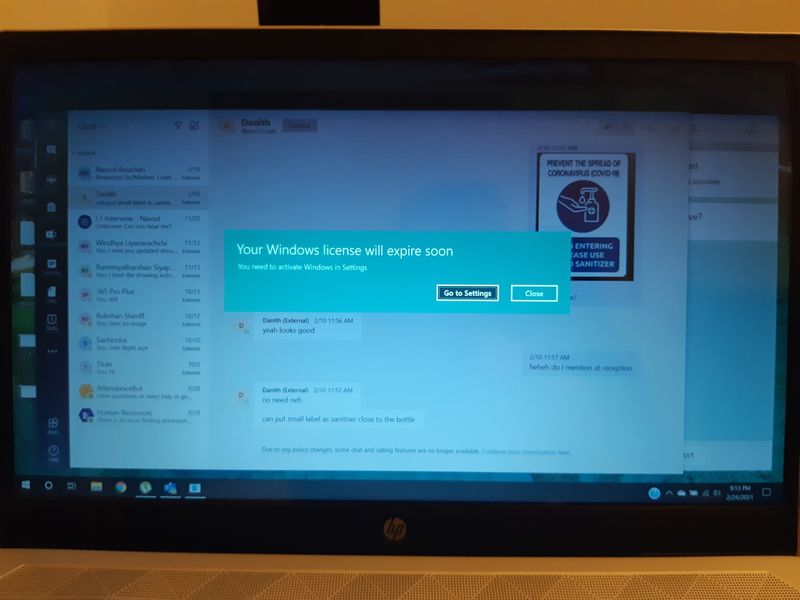-
×InformationNeed Windows 11 help?Check documents on compatibility, FAQs, upgrade information and available fixes.
Windows 11 Support Center. -
-
×InformationNeed Windows 11 help?Check documents on compatibility, FAQs, upgrade information and available fixes.
Windows 11 Support Center. -
- HP Community
- Notebooks
- Notebook Operating System and Recovery
- My windows license will expire soon

Create an account on the HP Community to personalize your profile and ask a question
02-26-2021 11:46 AM - edited 02-26-2021 11:49 AM
I Bought this laptop 2019 January. Now its going to expired windows 10. HP said its coming up with windows 10 Home Signal language OS. Normally HP gave for 2 years windows activations or what? Do I need to buy new license? I think windows 10 one time purchase we don't want to pay it again (Is HP windows license different?). I'm trying to contact HP. But I can't find out any HP General mail address or customer mail address. Please advice
Ref Doc : https://support.hp.com/si-en/document/c06210258
Solved! Go to Solution.
Accepted Solutions
02-26-2021 11:53 AM
Hi:
The Windows license/product key in the BIOS should be good for as long as you own your PC, and don't replace the motherboard.
If you have not replaced the motherboard, you should not be getting that message.
Install the free showkey plus app from the Microsoft store and see if you need to change the product key to the OEM key that the showkey plus report indicates.
Get ShowKeyPlus - Microsoft Store
If you can't get W10 to activate, then I suggest you contact the HP executive team at the link below for further assistance.
02-26-2021 11:53 AM
Hi:
The Windows license/product key in the BIOS should be good for as long as you own your PC, and don't replace the motherboard.
If you have not replaced the motherboard, you should not be getting that message.
Install the free showkey plus app from the Microsoft store and see if you need to change the product key to the OEM key that the showkey plus report indicates.
Get ShowKeyPlus - Microsoft Store
If you can't get W10 to activate, then I suggest you contact the HP executive team at the link below for further assistance.
02-26-2021 12:16 PM - edited 02-26-2021 12:22 PM
OK...
So see if this works...
Go to Settings>Update and Security>Activation>Change Product Key.
See if changing the installed product key to the OEM key, allows you to properly activate Windows and have that expiring license message go away.