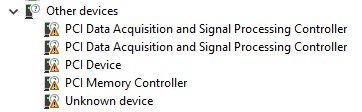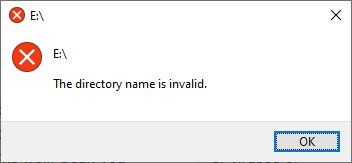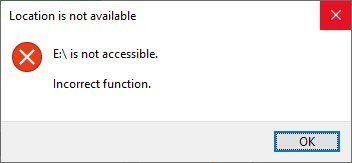-
1
×InformationNeed Windows 11 help?Check documents on compatibility, FAQs, upgrade information and available fixes.
Windows 11 Support Center. -
-
1
×InformationNeed Windows 11 help?Check documents on compatibility, FAQs, upgrade information and available fixes.
Windows 11 Support Center. -
- HP Community
- Notebooks
- Notebook Operating System and Recovery
- PCI Data Acquisiton and Signal Processing Controller error

Create an account on the HP Community to personalize your profile and ask a question
03-16-2024 05:19 AM
I have the following errors displaying in my Device Manager and after umpteen Windows updates in an effort to solve this, nothing has been accomplished. NOTHING! I have the latest HP Diagnostics installed and the Intel Driver and Support Assistant, but both are useless with this. I've uninstalled and then scanned for hardware changes but that, too, accomplishes nothing. Is there someone who might shed some light on this and help please?
Solved! Go to Solution.
Accepted Solutions
03-16-2024 06:40 AM
You need this driver for most of those devices. Install and restart the PC:
Intel Chipset Installation Utility
10.1.18243.8188
https://ftp.hp.com/pub/softpaq/sp101001-101500/sp101171.exe
You need this driver for the second instance of the PCI Data Acquistion and Signal Processing Controller and it should also install the Unknown device:
Intel Dynamic Platform and Thermal Framework Client Driver - Sky Lake/Kaby Lake
8.5.10103.7263
https://ftp.hp.com/pub/softpaq/sp96501-97000/sp96724.exe
You need this driver for the PCI device:
Realtek Card Reader Driver
10.0.14393.21292
03-16-2024 06:40 AM
You need this driver for most of those devices. Install and restart the PC:
Intel Chipset Installation Utility
10.1.18243.8188
https://ftp.hp.com/pub/softpaq/sp101001-101500/sp101171.exe
You need this driver for the second instance of the PCI Data Acquistion and Signal Processing Controller and it should also install the Unknown device:
Intel Dynamic Platform and Thermal Framework Client Driver - Sky Lake/Kaby Lake
8.5.10103.7263
https://ftp.hp.com/pub/softpaq/sp96501-97000/sp96724.exe
You need this driver for the PCI device:
Realtek Card Reader Driver
10.0.14393.21292
03-16-2024 07:45 AM
Thank you so much, Paul_Tikkanen! So very professional with your instructions, and so quick as well. And your resolve worked PERFECT!
The only error left is the "Unknown Device" error. I've only two things connected to the laptop. One is a Logi wireless mouse and a WD EasyShare external drive, and both are working without error.
I do continue to receive an error when trying to install the "2024-01 Security Update for Windows 10 Version 22H2 for x64-based Systems (KB5034441)" Windows update.
And clues about either of those?
Thank you so much!
03-16-2024 08:34 AM
You're very welcome.
If you post the hardware ID for the unknown device, I will see what driver you need for it.
Use this guide for how to find the hardware ID for a device.
How to Find Drivers for Unknown Devices in the Device Manager (howtogeek.com)
KB5034441: Lots of folks including me had that issue and there is a fix, but it seemed a bit complicated for me to deal with it, so I used my handy Microsoft tool to hide windows updates that won't install.
This is what you need to do in order for the update to install:
If you don't want to do that, I have zipped up and attached the Microsoft Hide Windows Update utility, below.
Unzip and run the utility.
It should find the KB5034441 update that won't intall.
Check the box to hide the update.
The utility will run and then report that the problem is 'Fixed.'
Close out of the utility, restart the PC and try to run the update again.
It should disappear and not come back unless you run the utility and unhide the update.
03-16-2024 01:16 PM
HP isn't notifying me when there's a reply here so I am just now seeing your reply. I've never dealt with an unknown device issue so while I look at the Windows KB5034441 info you shared, here's the unknown device number: ACPI\INT3400\2&DABA3FF&0 if you have time to help with that. And thank you so much, Paul_Tikkanen.
03-16-2024 01:58 PM - edited 03-16-2024 01:59 PM
You're very welcome.
Sometimes that thermal dynamic driver doesn't automatically install the unknown device, so you have to manually install it.
Go to the device manager.
Click on the unknown device needing the driver.
Click on the driver tab.
Click on Update driver.
Select the 'Browse my computer for drivers' option and browse to the driver folder that was created when you ran the Intel Dynamic Platform and Thermal Framework Client Driver.
That folder will be located in C:\SWSetup\sp96724.
Make sure that the include subfolders box is checked and the driver should install.
Here is a partial copy and paste of the driver dptf_acpi setup information file which shows driver support for the hardware ID you posted:
[Manufacturer]
%INTEL%=INTEL, NTamd64.10.0
[INTEL.NTamd64.10.0]
%INT3400.DeviceDesc% = DptfAcpi,ACPI\INT3400
%INT3401.DeviceDesc% = DptfAcpi,ACPI\INT3401
%INT3402.DeviceDesc% = DptfAcpi,ACPI\INT3402
03-16-2024 04:02 PM
Paul_Tikkanen, I was hoping all of this you've helped with might possibly resolve the Windows error I'm receiving with an iDSONIX (EFM2-NS) M.2 NVME/SATA SSD ENCLOSURE when I plug it in, but it didn't. I need to attach it to this older laptop in order to copy files from my newer HP laptop in which the Windows files became so corrupt that Windows will not load. . .HOPING that I can copy my files prior to having to reinstall Windows. Do you have any tips for this? Here are the errors.
Windows detects it as an USB and then a small window pops up with this error.
The USB drive is then listed in Windows File Explorer but when I click on it, this is the error message that pops up:
03-16-2024 04:08 PM
Hi:
Unfortunately, I wouldn't know how to fix the problem you are having.
Make sure you have that enclosure connected to a USB 3 port in your notebook because NVME SSD's need lots of USB speed.
Then perhaps this article will be of help to you.
| Question | Author | Posted | |
|---|---|---|---|
| 10-30-2023 09:40 AM | |||
| 05-19-2025 10:43 AM | |||
| 03-26-2025 11:03 AM | |||
| 01-29-2021 01:42 PM | |||
| 08-23-2024 04:36 AM |