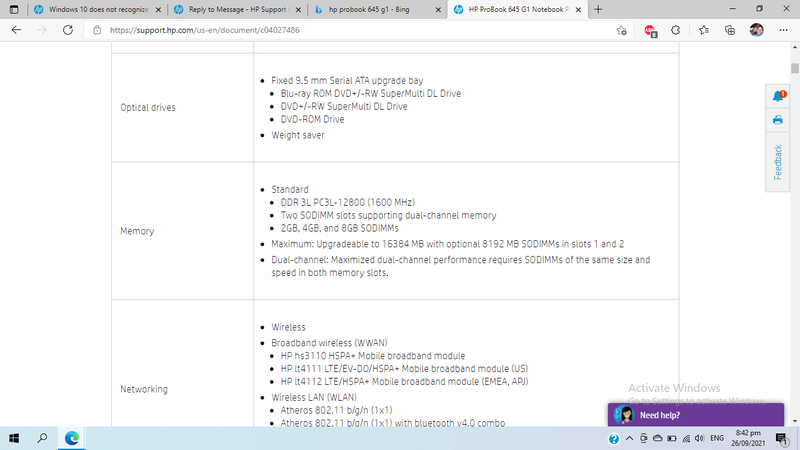-
×InformationNeed Windows 11 help?Check documents on compatibility, FAQs, upgrade information and available fixes.
Windows 11 Support Center. -
-
×InformationNeed Windows 11 help?Check documents on compatibility, FAQs, upgrade information and available fixes.
Windows 11 Support Center. -
- HP Community
- Notebooks
- Notebook Operating System and Recovery
- Re: Please HP Community i need help in usable ram fix

Create an account on the HP Community to personalize your profile and ask a question
09-10-2021 09:30 AM
@Tobi13 -- please help.
At this point, responsibly recycle the "dead" RAM to an end-of-life recycling centre, and purchase a new stick of RAM.
If you put the "bad" stick into the computer, and remove the "good" stick, does the computer boot properly?
Let's hope that one of the sockets on the motherboard has not failed. If you install the new RAM, and it is not detected, the socket could be the problem.
Or, with only the "good" RAM installed, see: Memtest86+ - Advanced Memory Diagnostic Tool
for open-source software that does extensive testing of RAM. The software can create a bootable image on CD-R media.
Shutdown your computer, remove the "good" stick, and install the "bad" stick.
Insert the CD-R, and boot your computer from it, to launch MEMTEST86+
It will take 30 to 60 minutes to fully test 4 GB of RAM.
09-12-2021 01:48 PM
@Tobi13 -- it does not boot properly
Please add more technical details.
When you power-on the computer, does the POST (Power On Self Test) complete?
If you enter BIOS SETUP, does it show that it detected 4 GB of RAM on the one stick?
Power-off, and move the stick to the other socket. Power-on, to see if the POST now runs successfully.
Does the motherboard start to load Windows? Does Windows complete its startup, to show you the Desktop icons & the Wallpaper?
09-25-2021 05:09 PM
Hi Tobi 13
I am not a tech but you may want to check to see how many programs you have that you may not be using
to many programs will cltter up your memory and check for programs you are no longer using also check to see how many
are starting at time of startup and turn off unnecessary startup programs and let me know how you make out
on my machine I went to cmd typed ipcoonfig/flushdnc and that also helped my machine
again let me know how it works out for you also check for updates
09-26-2021 04:29 PM - edited 09-26-2021 04:32 PM
@birdsinatree -- too many programs will crltter up your memory
Too many installed programs will occupy disk-space.
Too many concurrently ACITVE programs will consume the available RAM.
But, this person has a "bad" stick of RAM -- it reports itself as being 4 GB in size, but NONE of that 4GB is available to Windows. So, Windows "reserves" that range of addresses (4 GB to 8B), to avoid every attempt to use that space.
> check for programs you are no longer using
Good point. Some programs are active all the time. For example, if you install Adobe Acrobat Reader, you are also installing a small program that is always active, in RAM, namely occasionally checking for available updates to Acrobat Reader.
> check to see how many are starting at time of startup and turn off unnecessary startup programs
Good point, but "bad" RAM is "bad" RAM.
> I went to cmd typed ipconfig /flushdns and that also helped my machine
As you access various web-sites, your computer "caches" the IP-addresses associated with the host-names. Example:
Record Name . . . . . : login.live.com
Record Type . . . . . : 5
Time To Live . . . . : 82
Data Length . . . . . : 8
Section . . . . . . . : Answer
CNAME Record . . . . : login.msa.msidentity.com
Use ipconfig /displaydns to list all the entries.
So, a "flush" of that "resolver cache" may resolve some other problem with your computer, but it makes no difference in this case, because "bad" RAM is "bad" RAM.
> also check for updates
This is always good to try, if Microsoft has made available an update that your computer does not yet have.