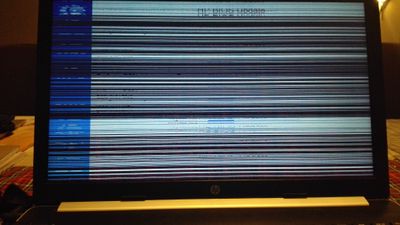-
×InformationNeed Windows 11 help?Check documents on compatibility, FAQs, upgrade information and available fixes.
Windows 11 Support Center. -
-
×InformationNeed Windows 11 help?Check documents on compatibility, FAQs, upgrade information and available fixes.
Windows 11 Support Center. -
- HP Community
- Notebooks
- Notebook Operating System and Recovery
- Re: SCREEN FREEZES THEN RESTARTS

Create an account on the HP Community to personalize your profile and ask a question
01-18-2020 10:34 AM
I have hp 15 laptop that I bought in 2018. It has served me well since the First day but not so long ago (December,2019) it started acting up.
I was playing a game, paused it to take a break and when I came back the bios was updating. I found it odd since I didn't schedule an update.
When the bios was updating, the screen froze with a few lines running across the screen and this made me wait till the next day when the battery died (since I couldn't shut it down).
I finally managed to update the bios but things became worse. When I used it, it would freeze with Square like shapes displayed then it restarts. I assumed that maybe the bios update was not good so I rolled back to the previous version (F 21) but unfortunately it didn't get any better. I can't reset the laptop since it will freeze halfway through the process and updating the graphic driver hasn't helped at all.
I would appreciate help and advice given to solve this problem.
01-21-2020 07:18 AM
@KT7000 Welcome to HP Community!
I understand that you are facing the laptop freeze issue.
Please perform the below steps and check.
Hard Reset:
1) Shutdown the computer.
2) Unplug all the Adapter and peripherals connected.
3) Remove the Battery. ( not for Built-in Battery computer )
4) Press and hold down the power button for 15 to 20 seconds.
5) Plug-in the Adapter and put the Battery back into the computer if it's a (removable battery)
6) Try to turn on the computer and check, If the issue persists continue next step
If the issue still persists, I would suggest you perform the system restore and check.
Let me know how that pans out,
If you feel I was helpful, simply click on Accept as Solution to help the community grow,
That said, I will have someone follow-up on this to ensure you've been helped,
Just in case you don't get back to us within 24 - 48hrs, and have a good day, ahead.
01-22-2020 11:26 AM - edited 01-22-2020 11:29 AM
@praveen196
Thanks for suggesting the above solutions on how to solve the issue.
Unfortunately I am not able to perform them because the laptop will freeze when booting up. The following pictures show how it's stuck at the bios update screen after trying to use the power +windows key+b buttons to recover the bios. You'll notice that the screen has a weird "fading effect" when you compare the two photos.
01-22-2020 02:46 PM
Thank you for the update.
In that case, I would suggest you to contact our phone support.
Here is how you can get in touch with phone support.
1)Click on this link - www.hp.com/contacthp/
2)Select the product type.
3)Enter the serial number of your device or select let HP detect your product option.
4)Select the country from the drop-down.
5)You should see the HP phone support number or Chat option listed.
Have a nice day!!