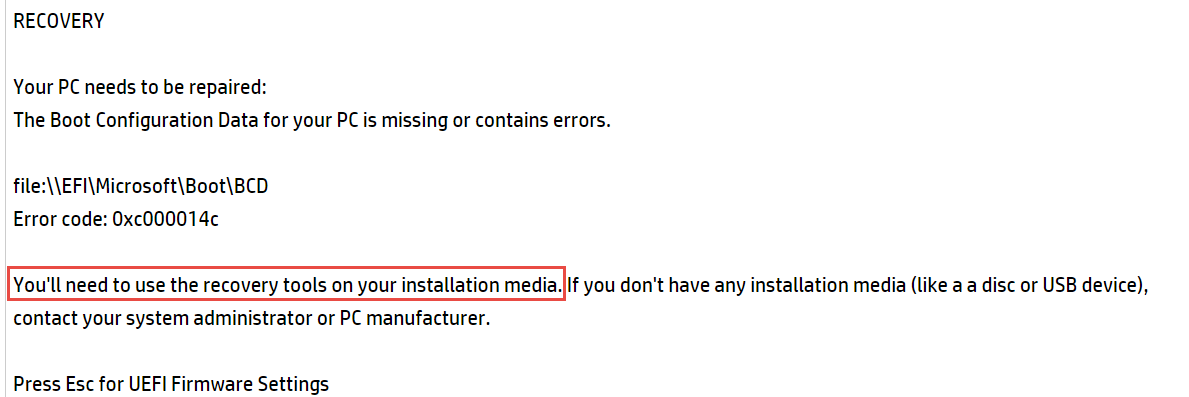-
×InformationNeed Windows 11 help?Check documents on compatibility, FAQs, upgrade information and available fixes.
Windows 11 Support Center. -
-
×InformationNeed Windows 11 help?Check documents on compatibility, FAQs, upgrade information and available fixes.
Windows 11 Support Center. -
- HP Community
- Notebooks
- Notebook Operating System and Recovery
- Re: The boot configuration data for your Pc is missing or co...

Create an account on the HP Community to personalize your profile and ask a question
10-29-2016 04:56 PM - edited 10-29-2016 05:00 PM
Hi my name is sandy, i just got the HP 15 F233 Notebook about 10 months ago. and i had done the useual factory install because it seemed like it was going slow i never had a problem with it before until a couple day's ago it ran smooth no hicups nor errors. after that i would normally shut down the laptop and hope to resume my work on the computer the following morning when i finally did turn on my laptop on, this what i saw on my screen i have done the factory install countless of times on my other computers that i had in the past and I've never had this happened my main concern when i get the recovery tools disk would it restore the factory install settings you know HP Should included CDS and other materials with their laptops and desktops as needed ty
10-29-2016 05:14 PM
Hi,
Turn off your computer then turn it back on and immediately tap away ESC button then select F11 then select "Troubleshoot" and then "Advanced" and try these steps:
b.Select "Advanced options" and then select "Command Prompt".
c.If prompted, enter in the password for the user name.
d.At the Command Prompt, type the following commands and hit enter.
bootrec /scanos
bootrec /fixMBR
bootrec /Fixboot
bootrec /rebuildBCD
If prompted to press yes then press Y then restart if not then type the code below
chkdsk c: /f /r /x
After running the commands your computer should restart and will automatically install windows update. Sometimes it will take for a while to update. Just extend your patience and wait until your computer restarted successfully. DONT LEAVE YOUR COMPUTER UNATTENDED..
Hope it helps.
If my post has helped you, click the Kudos Thumbs up!
If it solved your issue, Click the "Accept as Solution" button so others can benefit from the question you asked!
10-30-2016 08:51 AM
HI,
Sorr for the late reply. My timezone is kinda way too different from you (I believe). Anyway, Yes you shoul put your password in to gain access as Administrator 🙂
Regards..
If my post has helped you, click the Kudos Thumbs up!
If it solved your issue, Click the "Accept as Solution" button so others can benefit from the question you asked!
10-31-2016 05:54 PM
@skftp1996 wrote:
i am also facing the same glitch
do this works ?
Hi,
It should work. Besides if your facing the same issue what harm itll do to your computer if your computer is longer booting up? If Im i your boots id rather follow the steps than to stare at your computer doin nothin. Peace out!
If my post has helped you, click the Kudos Thumbs up!
If it solved your issue, Click the "Accept as Solution" button so others can benefit from the question you asked!
11-01-2016 06:34 PM
HI you probably need the System recovery on USB Flash drive if you are still seening the error every time you turn on your laptop or desktop it's a good ideal to create a system recovery disc i should take my own advice doing this but at the time i didn't have the cd nor the DVDS to create it took me at least 3 hoursto figured out why the file backup program when choosing the file backup as commend the files go only so far then stops at certain point. so i tried files without backing up it ran smooth as of now its installing the software after i skip the part about inserting the supplental USB i dont know if the system recovery and the supplemental USB or disc is the same thing my hope is that F11 is restore i really love the factory install good luck with your compter
thanks
sandy