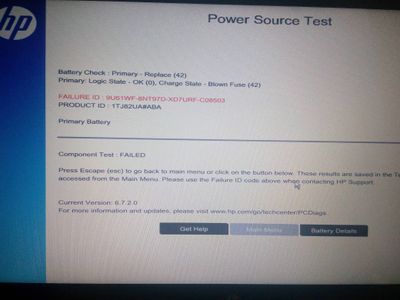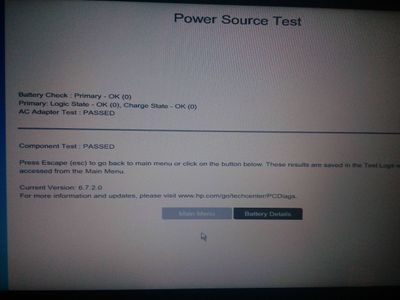-
×InformationNeed Windows 11 help?Check documents on compatibility, FAQs, upgrade information and available fixes.
Windows 11 Support Center. -
-
×InformationNeed Windows 11 help?Check documents on compatibility, FAQs, upgrade information and available fixes.
Windows 11 Support Center. -
- HP Community
- Notebooks
- Notebook Operating System and Recovery
- Re: White and Orange light next to the laptop battery plug

Create an account on the HP Community to personalize your profile and ask a question
08-20-2018 03:10 PM - edited 08-20-2018 03:12 PM
Hello I was trying to figure out what does it mean when the light next to the hole in which I plug the laptop charger changes the light colors, sometimes is white and sometimes is orange, The laptop did not come with a physical user manual and I couldnt find the info about the light in the one I found online.
the laptop model is a "HP 15-bs015dx"
The reason why im currently trying to figure out why is for two reasons that may or may not be connected sometimes when the battery is at a certain level the laptop will shutdown but It wont shutdown like a laptop who is low in battery shut downs it just straight turns off like if you removed the battery or pressed the power button for five seconds or more
The other reason is because sometimes when the laptop is being charge the battery icon goes from "its being charge" to as if it wasnt.
This is the reason why I am looking to figure out why the laptop light changes as when the laptop icon shows itself as being charge the light icon is orange however when its not and the battery icon just shows itself normally as if it wasnt (with the charged very obviously pluged in) the light goes from orange to white.
I cant entirely tell the origin of these problems as the two of them may be or may not be connected and there are a lot of things that could be the reason for them to happen, im currently planning on restoring Windows (Windows10) and see if it has any problem
anyhow what I definelty need to know is what each color of the light means so please even if you have some questions please do answer what each one of them mean.
---
Just to make a few things clear: I am not sure of the current state of the charger is it working perfectly is it not? I dont know but it happens regardless of in which house plug is pluged in
the laptop only turns off when its low on battery but it does it before it hits the actual low level of battery of 15-18%
the laptop hasnt fallen or gotten wet
all drivers seem to be up to date
08-22-2018 12:38 PM
Welcome to HP Forums,
This is a great place to get support, find answers and tips,
Thank you for posting your query, I'll be more than glad to help you out 🙂
As I understand, you wish to know about the battery and charge,
No worries, as I'll be glad to help you, that said, I'll need a few more details to dissect your concern & provide an accurate solution:
Does this change in color happens when you move the charger?
Have you tried charging the notebook with a different charger?
Orange color light on the charging port means that your notebook is charging and White color means it charged fully.
Let's run a hardware diagnostic on battery and charger to ensure hardware is good:
Use the following steps to open the Component Tests menu.
-
Hold the power button for at least five seconds to turn off the computer.
-
Turn on the computer and immediately press Esc repeatedly, about once every second. When the menu appears, press the F2 key.
-
On the main menu, click Component Tests.
-
The Component Tests menu displays and select power test.
-
Power Tests - There are several power tests available, the Power Source Test, the AC Adapter Test, and the Battery Test. Use the Power Source option to check both the battery and AC adapter, or use the two individual tests to check each of them separately.
-
Power Source Test - The Power Source Test checks your system to make sure the power sources, both the battery and the AC adapter, are functioning properly.
To run the test, click Run once. The Power Source test time is 4 minutes. Battery Calibration time is 2 to 4 hours.
-
AC Adapter Test - The AC Adapter test provides an interactive test to determine if the AC power adapter is functioning properly. A good battery is required for this test. Before running the AC Adapter Test, HP recommends verifying that your computer can receive power by connecting a known working AC adapter.
To run the test, click Run once. The test takes 2 minutes to run.
Let me know how this goes,
Cheers!
08-25-2018 03:14 PM
Hello, I did the factory reset I mentioned and It didnt fix anything as I was excepting.
About your suggestions I finished doing the test and all of them were marked as "Passed" I did them more than a few times, I belive I tried each test from 4 to 6 times just to make sure and all of them seemed to always give "Passed" as a result except for one single test which was only gave me a different result once here is the picture as I wanst sure how to save the info and in a better way.
This is the result I would always get except for that one time.
One thing I do have to mention is that whenever I did the test they would take less than a minute even less than 30 seconds which was something that I felt was strange and the reason why I decided to run each test more than one time, is this normal?
One thign I also feel like I should add is that the range in which both problems (laptop abruptly turning itself off without even saving windows and the battery light color and icon changing when it shouldnt) seem to happen within the 18 and 35% of the battery level.
Also according to what you told me of what the colors of the light means that means that the laptop lights seem to change from its charing to its already fully charge however the battery icon I see on windows does something similar yet different instead of showing the icon as if it was already charge it shows the icon as if it wasnt charging.
Could the results I got be the reason why these problems are happening?
_____
To answer the questions you made me:
-Im not entirely sure can't really give a answer right now as I have reasons to belive it does aswell as reasons to say it doesnt.
-I don't have another charger that is compatible so I havent been able to try with a different one.
08-25-2018 05:08 PM
Thanks for responding,
I will send you a private message to assist you with the next course of action. Please check your forum private message box next to the bell notification icon on the upper right-hand corner for a private message from me for further assistance.