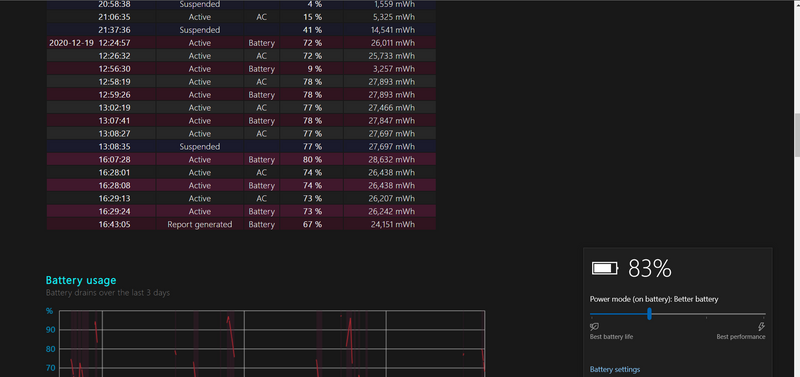-
×InformationNeed Windows 11 help?Check documents on compatibility, FAQs, upgrade information and available fixes.
Windows 11 Support Center. -
-
×InformationNeed Windows 11 help?Check documents on compatibility, FAQs, upgrade information and available fixes.
Windows 11 Support Center. -
- HP Community
- Notebooks
- Notebook Operating System and Recovery
- Wrong Battery Percentage Display and Can only charge to 80%

Create an account on the HP Community to personalize your profile and ask a question
12-19-2020 02:53 AM
Hello ! Can someone tell me how to fix the charging problem of my laptop battery. Recently, I plugged in the power cable to my laptop for charging but I found that the battery can only charge to 80%, but the battery icon under the task bar always display 100%.
I use command : powercfg /batteryreport to check my battery and saw that the full charge capacity is nearly two times lower than design.
As you can see in the picture above, the report generated index show that I only got 67% of the battery but when I click on the battery icon, it showed that I got 83%. I don't know the reasons for this problems, I searched on the Internet for this but there is no results for sure.
I also shut down my laptop and charged, but no matter how long I charged, the battery only go up to 80% and stopped charging unconditionally and switch to AC source. I really need your help cause this is my first new laptop. Thank you !
(I also tried to fix this problem after reading some solutions on the Internet but strangely, all the post I have read said that you need to remove the battery but the battery of my laptop seems to be can not be removed)
12-19-2020 05:29 AM
Hello @anuser1002
Please, check this thread and follow the suggestions:
1. Test and calibrate battery
2. Perform the Device Manager suggestion to reinstall driver
Hope it helps. Let me know how it goes
*** HP employee *** I express personal opinion only *** Joined the Community in 2013