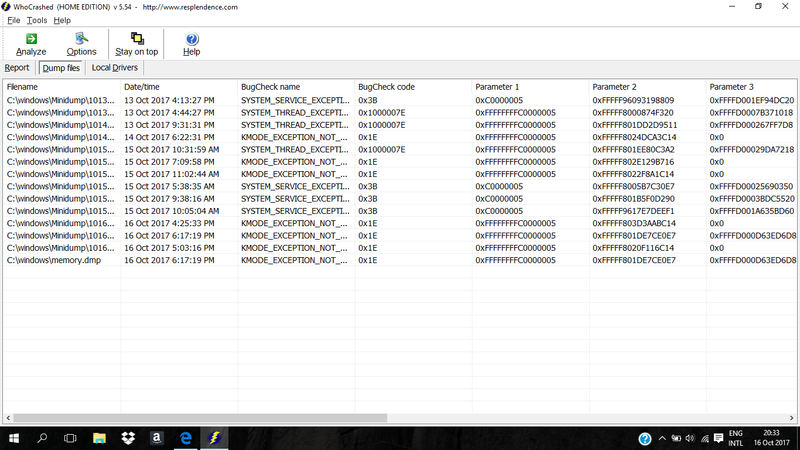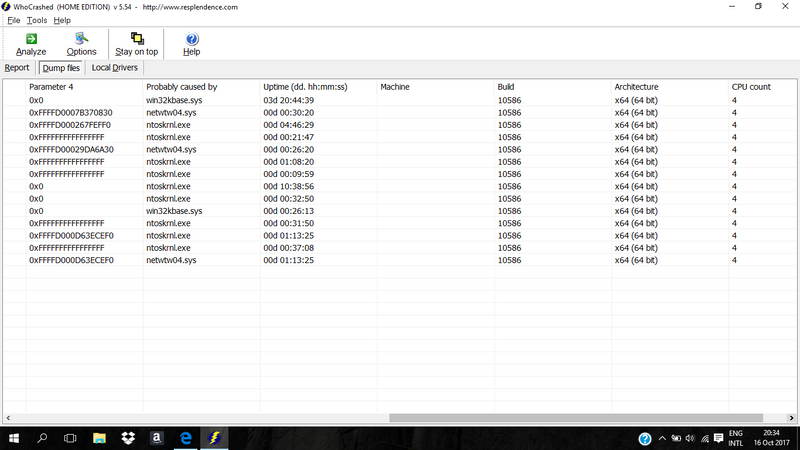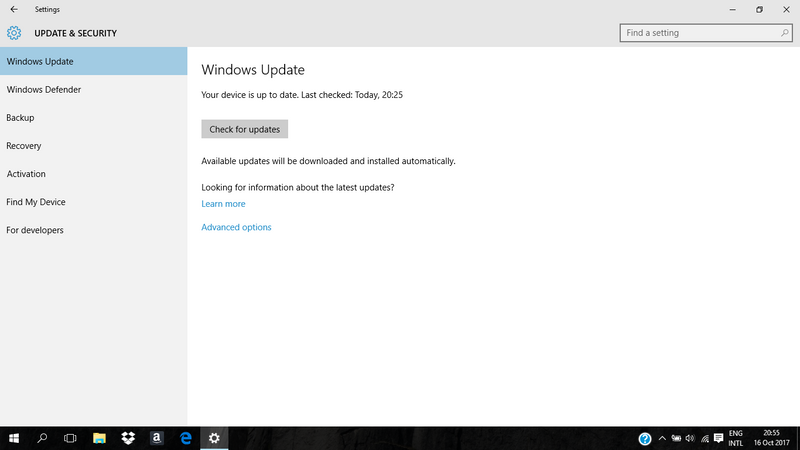-
×InformationNeed Windows 11 help?Check documents on compatibility, FAQs, upgrade information and available fixes.
Windows 11 Support Center. -
-
×InformationNeed Windows 11 help?Check documents on compatibility, FAQs, upgrade information and available fixes.
Windows 11 Support Center. -
- HP Community
- Notebooks
- Notebook Operating System and Recovery
- blue screen of death

Create an account on the HP Community to personalize your profile and ask a question
01-24-2017 11:23 AM
Hi guys. I am new here to do forum. i had recently bought a new laptop from vodacom contract and i am getting this "blue screen of deaths".
Error messages is:
1. ) System expection not handeled
2.) Bad poor header.
3.) Kmode expection not handeled
All my drivers is up to date and i did try reading through the internet for solutions. Any help would be much appreciated 🙂
Solved! Go to Solution.
01-25-2017 08:08 AM
Welcome to the HP Forums. I would like to take a moment and thank you for using this forum, it is a great place to find answers. For you to have the best experience on the HP forum, you could also visit our HP Forums Guide for the First Time Here? Learn How to Post and More.
As I understand there you are getting BSOD error on your computer,
Don't worry though as I have a few steps to determine the issue and find a solution as well,
- Perform a hard reset.
- Disable automatic restart to view error messages.
- Search for specific error messages.
- Restoring Windows to a previous point.
- Run hardware diagnostic tests using HP PC Hardware Diagnostics UEFI.
- Install updates using HP Support Assistant.
Click here to refer the document and perform troubleshooting steps to fix this issue.
If the issue is resolved and you appreciate my help,
Please click the "Accept as Solution" button and the "Thumbs Up".
Let me know how you make out.
Cheers.
Sandytechy20
I am an HP Employee
01-26-2017 01:04 PM
Thanks for the fast reply :). I went through every step u mentioned. i still got the blue screen of death. I went on hp support client and searched for drivers and messages. I saw that "Realtek audio(HD) driver needed to be updated and so I did. I hope this resolves my problem.
I will post if it worked or not.
Thank you in advanced
01-26-2017 01:14 PM
Thank you for the reply.
Feel free to contact us if need any assistance in future.
Cheers.
Sandytechy20
I am an HP Employee
02-09-2017 12:17 PM
Regards.
Jonathan
02-09-2017 12:54 PM
Thanks for the super quick reply.
Superb job on trying the different steps to isolate the issue.
Good to know that BSOD issue is fixed.
I will be happy to help you with screen freezing issue.
- Run Extensive test on your notebook to check hardware functionality.
- Click here and follow the second step to run the rest.
Let me know how it goes.
Cheers.
Sandytechy20
I am an HP Employee
10-16-2017 12:38 PM - edited 10-16-2017 12:46 PM
Hi there support team.
Been a while since I had used my notebook and recently started to use it again and again I'm getting these blue screen of error messages. I had again followed the steps and still doing it. The main error messages is System execption not handled and KMODE execption not handled. I had reinstalled my windows but still the same thing.
I had installed WhoCrashed to check which drivers caused this issue.
Any help would be much Appreciated 
10-16-2017 07:10 PM
Thanks for the reply.
I appreciate your time and effort.
Switching off "fast startup" option in windows power options.
Control Panel->System And Security->Power Options->Choose what the power button do->Shutdown settings.
And uncheck the "Turn on fast startup (recommended)" option.
Here is a link to the HP Support Assistant if you need it. Just download and run the application and it will help with the software and drivers on your system that need updating.
Let me know if that helps.
Cheers.
Sandytechy20
I am an HP Employee
10-17-2017 09:43 AM
Thanks for the quick service.
Fast startup is disabled and all my drivers are updated on Hp support assistant. Still having the error messages after using the notebook for about 20mins. Happended just now when I updated an online game.