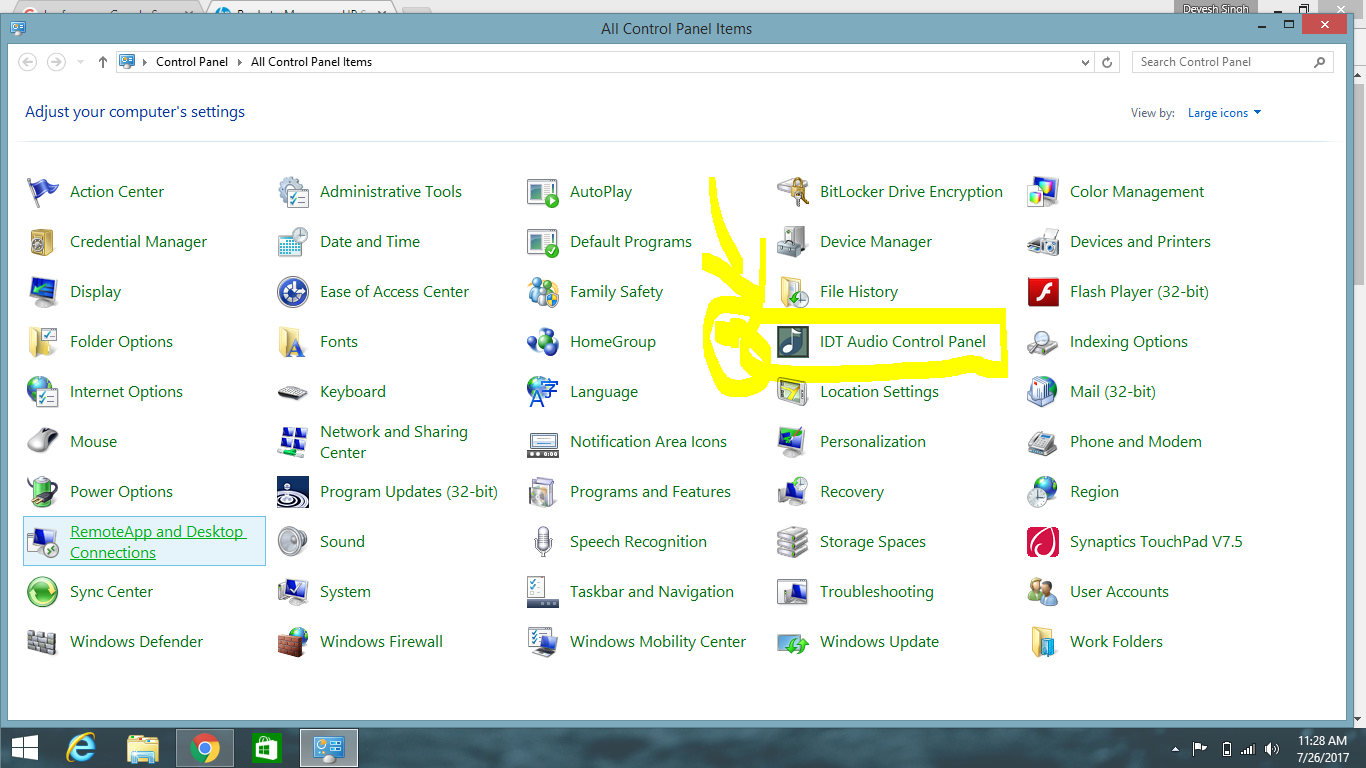-
×InformationNeed Windows 11 help?Check documents on compatibility, FAQs, upgrade information and available fixes.
Windows 11 Support Center. -
-
×InformationNeed Windows 11 help?Check documents on compatibility, FAQs, upgrade information and available fixes.
Windows 11 Support Center. -
- HP Community
- Notebooks
- Notebook Operating System and Recovery
- how to use mic jack as simple headphoneoutput

Create an account on the HP Community to personalize your profile and ask a question
07-25-2017 04:44 PM
HI @devesh1998,
Thank you for replying,
I appreciate your time and efforts,
After going through the post, I would suggest you try to disable stereo mix and then check how it goes.
Right click on the “Volume icon” on the bottom right corner.
b) Select “Recording devices”.
c) Under the “Recording” tab right click on the white empty space and check the box that says, “Show disabled devices” and “Show disconnected devices”.
d) Right click on “Stereo Mix” and “Disable” this device.
Let me know if this helps.
Eagerly waiting for your response!
I hope you have a good day ahead,
And Feel free to ask your queries as this forum has some of the best people in the world available and ready to help.
Regards,
Jeet_Singh
I am an HP Employee
07-25-2017 11:59 PM
heyyy
thnx for ur fast response..
now the problem arises in the IDT .
i saw an IDT app in the control panal ...
stating IDT audio control panal .....
but it won't open
i clicked it ,
clicked it
but does not open...
i think thats an software issue ...
it could be because of an faulted software installed (((IDT high definition)))
can u plz tell me a link to download the IDT software for windows 8.1-64 bit...
((notebook laptop))
thnank u
07-26-2017 08:55 AM
Hello @devesh1998, I am the @Chimney_83. It looks like you were interacting with @Jeet_singh, but he is out of the office today so I'll take over from here.
Thanks for the reply, uninstall the audio driver from device manager, delete the driver when prompted and download and install the driver from this link.
Alternately, you can visit www.hp.com/drivers and enter the product number of your computer to find the drivers meant for your computer.
Hope this helps. Good Luck.
Chimney_83
I am an HP Employee
07-28-2017 09:23 AM
recently visited a nearby hp store ......
found no software issue ..
#they said!!!
they said that the jack or the pci sound card of the laptop might be damaged .....
they told me a figure of amount that i can't afford right now ....
i bought a new usb sound card ...
but it heats up the headphone every time when i plug it ....
need solution for this ............!
totally fec up with this laptop..
it was working fine then, suddenly the sound came from both headphones and speakers...
just need to know if the pci sound card changes or not ..................!!!!
07-29-2017 01:42 PM
Hi @devesh1998,
I read the post. I am back from my weekend. The notebook has an integrated sound card and not a PCI express Sound card. THe sound card integrates to the motherboard. So please check with Hp phone support to get the computer repaired or serviced.
HP Technical Support can be reached by clicking on the following link: http://h22207.www2.hp.com/us-en/?openCLC=true
- (1) Once the support page opens please select the country in which you're located. Next, enter your HP model number on the right.
- (2) Next, choose the 'Contact Support' tab at the top and scroll down to the bottom of the 'HP Support- Contact' page to fill out the form provided with your contact information.
- (3) Once completed click the 'Show Options' icon on the bottom right.
- (4) Lastly, scroll down to the bottom of the page and select 'Get phone number.' A case number and phone number will now populate for you.
They will be happy to assist you immediately.
If the unit is under warranty, the manufacturer’s warranty should take care of it for you.
Hope this helps. Let me know how it goes. To simply say thanks, please click the "Thumbs Up" button to give me a Kudos to appreciate my efforts to help. If this helps, please mark this as “Accepted Solution” as it will help several others with the same issue to get it resolved without hassles.
Take care and have a blessed week ahead. 🙂
Cheers!
DavidSMP
I am an HP Employee
- « Previous
-
- 1
- 2
- Next »