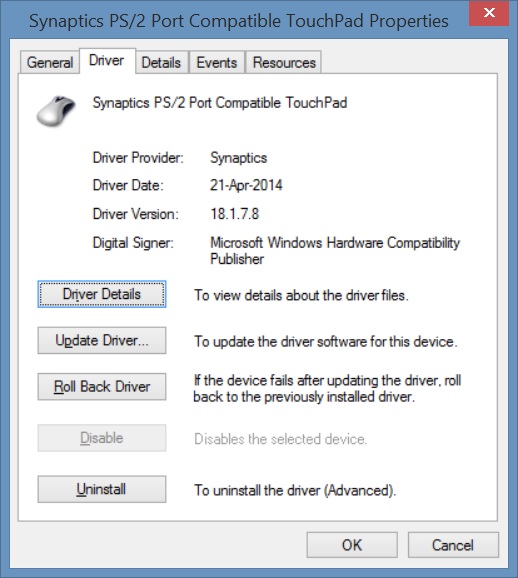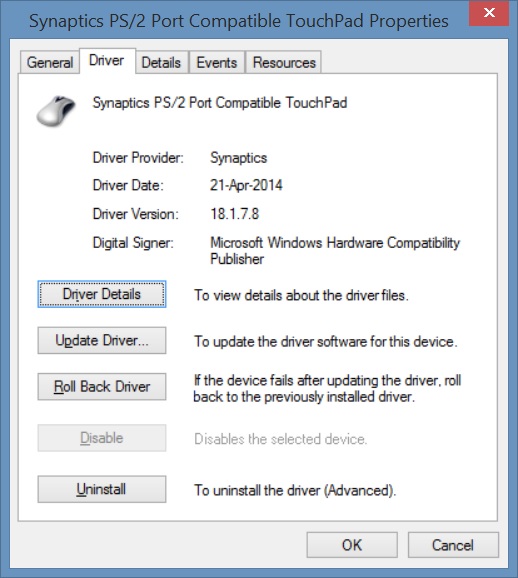-
×InformationNeed Windows 11 help?Check documents on compatibility, FAQs, upgrade information and available fixes.
Windows 11 Support Center. -
-
×InformationNeed Windows 11 help?Check documents on compatibility, FAQs, upgrade information and available fixes.
Windows 11 Support Center. -
- HP Community
- Notebooks
- Notebook Operating System and Recovery
- hp control zone trackpad incredibly glitchy

Create an account on the HP Community to personalize your profile and ask a question
09-20-2014 09:36 PM
@Mastershake7979 wrote:
No, I can't. I am neither the administrator or the moderator of the thread.
Who made that the solution then?
09-20-2014 11:06 PM
@Marcelo-br wrote:Here
I'm not sure what you posted, it looks like maybe it got blocked? It just shows a yellow and black triangle
09-20-2014 11:15 PM
Strange....
Posted a print screen from device manager..
well, here the details
Synaptics PS/2 Port Compatible Touchpad
Provider: Synaptics
Driver date: 21-apr-2014
Driver version: 18.1.7.8
Digital Signature: Microsof windows hardware compatibility publisher
09-21-2014 03:56 AM
I got my laptop replaced two days ago after a heated debate with the local dealer. I've had no issues so far with the trackpad, although it may seem a bit too sensitive at times. But I would ike to mention the fact that I did reset the laptop after running Hp driver updates (excluding trackpad driver since I didnt want to mess with it). The updates left my laptop paralyzed. Wifi, Bluetooth, Intel connect thingy, HP Drive guard all got busted. I did a reset, not going to update drivers for a long time. Hope the trackpad keeps working fine.
09-21-2014 08:32 AM