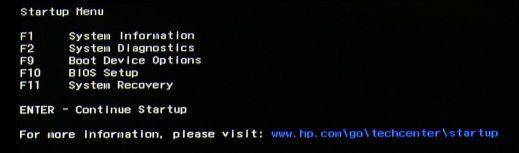-
×InformationNeed Windows 11 help?Check documents on compatibility, FAQs, upgrade information and available fixes.
Windows 11 Support Center. -
-
×InformationNeed Windows 11 help?Check documents on compatibility, FAQs, upgrade information and available fixes.
Windows 11 Support Center. -
- HP Community
- Notebooks
- Notebook Operating System and Recovery
- laptop keeps restarting every time it reaches the hp icon

Create an account on the HP Community to personalize your profile and ask a question
10-19-2019 03:04 AM
hi, my laptop HP notebook-15-bs194nia product number 3DK22EA keeps restarting every time it reaches the hp icon.
i've done the system extensive test and everything is ok and passed but the keyboard test failed.
ive tried resetting the laptop but says cannot be reset.
help me out guys as the laptop was barely used
10-20-2019 11:12 PM
Based on your comments, I would suspect more than keyboard issues, I would also suspect hard drive issues -- because the HP Logo display is done using the firmware of the BIOS chip and the drive has not yet been read, If the startup does not get beyond that to the Windows login screen, that implies serious problems with the hard drive.
Here are some troubleshooting steps you can try for the keyboard: Notebook Keyboard Troubleshooting (Windows 10, 😎 | HP® Customer Support
If your PC is new enough to support UEFI, you can use these steps to test the hard drive: http://support.hp.com/us-en/document/c00439024
If not, to check the drive you have to follow these steps:
1) Press Esc key repeatedly, several times a second, while rebooting the laptop. Do NOT hold the key down, just press it over and over.
2) Eventually, you will see an HP Startup Menu -- that will look similar to the image below ...
3) press the Function key for testing the hard drive (usually F2) and let it run.
Please report back the test results.
I am a volunteer and I do not work for, nor represent, HP

10-21-2019 02:56 AM
Sounds like either it's trying to boot off the HDD, but something is missing or corrupt and it's rebooting, or with some of your keyboard issues it's constantly sending a CTRL+ALT+DEL command to reboot the pc (unlikely)
Try tapping F11 when turning on the laptop and run a full HP system recovery.
10-25-2019 04:03 AM
OK, so if there's no option for HDD, then perhaps the HDD has failed to the point that the system is not recognising it.
Just to clarify - If you turn the system off then on and straight away keep tapping F2. There's NO option to run HDD diags??