-
×InformationNeed Windows 11 help?Check documents on compatibility, FAQs, upgrade information and available fixes.
Windows 11 Support Center. -
-
×InformationNeed Windows 11 help?Check documents on compatibility, FAQs, upgrade information and available fixes.
Windows 11 Support Center. -
- HP Community
- Notebooks
- Notebook Software and How To Questions
- Re: 2 blue question marks in system tray after upgrading to ...

Create an account on the HP Community to personalize your profile and ask a question
06-29-2021 07:40 AM
After upgrading my HPSA version 8 to the new version 9, I now get 2 blue question marks in the system tray.
Clicking either on launches the program to my dashboard screen. Is this a bug, or is there something I should do to correct the behaviour?
I have tried re-booting the notebook several times, but each time I always get the 2 blue question marks.
07-02-2021 02:19 PM
Thank you for posting on HP Support Community.
Don't worry as I'll be glad to help, I have a few troubleshooting steps we could try to fix the issue:
-
In Windows, search for an open Uninstall a program.
-
On the Programs and Features window, select HP Support Assistant, then click Uninstall.
Figure : Uninstall HP Support Assistant

-
Click Yes on the Programs and Features screen to confirm you want to uninstall HP Support Assistant.
Figure : Uninstall confirmation
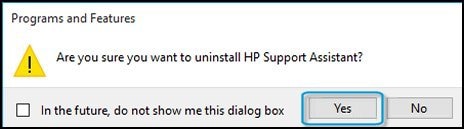
-
Restart your computer to complete the process.
When the uninstall process is complete, open a web browser, and go to the HP Support Assistant website to install l HP Support Assistant.
Hope this helps! Keep me posted for further assistance.
Please click “Accept as Solution” if you feel my post solved your issue, it will help others find the solution.
ECHO_LAKE
I am an HP Employee
