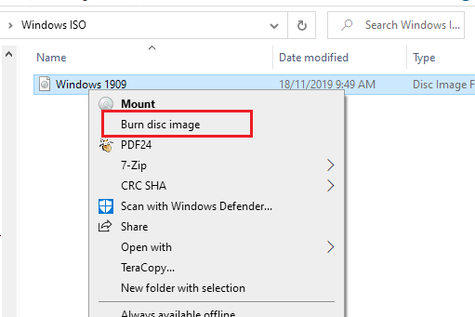-
×InformationNeed Windows 11 help?Check documents on compatibility, FAQs, upgrade information and available fixes.
Windows 11 Support Center. -
-
×InformationNeed Windows 11 help?Check documents on compatibility, FAQs, upgrade information and available fixes.
Windows 11 Support Center. -
- HP Community
- Notebooks
- Notebook Software and How To Questions
- Re: ADOBE TECH SUPPORT SAYS NO COMPATIBILITY WITH DVD/CD-ROM...

Create an account on the HP Community to personalize your profile and ask a question
11-29-2019 06:52 PM
HP LAPTOP 15-0011dx
ADOBE TECH SUPPORT CAN ONLY TELL ME THE ADOBE PREMIERE ELEMENTS SOFTRWARE IS NOT COMPATIBLE WITH THE DVD DRIVE AND I HAVE TO DO A ISO IMAGE THEN MAKE A DVD OR FIND A SOFTWARE OR FIRMWARE THAT WILL RECOGNIZE ADOBE. WHY CAN'T ADOBE OR HP HAVE SOFTEWARE OR FIRMWARE ADDRESSING THIS PROBLEM. ANYBODY HAVE A SUGGESTION, THAT IS ALL THEY CAN SUGGEST, UNBELIEVABLE IN THE YEAR 2020. ALSO CAN'T TURN THIS PICTURE STRAIGHT UP?
11-29-2019 08:08 PM
Adobe has to do that for ALL CD/DVD burners from all vendors, not just HP. HP does not have Burning ISO product but normally HP will include a burning software for machines which have Optical Disc Drive (ODD - CD/DVD burner).
By the way, you can use Windows 10 to burn ISO file, no need to have another software
That means all you need: from Adobe save as ISO image then use Windows 10 to burn.
Regards.
***
**Click the KUDOS thumb up on the left to say 'Thanks'**
Make it easier for other people to find solutions by marking a Reply 'Accept as Solution' if it solves your problem.


11-29-2019 09:13 PM
Mr. Banhien
I found that out while trying to figure out why my burner wasn't recognized and EXPLAINDED that( I created a ISO image) to the Adobe tech, and they still couldn't tell me that till 30 minutes later. My whole issue though is, I had Pinnicle, Corel, and Roxio programs that had no problem with direct creation of video DVD's via my burner, they even gave the OPTION of creating a ISO image if you wanted. So this is just not a sense maker for me when others can make it happen. Adobe can if they want, obviously they just don't want to!
Thanks anyway for the info, rather just do a straight burn!