-
×InformationNeed Windows 11 help?Check documents on compatibility, FAQs, upgrade information and available fixes.
Windows 11 Support Center. -
-
×InformationNeed Windows 11 help?Check documents on compatibility, FAQs, upgrade information and available fixes.
Windows 11 Support Center. -
- HP Community
- Notebooks
- Notebook Software and How To Questions
- Re: Battery tracker

Create an account on the HP Community to personalize your profile and ask a question
03-07-2017 04:21 PM
My battery keeps flipping between reading accurately and reading 0%. When it switches to 0%, the computer freaks out and shuts off because it thinks it has no power. This is becoming a major nuisance and I'd like to get suggestions to fix it that don't involve buying a new battery because I clearly do not need one. I did a battery test while the battery was reading accurately and it said Max capacity is at 75%.
Solved! Go to Solution.
Accepted Solutions
03-14-2017 08:50 AM
Thank you for replying. 🙂
I appreciate your attempt to try removing the battery.
You're correct, with the charger plugged in, the laptop should still remain on even though the battery drains out. But here, when the battery changes to reading 0% battery, it forces the computer into an emergency hibernate.
I did some further research and it might help so thought of sharing that information with you:
- Open the power options in Control Panel.
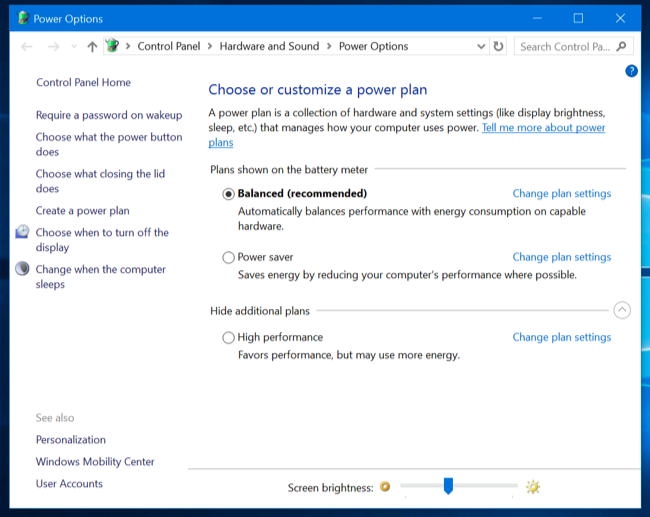
- It will show the power plan which is already selected on your laptop. Next to your power plan, click on "change plan settings."
- As shown in the above image, select "do nothing" for the battery when in low action. Similarly you may have to change the options for other battery options from that list.
Hope this time it helps. Good luck! 🙂
03-08-2017 12:22 PM
Thanks for reaching out to us on HP Support Forums. 🙂 I came across your post and would like to help.
I understand that you have an HP ENVY x360 - 15-u111dx and the battery charge level does not show up correctly and reads 0%. Due to this, the laptop shuts down. You performed a battery test and it passed. I appreciate the steps you have performed and have certainly done a good job. Not to worry though as I have a few suggestions.
I would like to know the following information to assist you better:
- Does the laptop power off even if the ac adapter is connected? Because if the battery level goes down to 0%? Because the laptop should take charge from the ac adapter
- Does the laptop remain powered on if the battery is removed and only the ac adapter is connected? (To know how to remove the battery, please refer to page# 33 of the service manual).
Meanwhile, please check if you ran the battery test using the below steps:
-
Make sure the power cord and adapter is connected to the system and wall outlet.
-
Press and hold the power button until the computer turns off completely.
-
Turn on the computer.
-
Immediately press the F2 key repeatedly, about once every second, until the UEFI Hardware Diagnostics screen is displayed.
-
In the UEFI Main menu, select Component Tests.

- In the Component Tests menu, select Power.
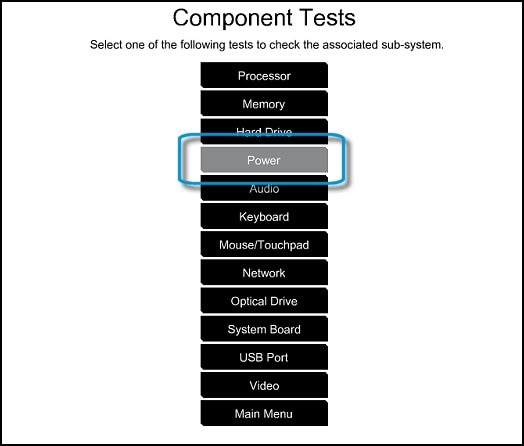
- In the Power menu, select the battery test. Also please run the AC adapter test.
If the battery tests pass, then you could refer to the steps from this link to calibrate the battery: Testing and Calibrating the Battery (Windows 10).
I sincerely hope this fixes the issue. Please feel free to let me know how it goes. Cheers! 🙂
03-08-2017 12:30 PM
The battery test I did this time was just through the HP support assistant. Last time I tried to do the route you showed in your reply, it did not work. It sat at 1% complete for over half and hour. and seemed to freeze the computer becasue hitting keys did not cancel it.
I suspect that the battery test there failed because I did it while the battery was misbehaving and reading 0%.
To answer your other questions, yes the power does turn off even if it goes to 0% while plugged in.
I will answer your battery removal question later, but I am nervous to take apart this laptop. Last time I took the laptop apart it caused some plastic bits to break and cause issues with the computer.
03-08-2017 03:17 PM
Thank you for your reply and for providing the information. 🙂
Seems like the battery or the battery connections in the laptop are bad. If you're not comfortable in removing the battery then I suggest you to contact our HP phone support to explore the hardware service options for your laptop. Although you may take your time and keep me posted for any further assistance. Take care! 🙂
03-13-2017 07:09 PM
Yes I tried to take apart the computer but despite following the directions within the servicce manual I could not seem to get the top cover off without applying an uncomfortable amount of force to the components.
I would assume that the laptop does remain powered even with no battery and only an A/C Connection, as the computer will remain on even if it reads 0% Battery. The main problem is when it changes to reading 0% battery, it forces the computer into an emergency hibernate.
03-14-2017 08:50 AM
Thank you for replying. 🙂
I appreciate your attempt to try removing the battery.
You're correct, with the charger plugged in, the laptop should still remain on even though the battery drains out. But here, when the battery changes to reading 0% battery, it forces the computer into an emergency hibernate.
I did some further research and it might help so thought of sharing that information with you:
- Open the power options in Control Panel.
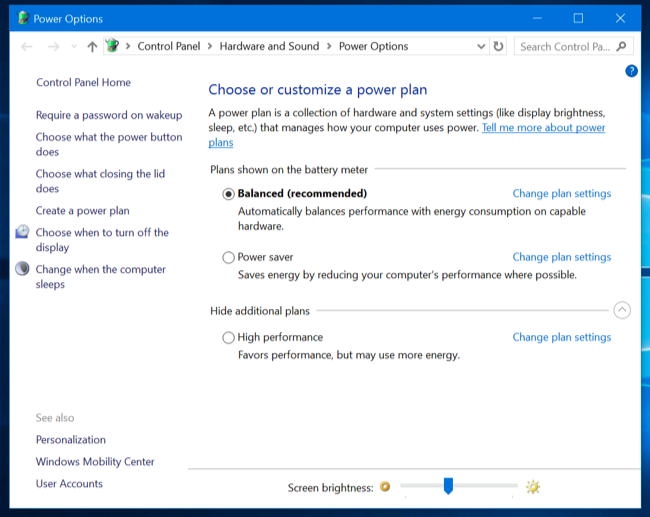
- It will show the power plan which is already selected on your laptop. Next to your power plan, click on "change plan settings."
- As shown in the above image, select "do nothing" for the battery when in low action. Similarly you may have to change the options for other battery options from that list.
Hope this time it helps. Good luck! 🙂

