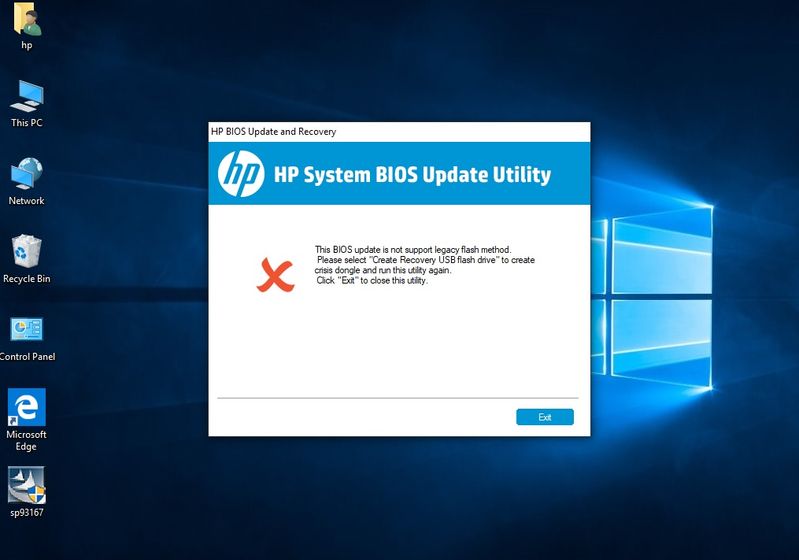-
×InformationNeed Windows 11 help?Check documents on compatibility, FAQs, upgrade information and available fixes.
Windows 11 Support Center. -
-
×InformationNeed Windows 11 help?Check documents on compatibility, FAQs, upgrade information and available fixes.
Windows 11 Support Center. -
- HP Community
- Notebooks
- Notebook Software and How To Questions
- Re: Bios Update Problem

Create an account on the HP Community to personalize your profile and ask a question
01-23-2019 05:03 PM
Dear HP Support Team and everyone
I tried to update bios from HP Support Assistance for several time but it failed everytime and always show this dialog box. What does it mean and what should I do next from now to complete my bios update, thank you very much.
01-27-2019 11:12 AM
Thank you for posting on the HP Support Community.
To update the BIOS you must put the flash utility on a USB key and update the BIOS from it. Here is a link to HP Notebook PCs - Updating the BIOS. Please remove any peripherals such as USBs, external monitors, printers or external drives, before doing the update.
Hope this helps! Keep me posted for further assistance.
If I have helped you resolve the issue, feel free to give me a virtual high-five by clicking the 'Thumbs Up' icon below, Followed by clicking on "Accept as solution" from the drop-down menu on the upper right corner,Thank you for posting in the HP Support Community. Have a great day!
ECHO_LAKE
I am an HP Employee
01-27-2019 01:18 PM
Hello @Echo_Lake 🙂
I thank you so much for your kind reply ..
To be honest i followed the link that you sent and when i clicked on F2 key to open the Hardware Diagnostics..
I only found :
[ Memory Test ]
[ Hard Drive Check ]
[ Language ]
[ Exit ]
There is no Firmware Managemnt or Bios Managment in my machine 😞
Any suggetions please ??
Big Thanks in advance.! 🙂
01-27-2019 04:28 PM
Thank you for posting back.
- Could you please share the screenshot of the desktop?
- Are you able to boot into windows startup screen?
Keep me posted for further assistance.
ECHO_LAKE
I am an HP Employee