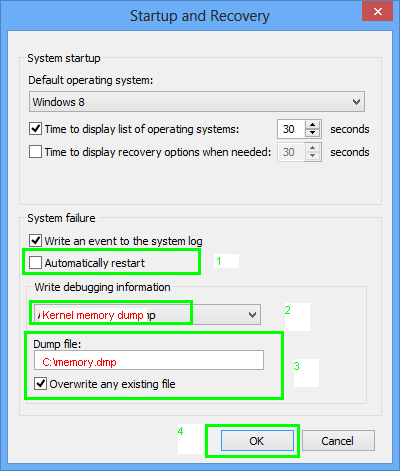-
×InformationWindows update impacting certain printer icons and names. Microsoft is working on a solution.
Click here to learn moreInformationNeed Windows 11 help?Check documents on compatibility, FAQs, upgrade information and available fixes.
Windows 11 Support Center. -
-
×InformationWindows update impacting certain printer icons and names. Microsoft is working on a solution.
Click here to learn moreInformationNeed Windows 11 help?Check documents on compatibility, FAQs, upgrade information and available fixes.
Windows 11 Support Center. -
- HP Community
- Notebooks
- Notebook Software and How To Questions
- Re: Blue screen of death

Create an account on the HP Community to personalize your profile and ask a question
08-04-2016 10:09 AM
Hi, i have HP 250 G3,i use Windows 7 x64 and give me this blue screen,when i install Windows 10 i dont have any problem(i dont want to use windows10)...anyone help
0x0000000A
0x00000005
Solved! Go to Solution.
Accepted Solutions
08-04-2016 01:42 PM - edited 08-04-2016 01:45 PM
Hi Marko,
Thank you for posting in the HP Support forum. Welcome !
Sorry about the issue you experience.
This blue screen is called BSOD - kind of Windows self-protection feature. If you received a blue screen error, or stop code, the computer has shut down abruptly to protect itself from data loss. A hardware device, its driver, or related software might have caused this error. What you describe could happen because of incompatible with Windows driver (more often) or because of hardware issue (rarely).
From your description I understand that when you use Windows 10 on the same device there is no BSOD but when you use it Windows 7, the BSOD occurs regularly. But you don't want to use Windows 10 and prefer Windows 7.
If this is the case, I suggest you uninstall any 3rd party software (like antivirus/security programs, for example) and also to update all your drivers using HP Support Assistant - it is free useful tool from HP. Here is how:
>> http://support.hp.com/us-en/document/c03467905
The above is done to eliminate the chance of bad 3rd party software driver and to update all drivers to ensure there are no known faults in the old versions.
Let me know if this helps.
*** HP employee *** I express personal opinion only *** Joined the Community in 2013
08-04-2016 01:42 PM - edited 08-04-2016 01:45 PM
Hi Marko,
Thank you for posting in the HP Support forum. Welcome !
Sorry about the issue you experience.
This blue screen is called BSOD - kind of Windows self-protection feature. If you received a blue screen error, or stop code, the computer has shut down abruptly to protect itself from data loss. A hardware device, its driver, or related software might have caused this error. What you describe could happen because of incompatible with Windows driver (more often) or because of hardware issue (rarely).
From your description I understand that when you use Windows 10 on the same device there is no BSOD but when you use it Windows 7, the BSOD occurs regularly. But you don't want to use Windows 10 and prefer Windows 7.
If this is the case, I suggest you uninstall any 3rd party software (like antivirus/security programs, for example) and also to update all your drivers using HP Support Assistant - it is free useful tool from HP. Here is how:
>> http://support.hp.com/us-en/document/c03467905
The above is done to eliminate the chance of bad 3rd party software driver and to update all drivers to ensure there are no known faults in the old versions.
Let me know if this helps.
*** HP employee *** I express personal opinion only *** Joined the Community in 2013
08-04-2016 01:59 PM
Hi,
Thanks for the update. Based on it, I can conclude it's some of the programs you installed later. Can you give me an example which ones are they ? Or may be you can show me (if Windows 7 is installed now) ?
Download Trend Micro's HiJackThis app:
https://sourceforge.net/projects/hjt/
Save and run the exe file.
1) Click on "Do a scan and save log file" button
After scan, if a log file pops up in Notepad - that is excellent. If not, choose "Save log" button and choose to save the log file somehwere
The log file - open it, choose "Select All" (CTR + A) , then copy it and paste it all here in your next reply.
2) Open HiJackThis app again - in the Main screen , choose "Open the Misc tools section"
Choose "Generate StartupList Log". The program will automatically open a Notepad windows filled with the Startup items from your computer. Copy and paste all the info and place it your next reply
3) Open HiJackThis app again - in the Main screen , choose "Open the Misc tools section".
Choose "Open Uninstall Manager" button. Choose "Save list" button and specify where you would like to save this log. When you press Save button a notepad will open with the contents of that file.
Copy and paste all the info and place it your next reply
You can now close HiJackThis and delete it.
*** HP employee *** I express personal opinion only *** Joined the Community in 2013
08-04-2016 02:12 PM - edited 08-04-2016 02:20 PM
I haven't seen a BSOD caused by these apps but if you now use Windows 7, it would be nice if you:
1. Run HP Support Assistant to ensure all drivers are updated [update drivers, skip BIOS/UEFI updates]
2. Give me full log from HiJackThis to see all apps installed/running
3. Optionally, please also update your Windows 7 by applying all important and security updates for WIndows 7
4 If you still continue seeing BSOD and to be 100% sure I will need to check the Memory dump file.
Once BSOD happens, Windows automatically dumps the memory into file for analysis.
1) Please, read these articles:
https://msdn.microsoft.com/en-us/library/windows/hardware/ff542953%28v=vs.85%29.aspx
http://www.howtogeek.com/196672/windows-memory-dumps-what-exactly-are-they-for/
2) Please, enable Kernel Memory dump file so that it is created. Start >> Settings >> Control Panel >> System...
3) Uncheck "Automatically restart" option with System failure
4) Simulate the BSOD (blue screen error) and dump file will be generated.
5) Once computer restarts, using Windows Explorer/My Computer, go to C:\ , find MEMORY.dmp file
6) Upload this file to a file sharing service of your choice (Dropbox, Google Drive, OneDrive, etc...) and share this link/URL with me, please . If you have nowhere to upload it, let me know and I will give you a place.
I will check the dump file and advise further. Thank you!
*** HP employee *** I express personal opinion only *** Joined the Community in 2013
08-04-2016 02:18 PM
@Marko89 wrote:I forgot to mention, i have ssd, and second harddisk is with harddrive caddy...maybe that is the problem?
No, this shouldn't be the problem. It might be a problem if the drivers for the motherboard or chipset cause some issues and when you happen to plugin your HDD the issue appears ... The logs and dump file should reveal more information.
*** HP employee *** I express personal opinion only *** Joined the Community in 2013
Didn't find what you were looking for? Ask the community