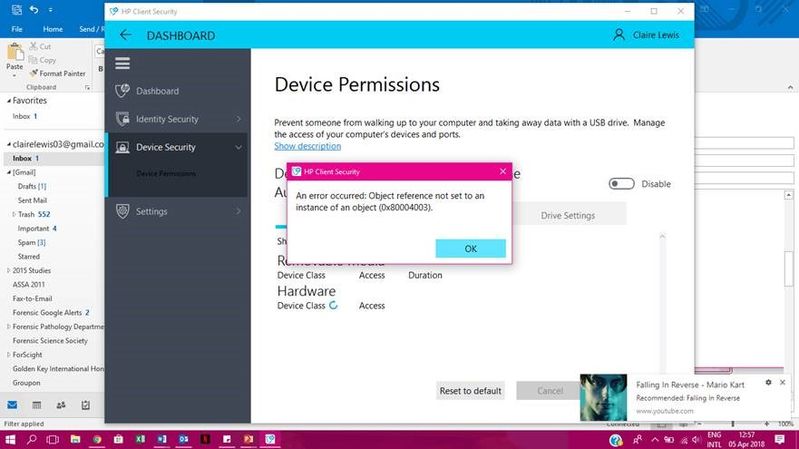-
×InformationNeed Windows 11 help?Check documents on compatibility, FAQs, upgrade information and available fixes.
Windows 11 Support Center. -
-
×InformationNeed Windows 11 help?Check documents on compatibility, FAQs, upgrade information and available fixes.
Windows 11 Support Center. -
- HP Community
- Notebooks
- Notebook Software and How To Questions
- Cant access the usb or other external drives

Create an account on the HP Community to personalize your profile and ask a question
01-09-2018 07:07 AM
It says access denied or you don't have the permissions or authority to give permission to access the drives.
What do I do??
Solved! Go to Solution.
Accepted Solutions
01-30-2018 08:03 AM
Hi Yuviii!
I was having same issue here and was really pissing me off despite being the local administrator on my laptop, ProBook 430 G4.
Found out how to solve it. Try to open 'HP Client Security' and disable the feature "Device Access Manager with Jus In Time Authentication" or adjust it to your security needs. I had it enabled apparently by default 'Permit - Just In Time Authentication'.
Once disabled, magic was done.
Hope it helps!
Iker
01-30-2018 08:03 AM
Hi Yuviii!
I was having same issue here and was really pissing me off despite being the local administrator on my laptop, ProBook 430 G4.
Found out how to solve it. Try to open 'HP Client Security' and disable the feature "Device Access Manager with Jus In Time Authentication" or adjust it to your security needs. I had it enabled apparently by default 'Permit - Just In Time Authentication'.
Once disabled, magic was done.
Hope it helps!
Iker
04-04-2018 09:03 AM
Hi,
My laptop is still giving me a hard time with this. I open HP Client Security and go to Device Security, Device Permissions, then I click yes to allow the app to make changes. It then opens a Desktop. I go to Devic e Security in the drop down menu and selecr Device Persissions say yes to the pop up again and then it says "An Error has occurred: object rerference not set to an instance of an object (0x80004003)". If i click ok it closes the HP Client Security app altogether. All my drivers are up to date and this has been driving me mad for months now. Any other ideas?
Thanks,
Claire
04-05-2018 04:48 AM
Open the client security then device permissions and then click on allow full access to removable storage.
If that doesn't work then try disabling the Just in Time authentication , which is right above in the device permissions. And click submit.
Well give it a try.
And keep in mind that you have to do it from the administrator profile.
Hope it works for you (it works for me)
09-19-2018 03:12 PM
Receiving this same problem and specific error message
"0x80004003"
When attpempting to uninstall or modify Client Security
Can HP release a clean up tool for this rather unpleasant piece of software? Disabling USB drives on brand new installs seems to be a bit of a problem...
Anyone have a specific fix to get past the above mentioned "0x80004003" error message?