-
×InformationNeed Windows 11 help?Check documents on compatibility, FAQs, upgrade information and available fixes.
Windows 11 Support Center. -
-
×InformationNeed Windows 11 help?Check documents on compatibility, FAQs, upgrade information and available fixes.
Windows 11 Support Center. -
- HP Community
- Notebooks
- Notebook Software and How To Questions
- Re: Does my HP Laptop 17-by4006ds (1) have Intel Optane memo...

Create an account on the HP Community to personalize your profile and ask a question
02-17-2022 05:54 PM - edited 02-17-2022 05:59 PM
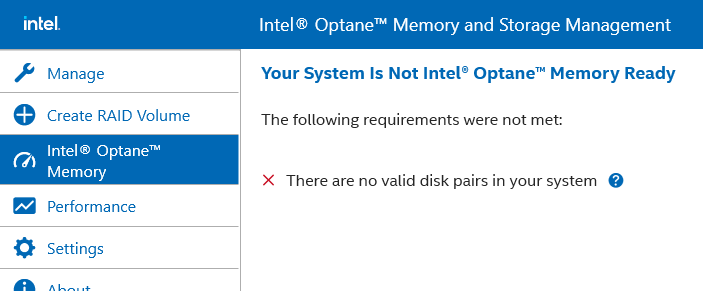
Frankly, I don't think I have Optane but obviously do have its management software - which is looking for it anyway and thus throwing an error. (Fwiw, my laptop does not have an Optane sticker, which some Optane-enabled laptops seem to.) My research into this seems to indicate as much, including an Intel forum where a super user has been advising people getting this alert to simply uninstall the software. Sounds good, but I also have come across scarier advice in another forum that it may be a problem with RAM cache (which, according to them, wouldn't show up in a CHKDSK scan) and that an SSD with this error should be replaced. And elsewhere I saw a post indicating that even though my disk shows up as NVMe - not Optane - it may be Optane anyway but isn't being detected as such.
So before I uninstall the Intel Optane Memory and Storage Management app (not sure if I could reinstall if I needed to) or at least turn off its never-ending notifications, I want to make sure I don't need it or don't have a real problem.
Thanks, James
Solved! Go to Solution.
Accepted Solutions
02-18-2022 07:47 AM
Hi, James:
The parts list for your notebook indicates that your notebook comes with a standard 'Value' NVMe SSD.
That is not one of those NVME SSD's that have an onboard Optane memory controller.
What I would do is this...google the drive model number showing up under the Disk drives device manager category.
If it is not an Intel NVMe SSD with Optane memory, I believe it would be safe to uninstall that Optane Memory and Storage application.
HP uses factory images on their PCs and sometimes there are programs that are applicable to some notebooks in the model series that are not applicable to others.
For example, I had fingerprint reader software on my HP 350 G1 but it did not come with a fingerprint reader.
Some of the 350 G1's did have the fingerprint reader hardware.
The same can be applied to your notebook's model series.
Some have the Intel NVMe SSD with Optane memory, and some do not.
If you continue to get a SMART drive failure report after you uninstall the software, then the NVMe SSD may be on its way out.
02-18-2022 07:47 AM
Hi, James:
The parts list for your notebook indicates that your notebook comes with a standard 'Value' NVMe SSD.
That is not one of those NVME SSD's that have an onboard Optane memory controller.
What I would do is this...google the drive model number showing up under the Disk drives device manager category.
If it is not an Intel NVMe SSD with Optane memory, I believe it would be safe to uninstall that Optane Memory and Storage application.
HP uses factory images on their PCs and sometimes there are programs that are applicable to some notebooks in the model series that are not applicable to others.
For example, I had fingerprint reader software on my HP 350 G1 but it did not come with a fingerprint reader.
Some of the 350 G1's did have the fingerprint reader hardware.
The same can be applied to your notebook's model series.
Some have the Intel NVMe SSD with Optane memory, and some do not.
If you continue to get a SMART drive failure report after you uninstall the software, then the NVMe SSD may be on its way out.
02-18-2022 04:50 PM
Thanks, Paul. What you said about HP using all-purpose images makes sense, putting the Optane software in place for those models that need it. HP probably didn't realize that this software could get triggered by the absence of the Optane memory it was put there to manage. I may uninstall the software eventually; for now, it's notifications have been turned off. Ah, peace.
🙂
James

