-
×InformationNeed Windows 11 help?Check documents on compatibility, FAQs, upgrade information and available fixes.
Windows 11 Support Center.
-
×InformationNeed Windows 11 help?Check documents on compatibility, FAQs, upgrade information and available fixes.
Windows 11 Support Center.
- HP Community
- Notebooks
- Notebook Software and How To Questions
- Who Me Too'd this topic

Create an account on the HP Community to personalize your profile and ask a question
02-17-2022 05:54 PM - edited 02-17-2022 05:59 PM
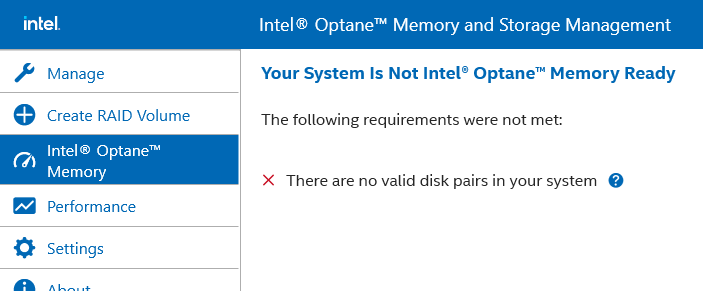
Frankly, I don't think I have Optane but obviously do have its management software - which is looking for it anyway and thus throwing an error. (Fwiw, my laptop does not have an Optane sticker, which some Optane-enabled laptops seem to.) My research into this seems to indicate as much, including an Intel forum where a super user has been advising people getting this alert to simply uninstall the software. Sounds good, but I also have come across scarier advice in another forum that it may be a problem with RAM cache (which, according to them, wouldn't show up in a CHKDSK scan) and that an SSD with this error should be replaced. And elsewhere I saw a post indicating that even though my disk shows up as NVMe - not Optane - it may be Optane anyway but isn't being detected as such.
So before I uninstall the Intel Optane Memory and Storage Management app (not sure if I could reinstall if I needed to) or at least turn off its never-ending notifications, I want to make sure I don't need it or don't have a real problem.
Thanks, James
Solved! Go to Solution.

