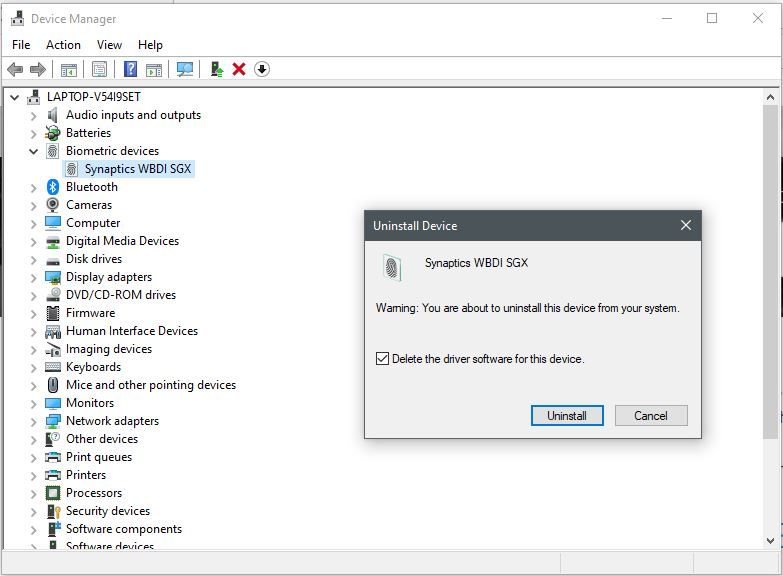-
×InformationNeed Windows 11 help?Check documents on compatibility, FAQs, upgrade information and available fixes.
Windows 11 Support Center. -
-
×InformationNeed Windows 11 help?Check documents on compatibility, FAQs, upgrade information and available fixes.
Windows 11 Support Center. -
- HP Community
- Notebooks
- Notebook Software and How To Questions
- Re: ENVY x360 - 15m - FIngerprint scanner stopped working af...

Create an account on the HP Community to personalize your profile and ask a question
07-10-2020
07:57 PM
- last edited on
07-11-2020
08:35 AM
by
![]() BiancaS
BiancaS
Product number 7UU10UA#ABA
Serial number [Personal Information Removed]
Synaptics WBDI SGX Driver Versio 6.0.33.1111 (11/19/2019) Port_#0005,.Hub#0001
Device was working fine until the most recent major windows update. Now, fingerprint scanning won't unlock the computer, and when I look at the properties in Device Manager I get:
"This device is not working properly because Windows cannot load the drivers required for this device (Code31)
(Operation Failed)
The requested operation was unsuccessful"
Any ideas about what to try? The computer is under warranty but I'd prefer not to send it in.
Thanks,
Jim
Solved! Go to Solution.
Accepted Solutions
07-12-2020 03:41 PM
I uninstalled the latest update i previously posted. No change. So i reinstalled it. Still didn't work. So I wen to device manager and uninstalled the Biometric device including checking the box for the drive software to be uninstalled. After that, I rebooted and then went back to device manager and went to Actions and then Scan for changes and it found and installed the driver again automatically. the finger print reader is now working.
Before uninstalling and reinstalling, there was an ! triangle alert icon on the device. The picture is after it was reinstalled.
07-12-2020 03:41 PM
I uninstalled the latest update i previously posted. No change. So i reinstalled it. Still didn't work. So I wen to device manager and uninstalled the Biometric device including checking the box for the drive software to be uninstalled. After that, I rebooted and then went back to device manager and went to Actions and then Scan for changes and it found and installed the driver again automatically. the finger print reader is now working.
Before uninstalling and reinstalling, there was an ! triangle alert icon on the device. The picture is after it was reinstalled.